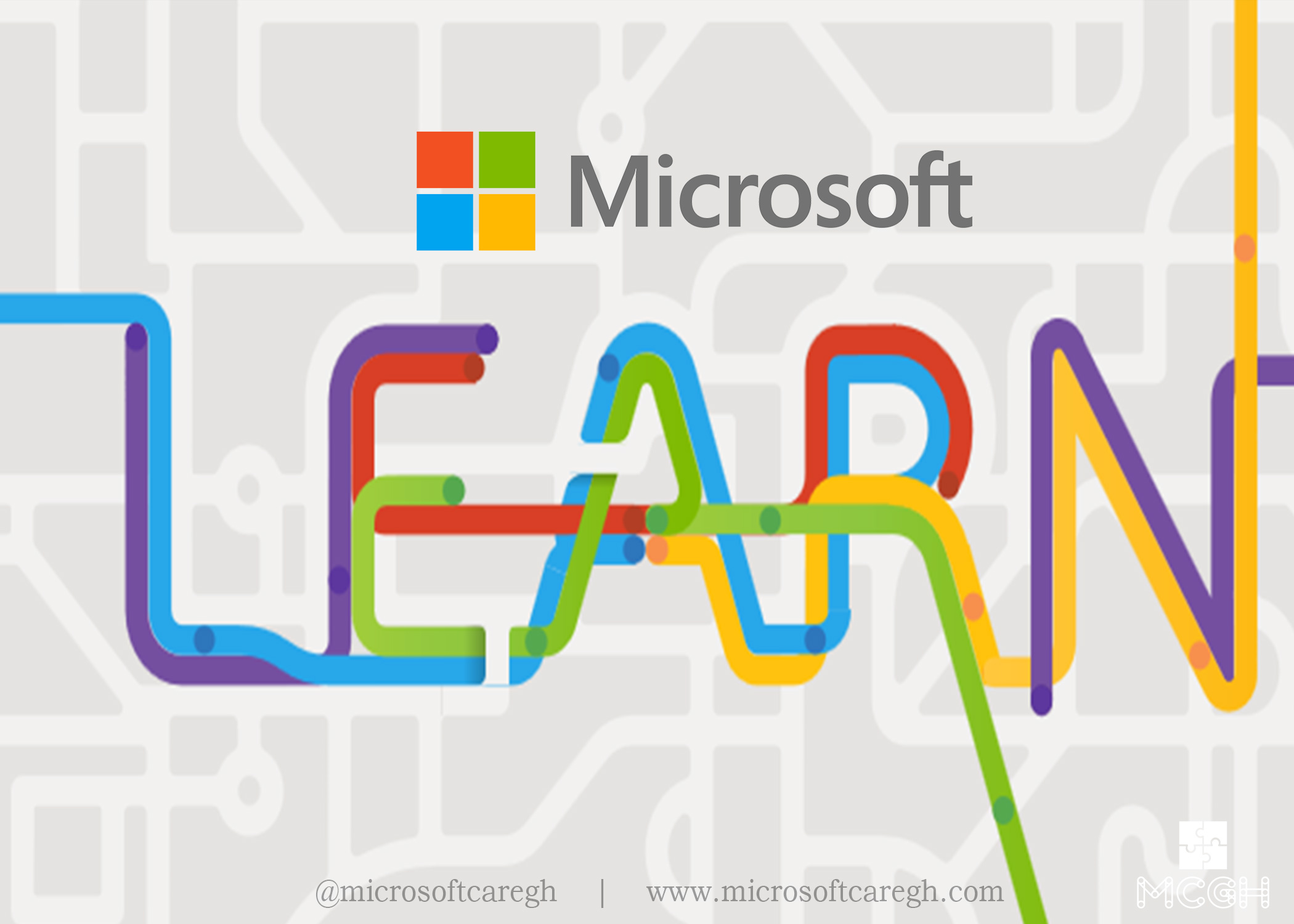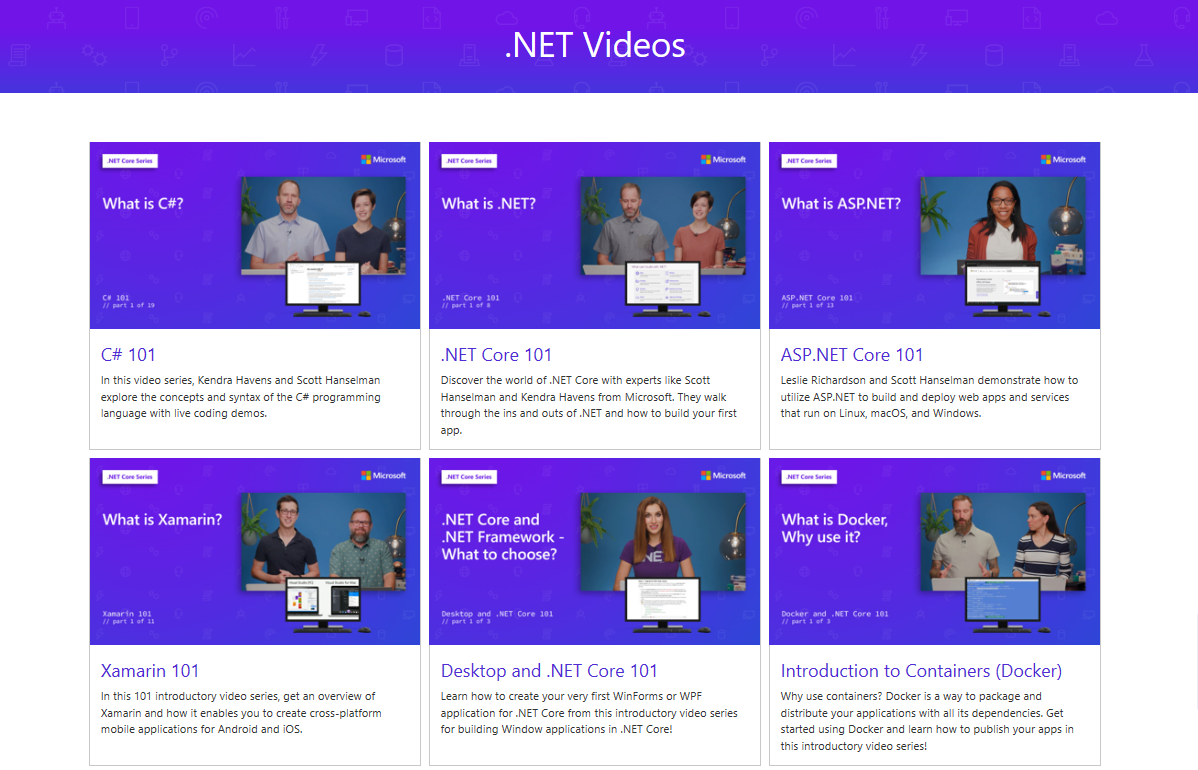#MSBuild : Learn how to become a software developer, Python, C#, Visual Studio Code, GitHub

How do you become a software developer? What are the skills necessary and the pathways available to becoming a software developer? If you have these and many other questions like these then keep reading.
It is Microsoft Build this week and Microsoft is hosting free sessions hosted by software engineers, Technical program managers and Principal software engineers working at Microsoft. It means you will learn about the roles, languages and how to get in and thrive from people with experience. Also, learn several programming languages like Python, C#, JavaScript, HTML, CSS, Azure, GitHub, Visual Studio Code, etc.
Here is what you should know to participate in Microsoft Build 2021 May digital developer event.
Here are the many sessions on various development topics to follow.
Collaborate in Visual Studio Code and GitHub
Get to know these popular tools so that you can code and collaborate like a pro.
Learn how to make web apps or explore machine learning with two of the most popular languages.
Learn web development skills with JavaScript, HTML, and CSS
See how languages come together in an interactive web app and learn how to build your own.
Learn how to become a software developer
Hear from experienced developers and learn from the career journeys they’ve taken.
Ask experts about transitioning from school to your career
Learn from a data scientist, web dev, mixed reality dev, program manager, and cloud advocate.
Ask your burning questions about chatbots
Bots seem to be everywhere, but how do they work and what can they do? Find your answers here.
Build inclusive technology for a diverse world
Learn what it takes to build technologies and products that meet the needs of a diverse global audience.
Create visual storytelling magic with technology
Learn how Grady Cofer, a visual effects supervisor at Industrial Light & Magic, uses tech in the movies.
Build a Space Jam: A New Legacy gathering hub using JavaScript
See how JavaScript, Microsoft Teams, Microsoft Graph, and some cartoons come together with code.
Hear how a tech career can take you to space
Learn how Astronaut Stanley G. Love went from teaching programming to spending 306 hours in space.
Discover new ways to express your artistic side through AI
See how a creative senior cloud advocate uses Python and Azure to create amazing composite images.
Make your mark through a community project
Learn how to contribute to shared projects using MakeCode and Javascript.
sign up so you can get the latest
in breaking news, reviews,
opinions, events,
opportunities and
community updates right
in your inbox. ” custom_font_size=”16px” custom_border_radius=”0″ custom_border_weight=”1″ custom_padding=”15″ custom_spacing=”10″ submit_button_classes=”” email_field_classes=”” show_only_email_and_button=”true”]
Check out other stories making the news in the technology ecosystem in Africa and the Middle East.
- YouTube wouldn’t build an app for the Apple Vision Pro, so Someone did! Introducing Juno
- What is Microsoft 365?
- Get to know Norton Genie app?
- Microsoft Copilot on iOS and Android get upgrade
- Microsoft’s new OneDrive design is out now!
- Sudo command comes to Windows 11
- Google has announced that its first cloud region in Africa is now open for business.
- Apple Vision Pro Review
- Apple’s first-party Podcasts app
- What is Amazon presents Diffuse to Choose?