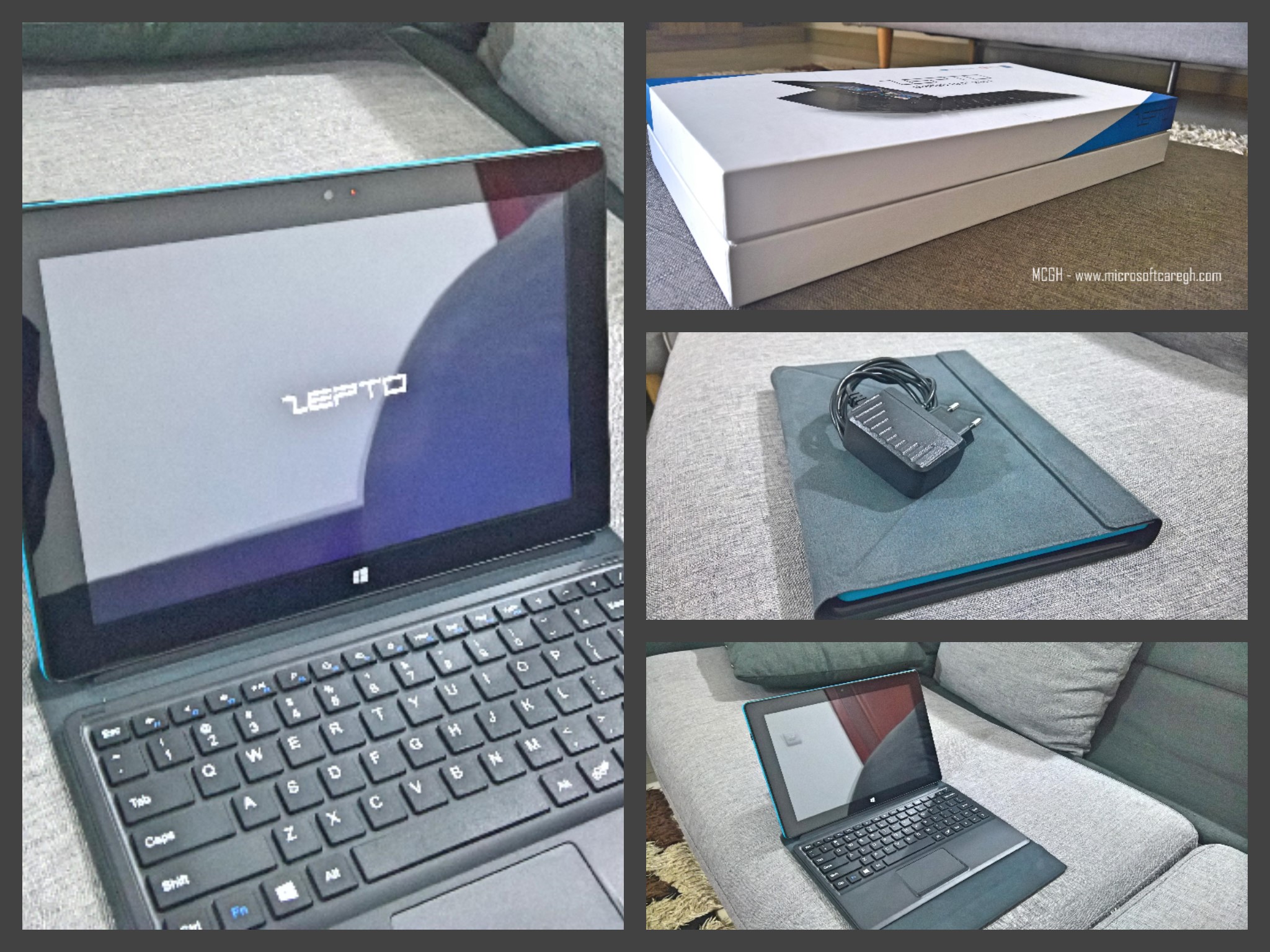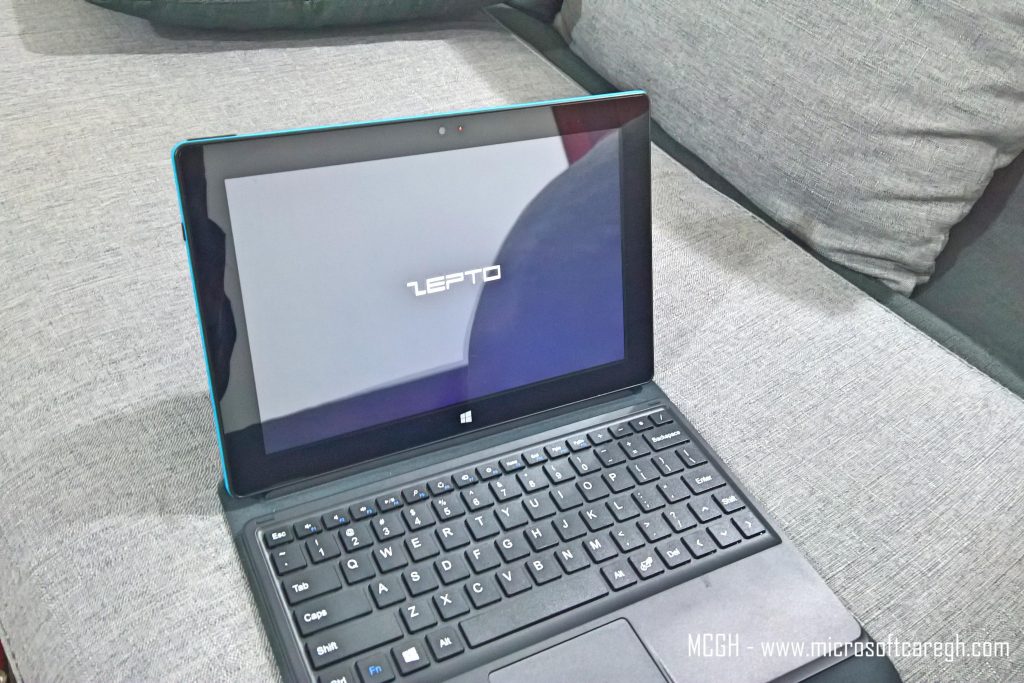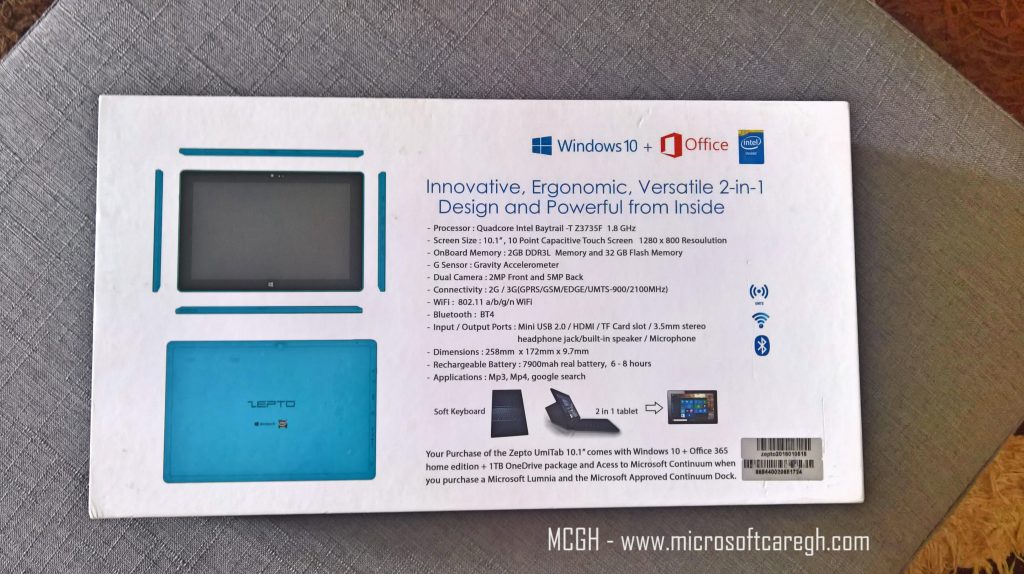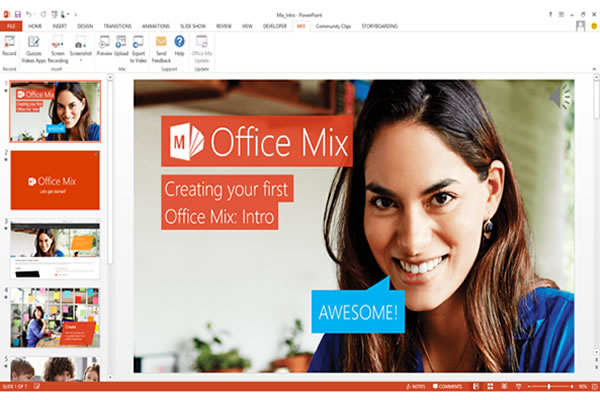by Sylvester Addo | Sep 30, 2016 | Biz4Afrika, Microsoft Africa, Microsoft Ghana
Microsoft Ghana has partnered with Tigo Business (Tigo Ghana), Lenovo Africa, ITWORX and ZEPTO. The partnership is to empower small and medium enterprise businesses in Ghana. Through the Tigo Business SME Empowerment Roadshow program.

Photo Credit : ModernGhana.com
Tigo Ghana’s enterprise division, Tigo Business is taking with it a host of partners on it’s SME Empowerment Roadshow. They get joined by Microsoft Ghana, Lenovo Africa, ITWORX and ZEPTO. Each partner will contribute a package to make small to medium enterprises benefit from the program.
Microsoft Ghana will contribute through it’s Biz4Afrika initiative. Biz4Afrika is an online hub for African small and medium enterprises under the Microsoft 4Afrika program.
Biz4Afrika is an Africa-wide network of SMEs designed to enable a sustainable and connected community of entrepreneurs that will have a meaningful impact on job creation, global competitiveness and wealth creation in the long run.
Mr. Derek Appiah, Country Manager for Microsoft in Ghana on the partnership said;
Microsoft’s goal is to enable SME’s in Africa to start, grow and accelerate their businesses through affordable access to technology, world-class skills and innovation.
We aim to help this sector sustain their growth, reach their full potential and turn their ideas into reality via initiatives such as Biz4Afrika – an online hub for SMEs in Africa
Modern Ghana shares on how the partnership will work,
The partnership brings together an ecosystem of business solution providers ranging from content, connectivity, devices, software and financial expertise to help businesses build solid processes at world class standards and give them a competitive edge both locally and in the sub-region.
Each partner brings an array of expertise to the table. Microsoft will provide access to email, domain names, and basic book keeping tools under the Office 365 services. Through its subsidiary partners; ITworx, will provide a rich portfolio of enterprise productivity solutions, while Zepto will provide tablets with keyboards for easy use in stores, POS terminals and software solutions specifically designed for the enterprise space by ITWorx.
To register to be part of the program, visit the TIGO BUSINESS EMPOWERMENT ROADSHOW
Source: Modern Ghana
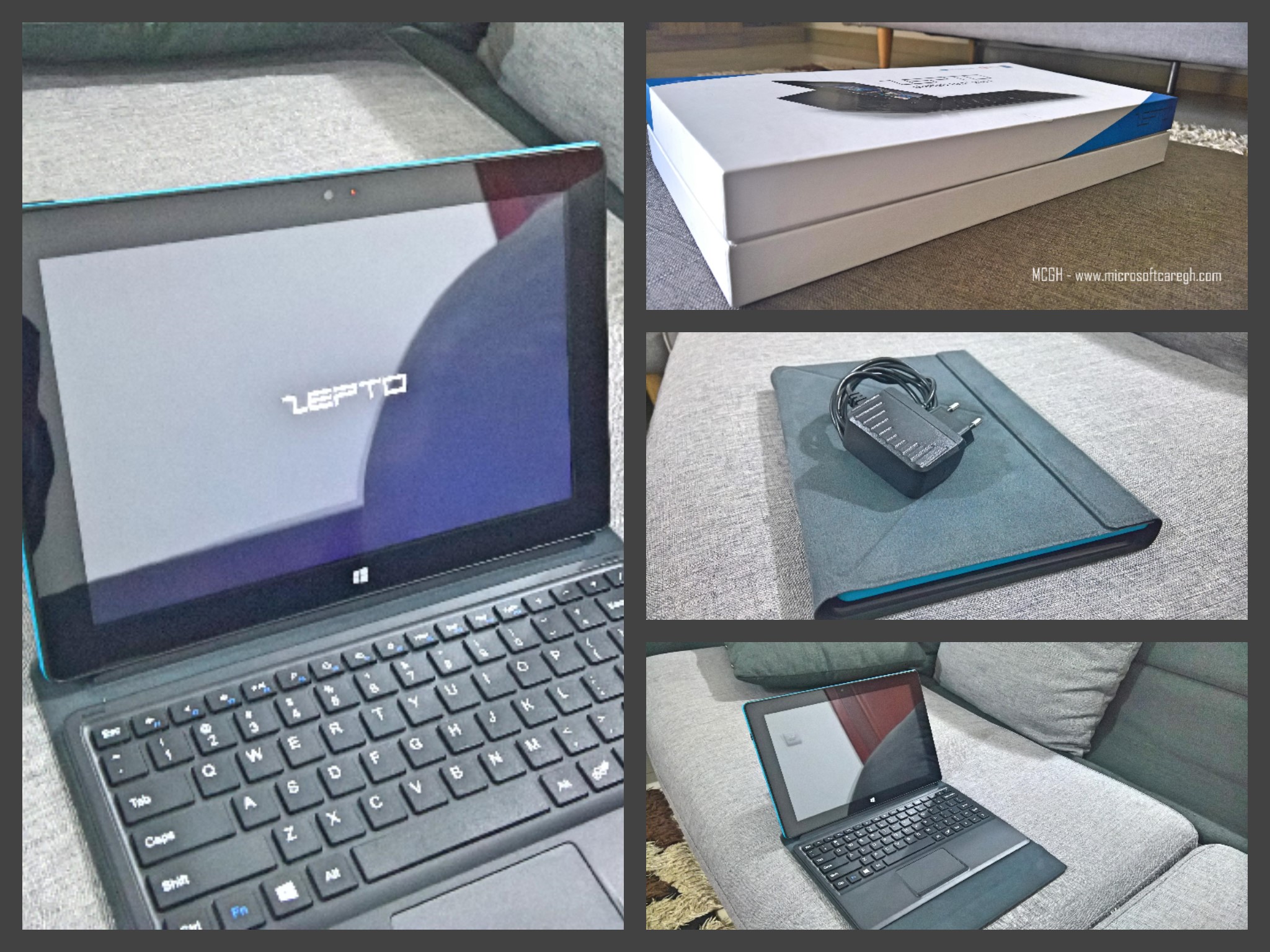
by Sylvester Addo | Sep 28, 2016 | Deals-In-Gh, General, Office, Questions And Answers, Reviews, Windows, Windows 10
The ZEPTO UmiTab 10.1″ 2 in 1 device has seen some more interest from the public. So I received one and took it for a spin so I can answer properly questions asked.

I received the Cyan colored ZEPTO UmiTab 10 device running Windows 10. I decided to upgrade it to the Windows 10 Anniversary Update(AU) for better performance. The Windows 10 AU definitely has a lot of bug fixes and improvements to battery life etc., etc. seem only fair.
We earlier did a specifications post on the ZEPTO UmiTab and you can check it out if you want to know what powers it.
It sits in a class of its own. It’s not a high end nor is it a low-end device. I believe it’s just perfect for the kind of customers it’ll attract. I see students and workers who need a PC for browsing, taking notes, watching movies and playing music.
The ZEPTO UmiTab 10 surely has some pro’s and con’s and i’ll dig a bit into it.
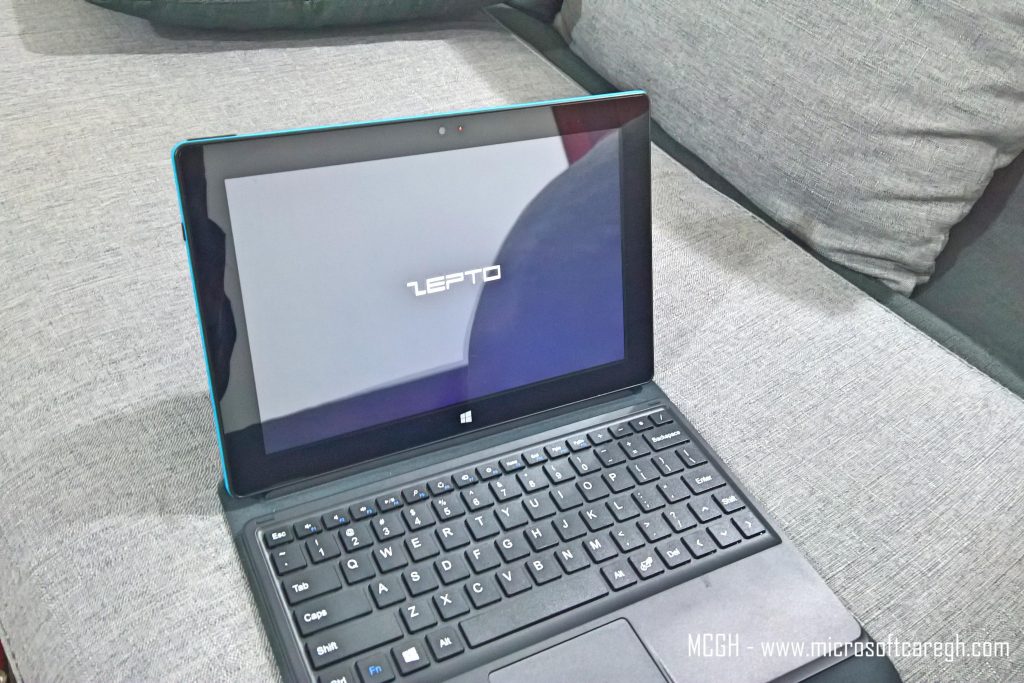
DESIGN
It certainly has a nice feel to it. It’s a detachable two in one device. Good thing the soft keyboard which doubles as a cover comes included. It’s easy to attach and detach. It has the Microsoft Surface magnetic clip thing. only I think the Surface clicks in and holds more solidly and firmly. But so far as it sits on a steady surface like a table, you need not worry.
At 550 grams it doesn’t feel heavy. You can carry it in hand as you would your notepad or diary, only this ends up being more powerful.
Performance
Sporting a Quad-core Intel Baytrail T-Z3735 processor with 2GB RAM and 32GB ROM means light work can be done. If you are a video and photo editing person, these aren’t the specifications that excite you. It works well-browsing websites and having quite a number of tabs open. Video and Music play works well. Using the installed Office 365 Home package that comes preinstalled is hustle free and effective.
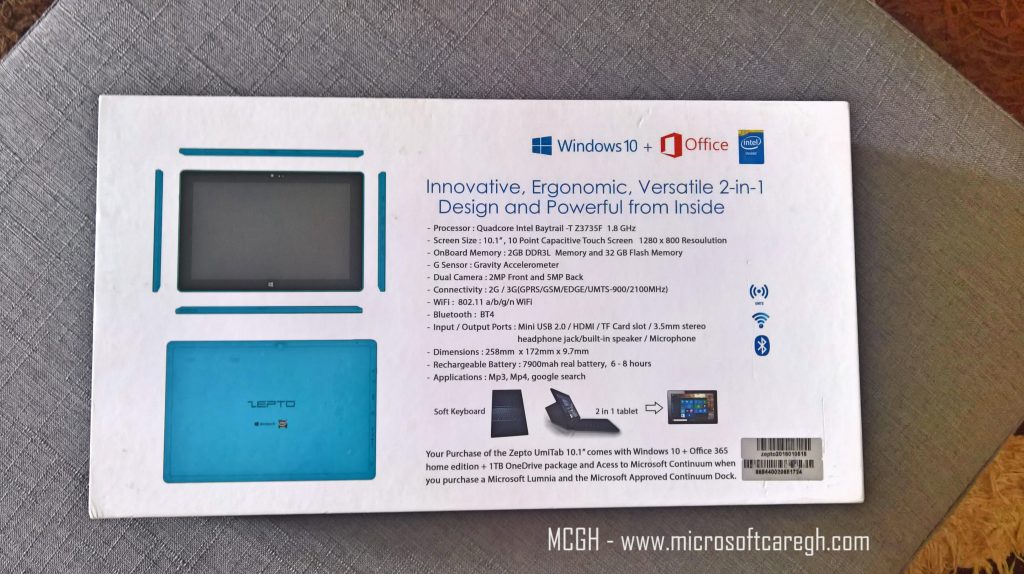
Hardware
There are a number of helpful hardware features that comes in the device. There’s the SIM card slot on the side, that allows for data connections. The data connection is pretty straight forward and very easy to set up and use.
Folks have asked if it can be used for making calls? Well unfortunately it doesn’t. The device doesn’t fall in the Mobile classification 8″ and below. So if you search for the Microsoft Phone from the app store you won’t find it. or it’ll show and tell you non-compatible device.
A mini HDMI, USB, Headphone and MicroSD card slot can be found on the side of the ZEPTO UmiTab 10. The available MicroSD card slot can help with expanding your storage space. It’s on the side, as a result, it is easy to pull and plugin. I used a micro USB OTG in the USB slot to access the contents on my phone. There’s also the option of connecting any USB device via an OTG, don’t know if it comes in the box. Didn’t get one but i’ll check and update.
Sound, Mic, Camera, Speakers
Having a 2 or 5MP camera isn’t a luxury in today’s world where some phones have bigger and better. However, I think it’s enough to get the light things like a video call out of the way. Well unless of course, you want HD. But then you pay more for those than this :). The 2MP front camera has face detection and the back 5MP seems quite decent with autofocus.
The Microphone wasn’t very loud in my test playbacks. Speakers were just okay for music and video. I’ll say not the best compared to sophisticated devices on the market.

Battery Life
Battery life is estimated to be between 6 to 8 hours. I experienced something around 5 and 6 hours. But battery lives are always subject to use. I one time during a video playback had around 10 hours estimated.
What I think:
- It’s great value for money.
- The soft keyboard didn’t quite hit it for me. it’ll take some getting use to. Gestures on the trackpad aren’t great. Maybe a firmware fix might come in handy.
- The internal memory of 32 GB is just too small. You’ll have about 7GB of storage left to use. This is where the MicroSD card slot comes in.
- It’s not lappable. More of either detach and use as a tablet or dock it on a table for effective use
The PC’s come in red, cyan/blue, black, gray and pink colors.
If there’s something you’ll like to know that I didn’t touch on. Or have you used or owned one and experienced it differently? Kindly share with us in the comments.
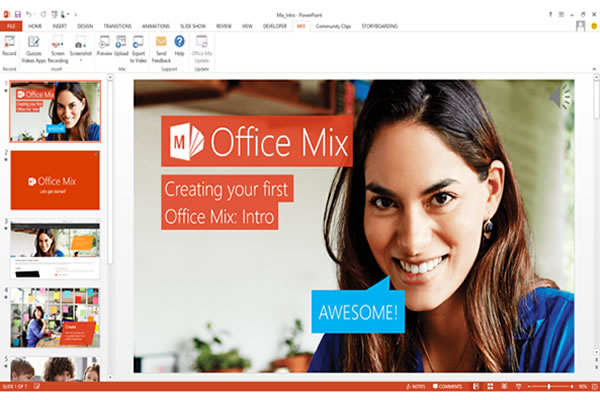
by Sylvester Addo | May 17, 2014 | General, Office
The Microsoft Office Team after a while of testing this program privately has extended the preview to the public.
Office Mix is a simple way to turn PowerPoint slides into interactive online lessons and presentations.
“It’s our goal to make it easy to create an online lesson or presentation with something you already know how to use – PowerPoint. We call these online, interactive presentations “mixes” and the tools created to build them is Office Mix.”

Microsoft office
Office Mix allows you to record audio or video of yourself presenting, write on your slide as you speak, insert quizzes, web pages, add interactive apps (like lessons from Khan Academy and CK-12 Foundation), polls, online videos etc., you also have the ability to screen capture and record anything from your screen. Your presentation is automatically loaded to the Office Mix website and transformed into a playable, interactive mix when you upload it. It also remains private till you share it.
It’s designed to allow anyone take a PowerPoint document, mix it into an interactive, playable document that can be view on almost any device, with an internet connection.
With Office Mix you get to Create, Engage and Evaluate with a lot of ease.
“Our mission is to make creating an online lesson as simple as creating a PowerPoint.”
The Microsoft Office Mix customer preview is now available at www.Mix.Office.com . Office Mix requires Office 2013 SP1.
Source: Office Blog