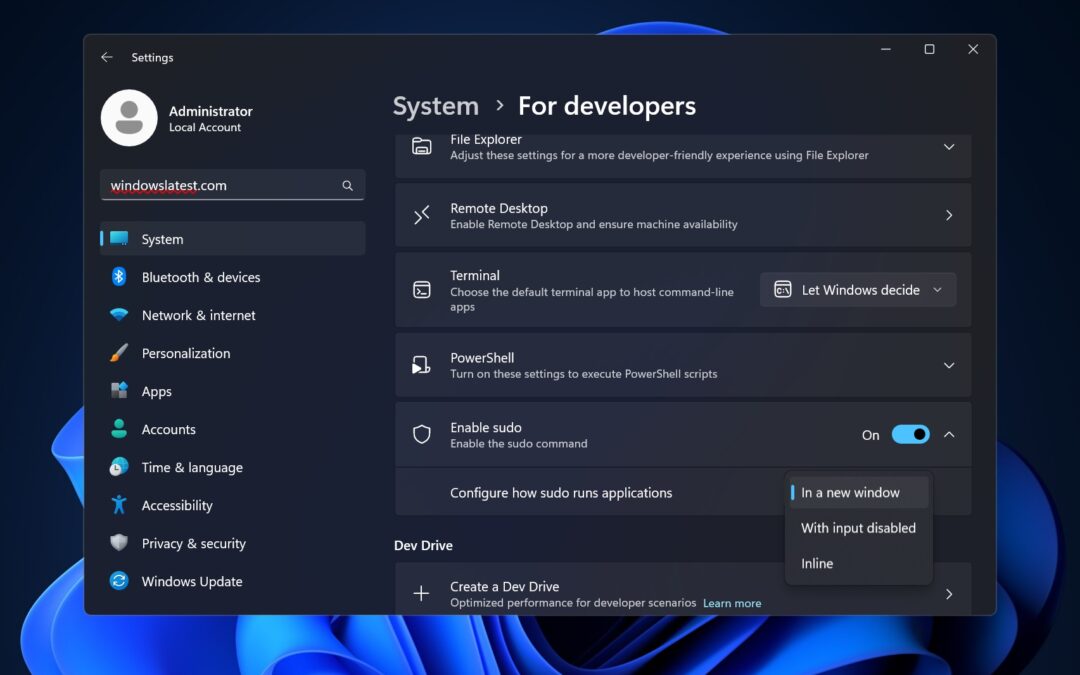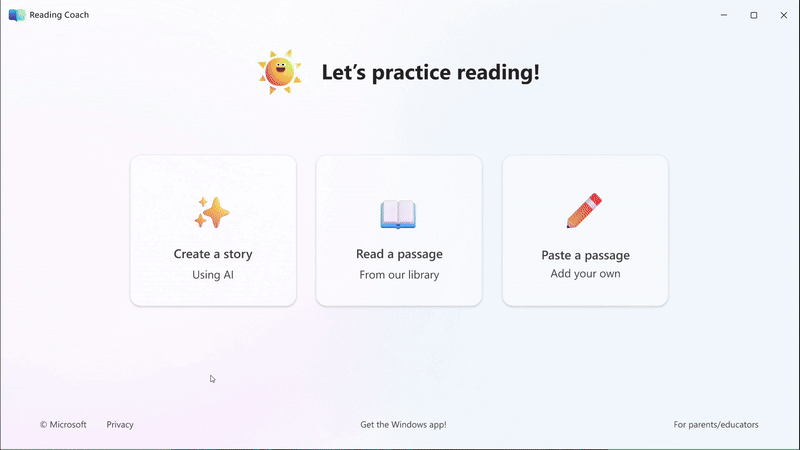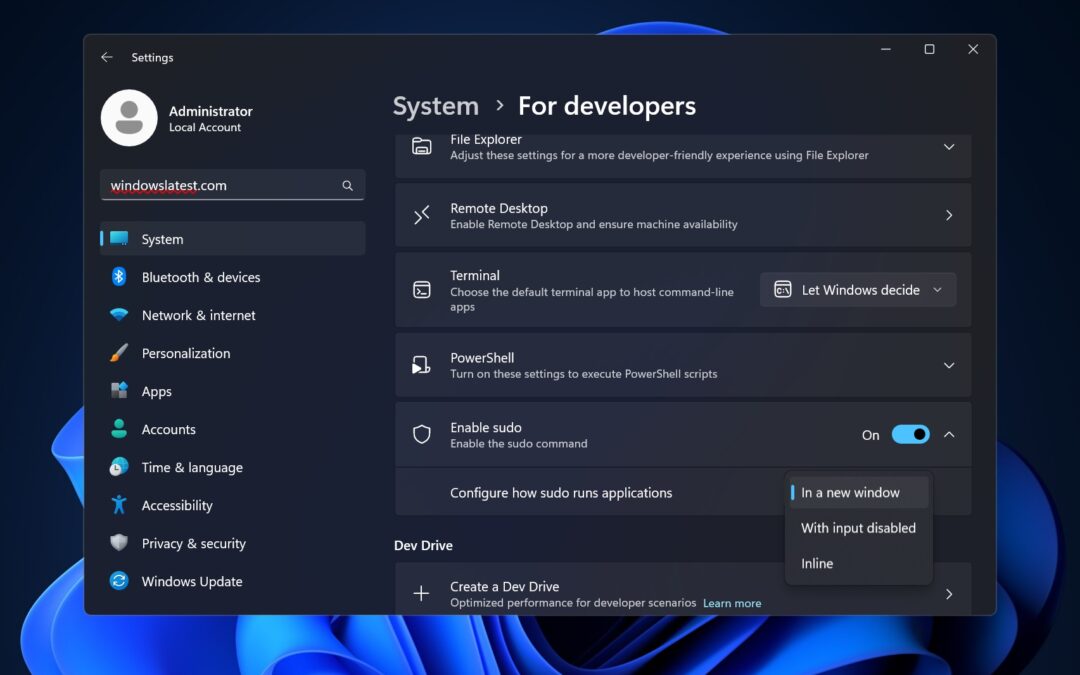
by chrisdofdof | Feb 1, 2024 | Main-Story-1
Windows 11 is getting native support for the Sudo command, similar to sudo in macOS or Linux
One of the most anticipated features of Windows 11 is the native support for the Sudo command, which allows users to execute commands with elevated privileges. Sudo, which stands for “superuser do”, is a common tool in Unix-like operating systems such as macOS and Linux, where it enables users to run programs as another user, typically the administrator or root.
The Sudo command has many benefits for Windows 11 users, such as:
- Enhanced security: The Sudo command can help prevent malicious programs from gaining unauthorized access to system resources or files. Users can also limit the scope of Sudo command by specifying which commands can be executed with elevated privileges and by whom.
- Improved productivity: The Sudo command can simplify the workflow of users who need to perform administrative tasks on their Windows 11 devices. Instead of switching to a different account or using a separate terminal, users can simply prefix their commands with Sudo and enter their password when prompted.
- Increased compatibility: The Sudo command can make it easier for users who are familiar with Unix-like operating systems to transition to Windows 11. Users can use the same syntax and commands that they are used to in macOS or Linux, without having to learn new tools or methods.
How to use the Sudo command in Windows 11
To use Sudo command in Windows 11, users need to enable the Windows Subsystem for Linux (WSL), which is a feature that allows users to run Linux applications and tools on Windows. WSL can be enabled from the Settings app, under Apps > Optional features > Add a feature. Users can then choose from a variety of Linux distributions available in the Microsoft Store, such as Ubuntu, Debian, or Fedora.
Once WSL is enabled and a Linux distribution is installed, users can open a Linux terminal from the Start menu or by typing “wsl” in the Run dialog box. From there, users can use Sudo command as they would in any Unix-like operating system. For example, to update the system packages, users can type:
sudo apt update
To create a new file in the root directory, users can type:
sudo touch /newfile.txt
To edit the file with a text editor such as nano, users can type:
sudo nano /newfile.txt
Users can also use Sudo command to run Windows applications with elevated privileges. For example, to launch Notepad as an administrator, users can type:
sudo /mnt/c/Windows/System32/notepad.exe
Users will be asked to enter their password before executing any Sudo command. The password is the same as the one used for their Windows account. Users can also configure Sudo command to remember their password for a certain period of time or to not require a password at all. However, these options are not recommended for security reasons.
Conclusion
Sudo command is a powerful and versatile tool that can enhance the experience of Windows 11 users who need to perform administrative tasks or who are familiar with Unix-like operating systems. By enabling WSL and installing a Linux distribution, users can access Sudo command from a Linux terminal and use it to run commands with elevated privileges. Sudo command can help improve security, productivity, and compatibility for Windows 11 users.

by chrisdofdof | Jan 25, 2024 | General, Main-Story-1
Microsoft announced today that it will lay off 1,900 employees as part of a restructuring plan to streamline its operations and focus on its core businesses. The layoffs will affect employees across various divisions, including engineering, sales, marketing, and finance. Microsoft said that the majority of the affected employees will be notified by the end of March and will receive severance packages and transition assistance.
The company said that the layoffs are necessary to adapt to the changing market conditions and customer demands, as well as to invest in new areas of growth and innovation. Microsoft CEO Satya Nadella said in a statement: “We are taking these steps to ensure that Microsoft remains a leader in the technology industry and a trusted partner for our customers. We are grateful for the contributions of our employees and we are committed to supporting them through this transition.”
Microsoft also said that it will continue to hire in strategic areas, such as cloud computing, artificial intelligence, gaming, and cybersecurity. The company said that it expects to create more than 2,000 new jobs in these fields by the end of the year. Microsoft said that it aims to become a more agile and efficient organization that can deliver value to its customers and shareholders.
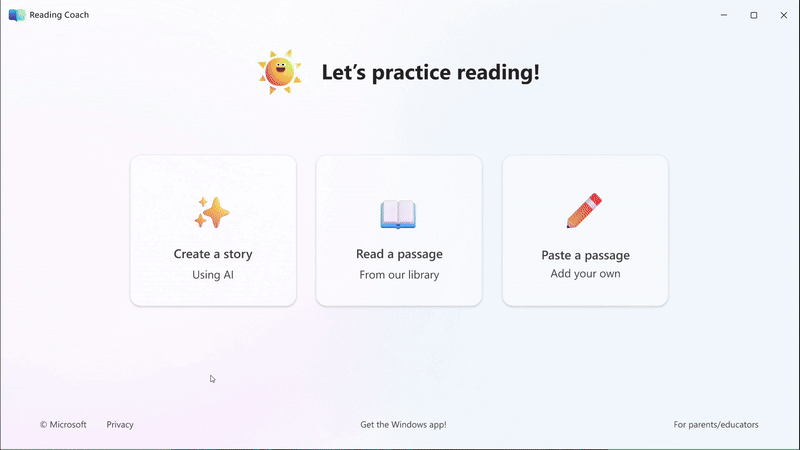
by chrisdofdof | Jan 19, 2024 | Main-Story-1
Microsoft has announced that its AI-powered reading tutor, Microsoft Reading Progress, is now free for anyone with a Microsoft Account. This means that students, teachers, parents and anyone else who wants to improve their reading skills can access the tool from any device and get personalized feedback and guidance.
Microsoft Reading Progress is a web-based app that helps learners practice their reading fluency and comprehension. It uses speech recognition and natural language processing to analyze the learner’s reading performance and provide metrics such as accuracy, rate, expression and pronunciation. It also highlights the words that the learner misread, skipped or inserted, and gives suggestions on how to improve.
The app was originally designed for educators and students in grades K-8, but Microsoft says that it can be used by anyone who wants to enhance their reading abilities. The app supports 15 languages and dialects, and allows users to choose from a variety of texts or upload their own. Users can also adjust the difficulty level and the feedback mode according to their preferences and goals.
Microsoft Reading Progress is part of Microsoft’s broader effort to democratize education and empower learners of all ages and backgrounds. The company says that it hopes that by making the app free for everyone, it can help reduce the learning gaps caused by the pandemic and foster a culture of lifelong learning.
To use Microsoft Reading Progress, users need to sign in with a Microsoft Account, which they can create for free if they don’t have one already. They can then access the app from any browser on any device, such as a laptop, tablet or smartphone. Users can also integrate the app with Microsoft Teams if they want to collaborate with others or share their progress.
Microsoft Reading Progress is a powerful and innovative tool that can help anyone improve their reading skills and confidence. Whether you are a student who wants to ace your exams, a teacher who wants to support your students, a parent who wants to help your child, or just someone who loves reading, you can benefit from this app. You can start using it today by visiting https://aka.ms/readingprogress.

by chrisdofdof | Jan 18, 2024 | Main-Story-1
The Google Pixel 8 Pro is the latest flagship smartphone from the tech giant, offering some impressive features and specs. Here are some of the highlights:
- A 6.7-inch OLED display with a 120Hz refresh rate and QHD+ resolution makes it one of the best screens on the market.
- A Snapdragon 888+ processor with 12GB of RAM and 256GB of storage, ensures smooth performance and plenty of space for your apps and media.
- A quad-camera system with a 50MP main sensor, a 12MP ultra-wide lens, a 48MP telephoto lens with 5x optical zoom, and a 12MP selfie camera. The Pixel 8 Pro also supports 8K video recording and HDR+ with bracketing for stunning photos and videos.
- A 5000mAh battery with wireless charging and reverse wireless charging gives you enough juice for a full day of use and the ability to share power with other devices.
- A water-resistant design with an IP68 rating can withstand splashes and submersion in water up to 1.5 meters for 30 minutes.
- A fingerprint scanner under the display, stereo speakers, and Android 12 with exclusive features like Material You, Live Translate, and Hold for Me.
The Google Pixel 8 Pro is available in three colors: Stormy Black, Cloudy White, and Sorta Sage. It costs $999 for the unlocked version, and it is compatible with most major carriers. If you are looking for a premium smartphone with a great camera, a smooth display, and a long-lasting battery, the Pixel 8 Pro might be the one for you.

by chrisdofdof | Jan 14, 2024 | Main-Story-1
CES 2024 was a blast! The annual tech extravaganza showcased some of the most innovative and exciting products and services that will shape our future. From smart glasses to flying cars, from brain-computer interfaces to holographic displays, there was something for everyone at the event. Here are some of the highlights that caught our eye:
Samsung unveiled its Galaxy Z Fold 4, a foldable smartphone that can transform into a tablet, a laptop, or even a desktop PC with the help of a docking station. The device features a 7.6-inch OLED screen that can bend in multiple ways, a 108-megapixel camera, and a Snapdragon 895 processor. Samsung claims that the Galaxy Z Fold 4 is the most versatile and powerful smartphone ever made.
Sony revealed its PlayStation 5 VR, a virtual reality headset that works with the PS5 console. The PS5 VR has a 4K OLED display, a 120Hz refresh rate, and a 220-degree field of view. It also comes with new controllers that have adaptive triggers and haptic feedback. Sony says that the PS5 VR will offer an immersive and realistic gaming experience like never before.
Tesla announced its Model X Plaid, a electric SUV that can fly. The Model X Plaid has four electric motors that generate a combined 1,200 horsepower, and four retractable wings that allow it to take off and land vertically. The vehicle can reach speeds of up to 300 mph in the air, and has a range of 500 miles on a single charge. Tesla says that the Model X Plaid is the ultimate transportation solution for the modern world.
Neuralink demonstrated its Neuralink N1, a brain-computer interface that can connect humans and machines. The Neuralink N1 is a tiny chip that is implanted in the brain, and can transmit and receive data wirelessly. The device can enable users to control devices with their thoughts, access the internet directly from their minds, and enhance their cognitive abilities. Neuralink says that the Neuralink N1 is the first step towards creating a symbiosis between humans and artificial intelligence.

by chrisdofdof | Jan 14, 2024 | Main-Story-1
Coast Runner, is a new entrant in the desktop CNC milling industry, promising to make the technology accessible to everyone, from professionals to hobbyists. Coast Runner is breaking down the barriers of traditional CNC milling with a focus on power, compact size and, most importantly, education.
What is CNC milling?
CNC milling is a subtractive manufacturing process that utilizes computer-controlled machines to remove material from a solid block (known as a blank or workpiece) and shape it into a finished part. Here’s how it works:
1- CAD Model Creation:
- The process begins with a Computer-Aided Design (CAD) model, which represents the desired final product.
- This CAD model is then converted into a CNC program that guides the milling machine.
2- Machine Setup:
- The CNC milling machine is prepared by attaching the necessary cutting tools to its spindle.
- The workpiece (blank) is securely placed on the machine’s table.
3- Material Removal:
- The machine’s computer-controlled rotating cylindrical cutting tool moves along multiple axes.
- As it rotates, it progressively removes material from the workpiece, shaping it according to the CAD model.
- The toolpath, spindle speed, and feed rate are all precisely controlled by the CNC program.
4- Versatility and Precision: