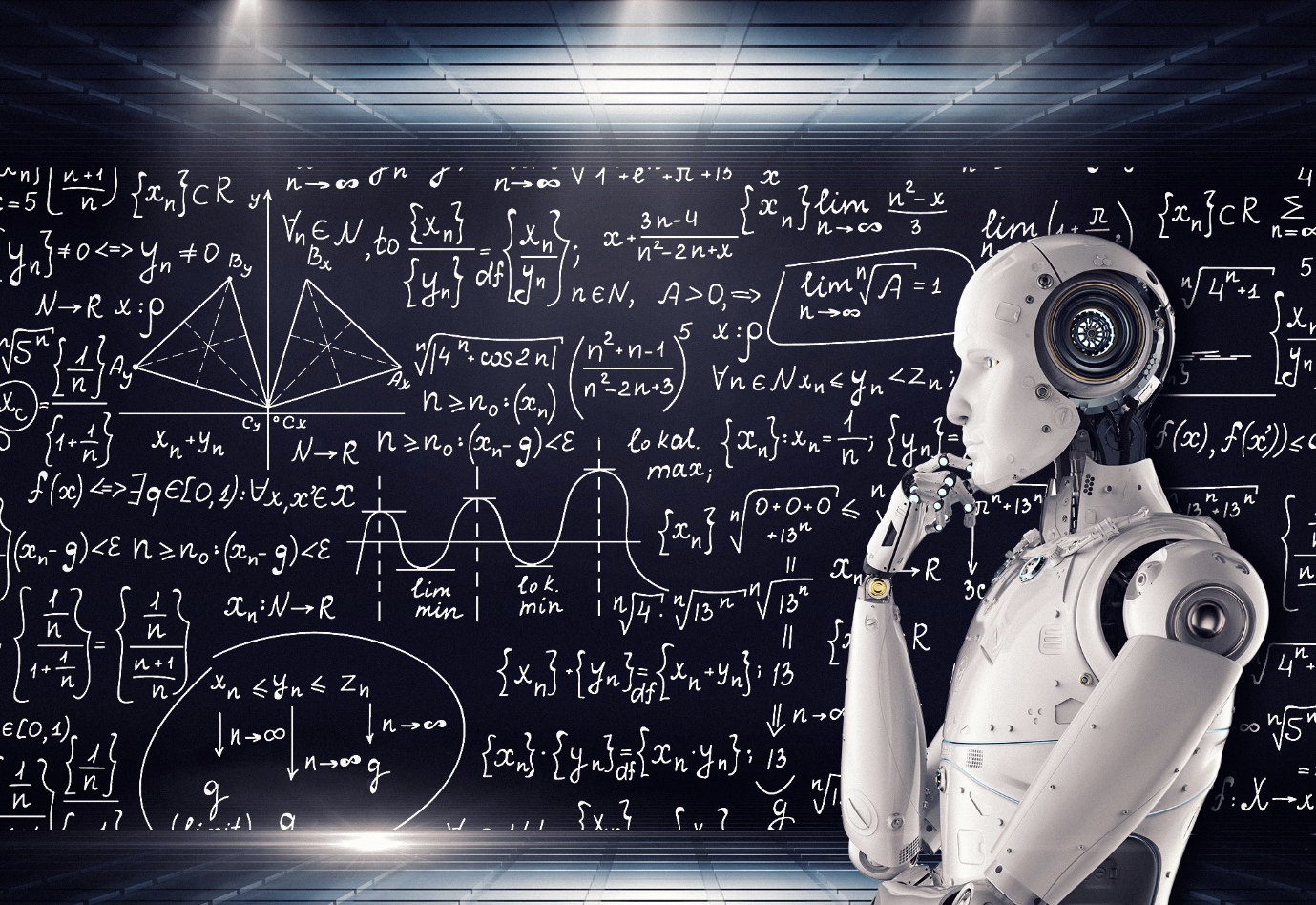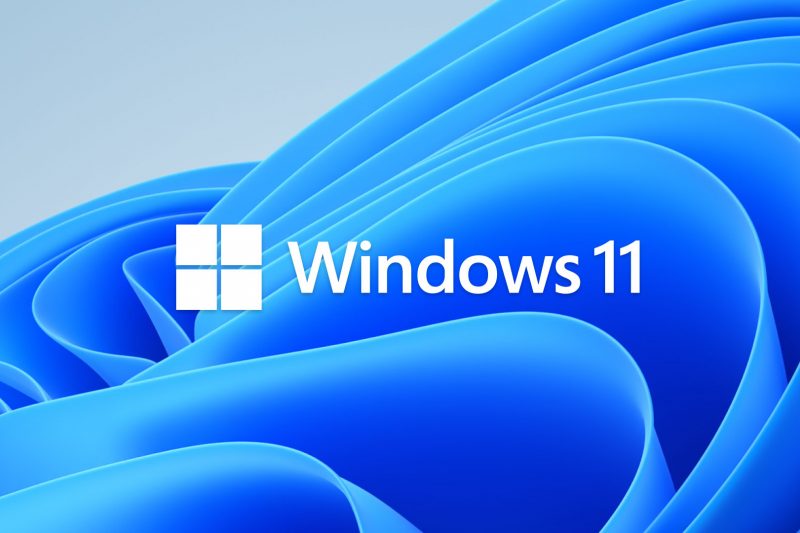by chrisdofdof | Mar 2, 2023 | Microsoft
Microsoft announced in January 2023 that it would acquire Activision Blizzard, one of the world’s largest video game publishers, for $68.7 billion. The deal would make Microsoft the owner of popular franchises such as Call of Duty, Warcraft, Overwatch, and Candy Crush. However, such a massive deal also raised concerns about its impact on competition and consumer choice in the gaming industry.
The deal is subject to regulatory approval from various authorities around the world, including the European Union (EU). The EU has been known to be strict when it comes to antitrust issues, especially in the tech sector. For example, it fined Google billions of euros for abusing its dominance in online advertising and search engines. It also blocked mergers between Siemens and Alstom in 2019 and between UPS and TNT Express in 2013.
However, according to a recent report by Reuters, Microsoft’s Activision deal is likely to be approved by EU regulators without any major concessions or remedies. The report cites sources familiar with the matter who say that Microsoft has already taken steps to address potential competition concerns by striking licensing deals with Nintendo and Nvidia.
The licensing deals allow Nintendo and Nvidia to use some of Microsoft’s gaming technology and content on their platforms. For example, Nintendo can offer Xbox Game Pass subscriptions on its Switch console, while Nvidia can stream Xbox games on its GeForce Now service. These deals show that Microsoft is willing to share its gaming assets with other players in the market and not lock them behind its own ecosystem.
The report also suggests that EU regulators are not convinced that Activision’s games are essential for Microsoft’s rivals to compete effectively. Activision’s games are mostly played on consoles or PCs, while other gaming platforms such as mobile devices or cloud services have different audiences and offerings. Moreover, Activision faces competition from other game publishers such as Electronic Arts (EA), Ubisoft, Take-Two Interactive, Sony Interactive Entertainment (SIE), and Tencent.
Therefore, EU regulators are likely to conclude that Microsoft’s Activision deal does not pose a significant threat to competition or consumer choice in the gaming industry. The deal is expected to be cleared by April 25, which is the deadline set by the European Commission after extending it by 10 working days. However, there are still some hurdles before the deal can be finalized, such as obtaining approval from other jurisdictions such as China or facing possible legal challenges from competitors or consumer groups.
Check out what’s new on our YouTube channel. Subscribe to follow for the latest videos and news in the ecosystem.
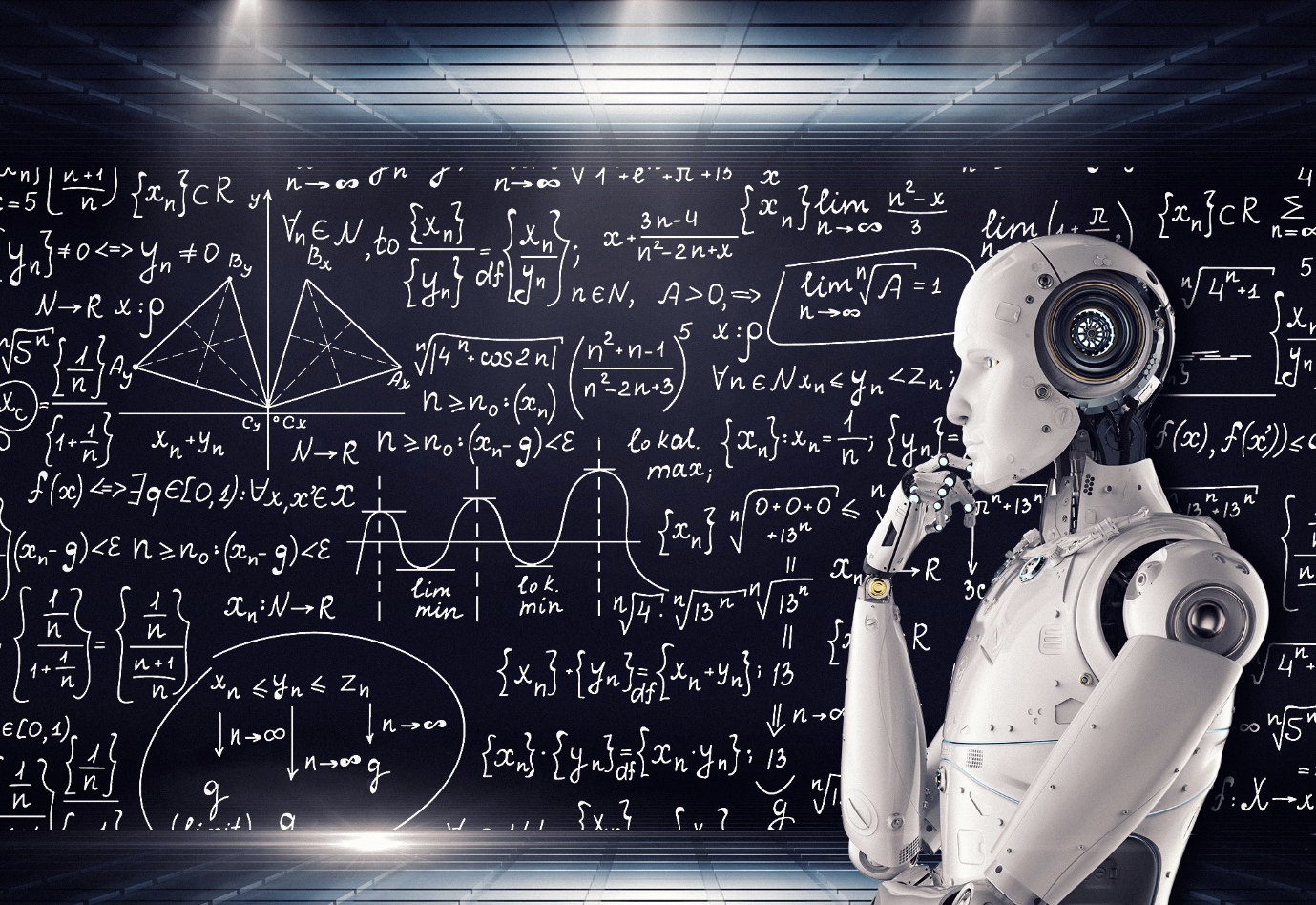
by chrisdofdof | Mar 1, 2023 | AI, General, Opinions, Other News
Artificial intelligence (AI) is transforming the world of work in unprecedented ways. From automating tasks to enhancing creativity, AI is reshaping how we perform our jobs and what skills we need to succeed. But will AI really take jobs from tech experts, or will it create new opportunities for them?
The answer is not simple or straightforward. AI will have different impacts on different sectors, occupations, and regions. Some jobs may be eliminated or reduced by AI, while others may be augmented or created by it. Some workers may benefit from increased productivity and efficiency, while others may face displacement and skill gaps.
According to a report by the American University School of International Service, AI will lead to increased levels of productivity, specialization in job roles, and increased importance of “human skills” like creativity, problem-solving, and quantitative skills. Although AI will increase economic growth, these gains will not be evenly distributed.
The report also identifies four types of workers who will be affected by AI:
Workers whose tasks are mostly automated by AI. These workers may face job loss or significant changes in their job content and requirements. They will need to reskill or upskill to adapt to new demands or find alternative employment.
Workers whose tasks are mostly augmented by AI. These workers may benefit from improved performance and efficiency, as well as new opportunities for innovation and collaboration. They will need to learn how to use AI tools effectively and leverage their human skills.
Workers who use AI to create new products or services. These workers may enjoy higher incomes and market power, as well as greater autonomy and flexibility. They will need to have advanced technical skills and entrepreneurial mindsets.
Workers who provide services for AI. These workers may experience increased demand and job security, as well as more variety and complexity in their work. They will need to have specialized knowledge and skills related to AI development, maintenance, regulation, or education.
As we can see, AI will have both positive and negative effects on the tech job market. The key challenge is how to ensure that workers are prepared for these changes and can benefit from them. This requires a coordinated effort from governments, employers, educators, and workers themselves.
Some possible solutions include:
- Investing in education and training programs that equip workers with relevant skills for the future of work.
- Providing career guidance and counseling services that help workers navigate transitions and opportunities.
- Supporting innovation ecosystems that foster entrepreneurship and new business models.
- Promoting social protection policies that protect workers’ rights and welfare.
- Encouraging social dialogue among stakeholders that fosters trust and cooperation
AI is not a threat or a blessing for tech experts; it is a reality that we need to embrace with caution and optimism. By anticipating its impacts on our jobs and preparing ourselves accordingly, we can make sure that we are not left behind by this technological revolution.
Check out what’s new on our YouTube channel. Subscribe to follow for the latest videos and news in the ecosystem.

by chrisdofdof | Mar 1, 2023 | General, Windows, Windows 10 Mobile, WIndows Phone, windows store
Windows Phone was a mobile operating system developed by Microsoft as a successor to Windows Mobile and Zune. It featured a new user interface based on the Metro design language, which aimed to offer a simple and intuitive experience for smartphone users. Windows Phone was launched in October 2010 with much fanfare and optimism, but it failed to gain significant market share and popularity among consumers and developers. In December 2019, Microsoft officially discontinued the support and production of Windows Phone devices. But what were the reasons behind this spectacular failure?
One of the main reasons was the lack of apps. Windows Phone had a very small app store compared to its rivals Android and iOS, which offered millions of apps for various needs and preferences. Many popular apps such as Instagram, Snapchat, YouTube, Netflix, Spotify, etc. were either missing or poorly updated on Windows Phone. This made it hard for users to enjoy their favorite services and content on their devices. Moreover, developers were reluctant to invest time and money into creating apps for Windows Phone because of its low user base and revenue potential
Another reason was the lack of innovation. Windows Phone had some unique features such as Live Tiles, Cortana, Continuum, etc., but they were not enough to attract users who were already used to Android and iOS ecosystems. Microsoft also failed to keep up with the latest trends and technologies in the smartphone market such as dual cameras, fingerprint scanners, wireless charging, etc., which made its devices look outdated and inferior compared to its competitors.
A third reason was the lack of marketing. Microsoft did not do enough to promote its products and brand awareness among consumers. It relied too much on its loyal fans and partners such as Nokia (which it acquired in 2014) to spread the word about Windows Phone. However, this strategy did not work well because most people were unaware or indifferent about Windows Phone’s existence and benefits.
In conclusion, Windows Phone was a bold attempt by Microsoft to challenge the dominance of Android and iOS in the smartphone market but it failed miserably due to various factors such as lack of apps,
innovation, and marketing . Although Microsoft has officially discontinued Windows Phone, it has not given up on mobile entirely. It still offers some services such as Office, OneDrive, Skype, etc., on other platforms and is working on new projects such as Surface Duo and Windows 10X that could potentially revive its mobile ambitions in the future.
Check out what’s new on our YouTube channel. Subscribe to follow for the latest videos and news in the ecosystem.

by chrisdofdof | Feb 28, 2023 | General, Windows, Windows 10, Windows 10 Mobile, Windows 11, Windows Insider, WIndows Phone, windows store
Windows 11 is the latest version of the Windows operating system, and it brings many new and exciting features that can enhance your productivity, creativity, and entertainment. Whether you are a student, a professional, a gamer, or a casual user, Windows 11 has something for you. Here are some of the reasons why you should use Windows 11:
A redesigned interface
Windows 11 has a fresh and modern look that makes it easier to use and more pleasing to the eye. The Start menu and taskbar are now centered on the screen, giving you quick access to your apps, files, settings, and web content. You can also customize them to suit your preferences and pin your favorite apps for faster access.
The new interface also supports themes, widgets, wallpapers, and sounds that let you personalize your desktop according to your mood or style. You can choose from a variety of options or create your own with ease.
New productivity and social features
Windows 11 helps you get more done with less hassle with its new productivity and social features. For example:
- Snap Layouts: This feature allows you to arrange multiple windows on your screen in different layouts with just one click. You can choose from various options such as side by side, stacked, or cornered depending on your needs.
- Snap Groups: This feature lets you save and restore groups of windows that you have snapped together. You can easily switch between different tasks or projects without losing your context or progress.
- Desktops: This feature lets you create multiple virtual desktops for different purposes such as work, school, gaming, or personal. You can switch between them with a simple gesture or keyboard shortcut.
- Microsoft Teams: This feature integrates Microsoft Teams into Windows 11’s taskbar so that you can chat, call, video conference, share files, and collaborate with anyone from anywhere. You can also sync your contacts across devices and platforms for seamless communication.
Updates to security and accessibility
Windows 11 also improves security and accessibility for all users with its updates such as:
Secure Boot: This feature ensures that only trusted software can run on your device by verifying its integrity before loading it. It helps prevent malware attacks and unauthorized modifications to your system.
BitLocker: This feature encrypts the data on your device so that only authorized users can access it. It protects your privacy and confidential information from theft or loss.
Windows Hello: This feature allows you to sign in to your device using biometric authentication such as facial recognition or fingerprint scanning. It eliminates the need for passwords and makes logging in faster and more convenient.
Narrator: This feature reads aloud text on your screen so that people with visual impairments can use Windows 11 more easily. It supports multiple languages and voices for better comprehension.
Magnifier: This feature enlarges text and images on your screen so that people with low vision can see them more clearly. It also has color filters and mouse tracking options for better visibility.
Improvements to performance
Windows 11 also boosts performance for all devices with its improvements such as:
- Faster boot time: Windows 11 starts up faster than ever before thanks to its optimized codebase
and streamlined processes.
- Longer battery life: Windows 11 consumes less power than previous versions by intelligently managing resources and background activities.
- Smoother updates: Windows 11 delivers updates more smoothly by downloading them in smaller chunks and installing them in the background without interrupting your work.
These are just some of the reasons why you should use Windows 11. If you want to experience these features yourself, you can upgrade from Windows 10 for free if your device meets the minimum requirements. Alternatively, you can buy a new device that comes pre-installed with Windows 11 from various manufacturers.
Windows 11 is more than just an operating system; it’s a platform that empowers you to do more of what you love with ease and joy. Don’t miss this opportunity to upgrade today!
Check out what’s new on our YouTube channel. Subscribe to follow for the latest videos and news in the ecosystem.
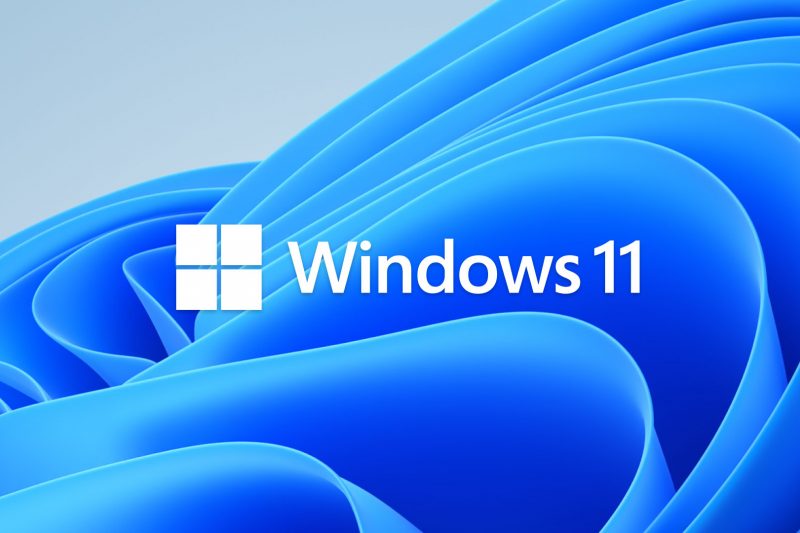
by chrisdofdof | Feb 28, 2023 | General, Windows, Windows 10, Windows 11, Windows Insider, windows store
Windows 11 is the latest version of Microsoft’s operating system that was released in October 2021. It offers a fresh and modern design, improved performance and security, and new ways to connect and create. Windows 11 also receives regular feature updates that add more functionality and enhancements to the user experience.
In this blog post, we will explore some of the new features and updates that Windows 11 has introduced or will introduce soon.
New design and layout
One of the most noticeable changes in Windows 11 is the new design and layout of the user interface. The Start menu, taskbar, icons, widgets, settings, and apps have been redesigned to be more intuitive, consistent, and beautiful.
The Start menu has moved to the center of the taskbar by default (but you can change it back to the left if you prefer), and it shows your pinned apps, recent files, recommended content, and a search bar. You can also access your Microsoft account settings from here. The taskbar has also been simplified and streamlined. It only shows your pinned apps by default (but you can customize it to show more), and it has a new button for accessing widgets. Widgets are personalized mini-apps that show you information like weather, news, calendar events, photos, traffic updates, etc. The icons have been updated with rounded corners and softer colors to match the overall aesthetic of Windows 11. The settings app has also been revamped with a more coherent structure and easier navigation.
The apps have also been optimized for Windows 11 with new features like snap layouts (which let you arrange multiple windows on your screen with ease), snap groups (which let you switch between different sets of snapped windows), desktops (which let you create separate workspaces for different tasks), voice typing (which lets you dictate text with punctuation commands), Focus sessions (which let you set goals and track your progress while listening to music from Spotify), etc.
New accessibility features
Windows 11 also includes additional improvements for people with disabilities:
- Narrator: Windows 11’s built-in screen reader has received more natural voices, improving the text-to-speech function.
- Live captions: Windows 11 has introduced system-wide live captions that go beyond individual apps’ live caption features. You can enable them from Settings > Accessibility > Hearing > Captions.
- Voice access: Windows 11 has added voice access as an accessibility feature that lets you control your PC with your voice. You can enable it from Settings > Accessibility > Interaction > Voice access.
- Magnifier: Windows 11’s magnifier tool has been improved with smoother transitions between zoom levels. You can enable it from Settings > Accessibility > Vision > Magnifier.
New connectivity features
Windows 11 also offers new ways to connect with others:
- Teams: Windows 11 has integrated Teams, Microsoft’s communication platform for chat, video calls, meetings, and collaboration into the taskbar. You can easily start or join conversations with anyone from your contacts list or phone book.
- Bing Chat: Windows 11 will soon introduce Bing Chat, an AI-powered feature that lets you chat with Bing directly from the search box on your taskbar or Start menu. You can ask Bing questions, get answers, set reminders, create lists, and more using natural language.
- Android apps: Windows 11 will soon support running Android apps on your PC through the Amazon Appstore and the new Microsoft Store. You will be able to download and use your favorite Android apps like TikTok, Instagram, Netflix, etc. on your PC as if they were native apps.
Windows 11 is a major update that brings many new features and improvements to enhance your productivity, creativity, and connectivity. It also receives regular feature updates that add more functionality and enhancements to the user experience.
If you want to upgrade to Windows 11, you need to have an eligible PC that meets minimum device specifications. You can check if your PC is compatible by using the PC Health Check app or visiting this website.
Check out what’s new on our YouTube channel. Subscribe to follow for the latest videos and news in the ecosystem.