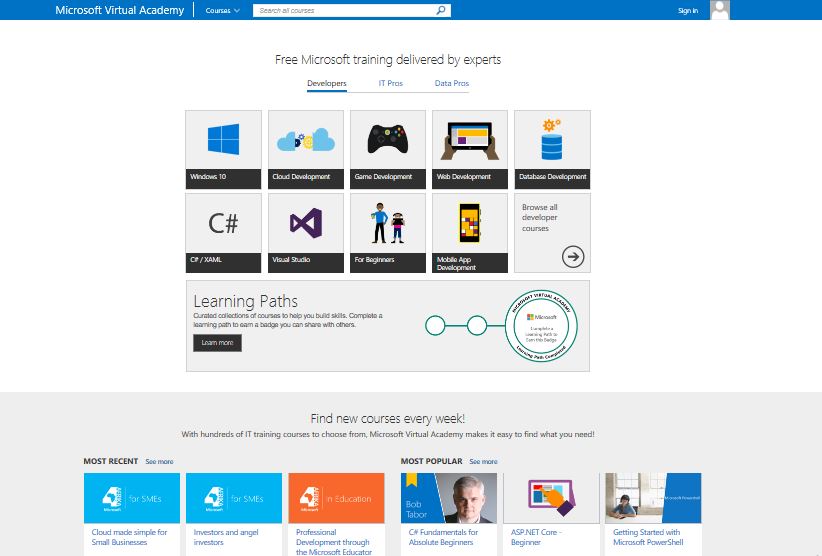
What happened to Microsoft Virtual Academy(MVA)? Where is Microsoft Virtual Academy? I’ve seen a lot of search questions related to these and want to talk about it in this post. For starters the Microsoft Virtual Academy resources or content are no more. However it still exists but in a new improved and modern home; Microsoft Learn. The MVA page doesn’t exist and will redirect you to the new Microsoft learning page.
Microsoft announced in January 2019 it was retiring the MVA page. Stating three reason for this. One bring all its learning platforms into one hub. Two revising outdated knowledge and introducing modern and relevant skills for the next generation of creators. Three structuring the modules to be task-based achievements. Which the company believes can help you advance your technical skills in modern roles. Microsoft Learn is also free just like Microsoft MVA.
The new learning platform has an interactive learning environment. That combines short step by step tutorials with interactive coding and scripting environments in a sandbox.
Microsoft was also allowing anyone who was on a course to complete it and retain transcripts and certificates. I’m not sure how anyone can access the old certificates now. If you have been able to do this, kindly share this with us in the comments.
Got any other question about Microsoft Virtual Academy (MVA) i didn’t talk about? Ask in the comments and i’ll get you answers.
- YouTube wouldn’t build an app for the Apple Vision Pro, so Someone did! Introducing Juno
- What is Microsoft 365?
- Get to know Norton Genie app?
- Microsoft Copilot on iOS and Android get upgrade
- Microsoft’s new OneDrive design is out now!
- Sudo command comes to Windows 11
- Google has announced that its first cloud region in Africa is now open for business.
- Apple Vision Pro Review
- Apple’s first-party Podcasts app
- What is Amazon presents Diffuse to Choose?
