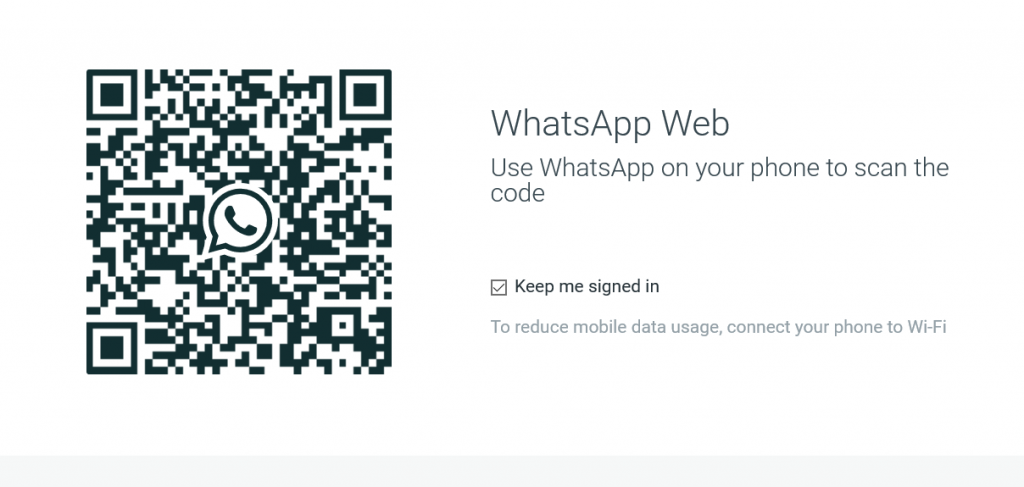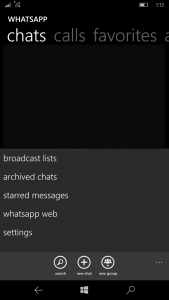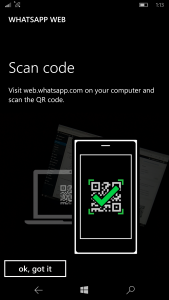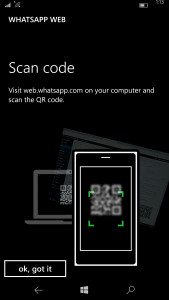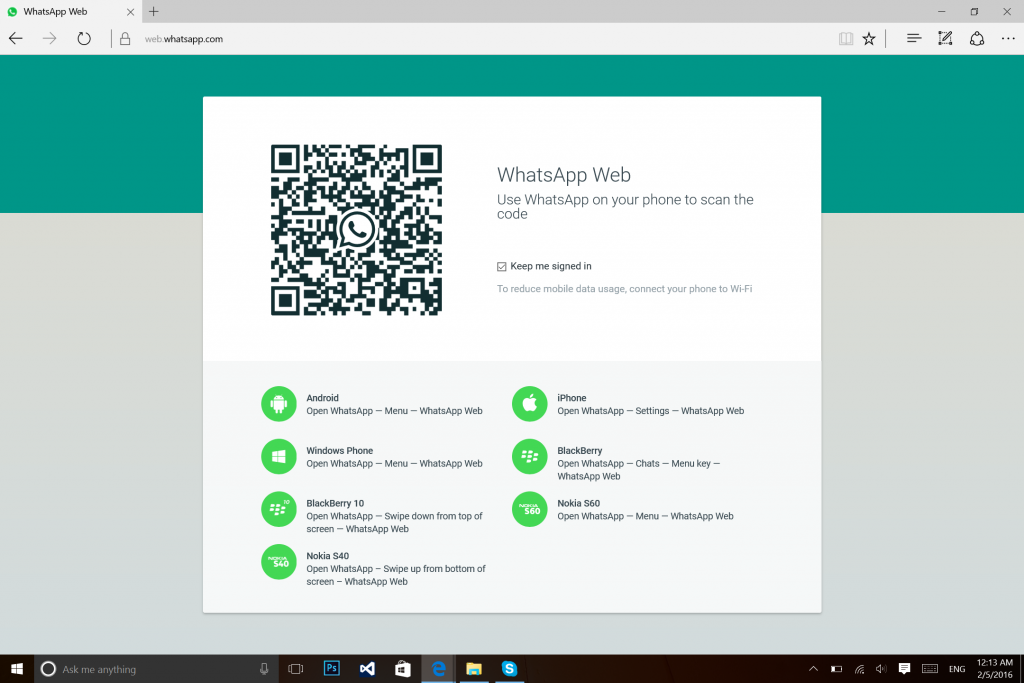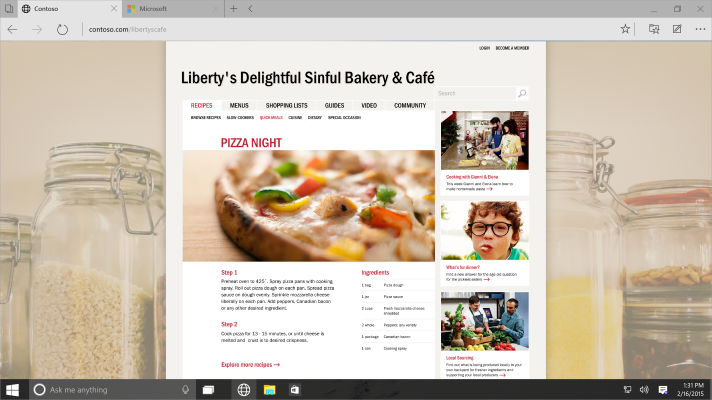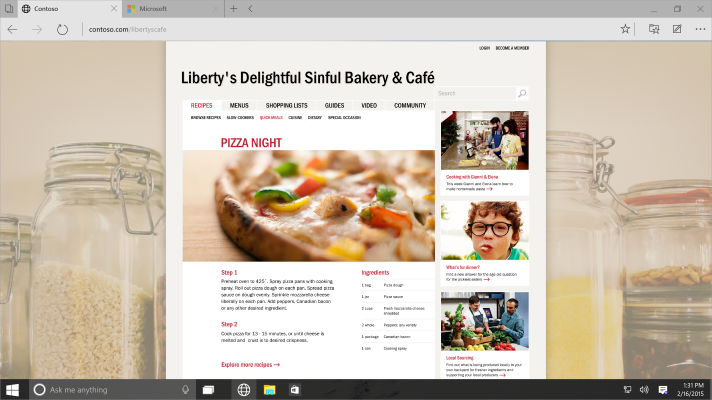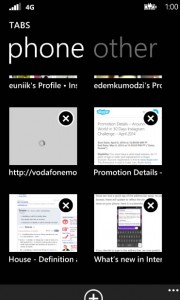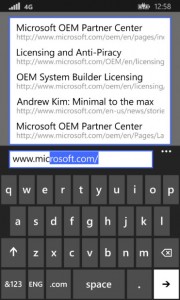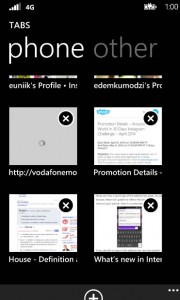by Sylvester Addo | Feb 5, 2016 | General, How-tos, Internet, Questions And Answers, Windows, WIndows Phone
WhatsApp Web is finally available to Microsoft Edge browser users.
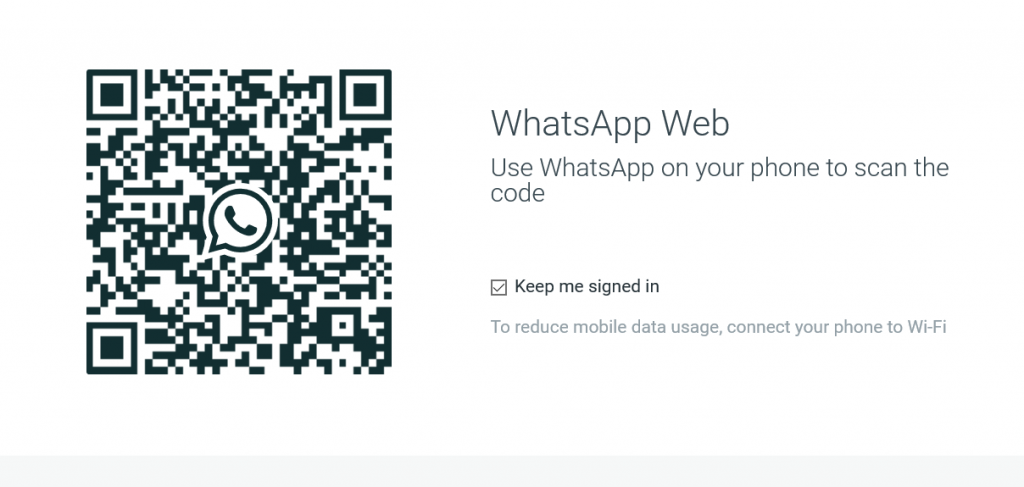
Microsoft Edge is the official browser that comes pre-installed in Windows 10 and Windows 10 Mobile operating system. It’s also the browser that officially replaced Internet Explorer (still available in windows 10).
WhatsApp Web was introduced sometime in January 2015 as a web client that mirrors a persons chat account from your phone to your personal computer. This was introduced to provide a richer communication experience to users of WhatsApp. WhatsApp Web isn’t a different chat account or platform. It’s the same WhatsApp account setup on your phone that gets synchronized and mirrored to the PC, so you have the same information.
But up until now it wasn’t usable on Microsoft Edge browsers and still doesn’t support any Internet Explorer version.
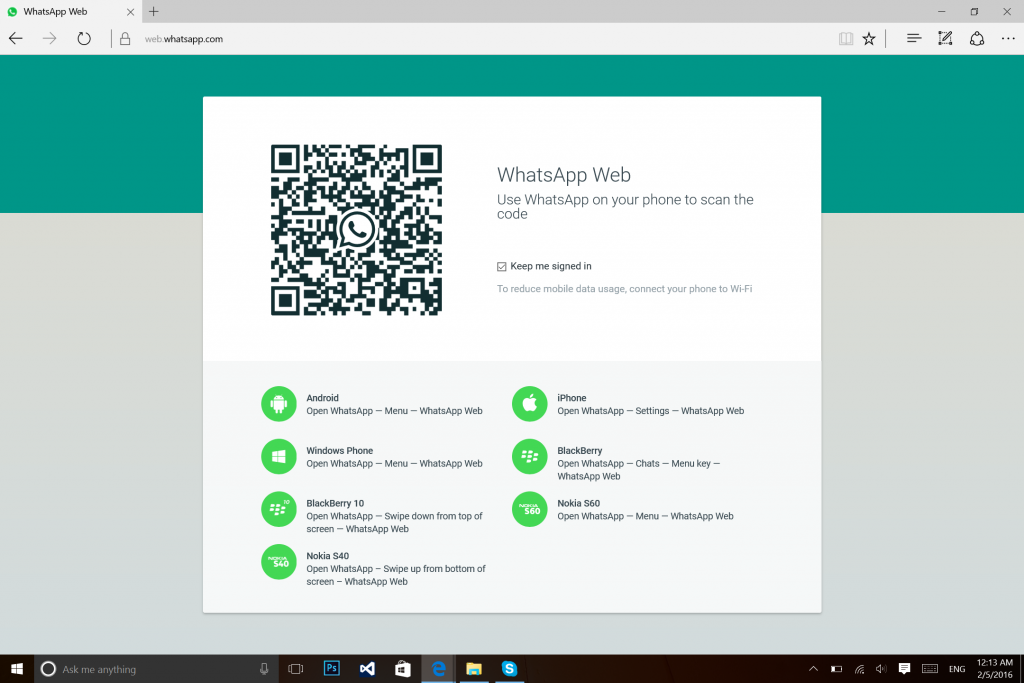
How do you go about this?
Minimum requirements to enjoy WhatsApp Web
- You need to have an active WhatsApp account on your phone.
- You need to have a stable internet connection on both your phone and your computer.
- You need to use the latest version of Microsoft Edge, Chrome, Firefox, Opera or Safari as your web browser on your computer.
Once you meet the browser specifications;
To get started with WhatsApp Web
- Visit web.whatsapp.com on your computer.
- Open WhatsApp on your phone.
- On Windows Phone: under Chats go to Menu > WhatsApp Web.
- On Android: in the Chats screen > Menu > WhatsApp Web.
- On iPhone: go to Settings > WhatsApp Web.
- On BlackBerry: go to Chats > Menu > WhatsApp Web. (On BlackBerry 10: Swipe down from top of the screen )
- Scan the QR Code on your computer screen from your phone with your camera.
From your phone, navigate to WhatsApp Web to view your logged in computers or to logout from an active chat session.
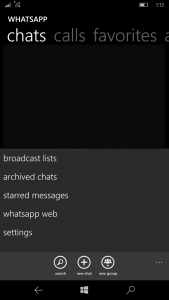
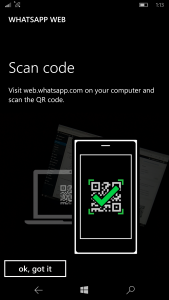
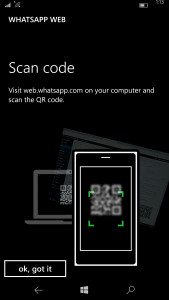
Is this an added bonus to you?, because honestly I’ve been looking forward to this as I’ve decided to try out only Microsoft Edge and Internet Explorer on a PC as only browsers. There have been some limitations as expected but with more extensions expected to be available in the next major Update aka “RedStone”, I guess I wouldn’t have much to worry about.
With WhatsApp being used by people in doing several things like sharing vital information during natural disasters or health emergencies, finding a date, growing a small business, buying an engagement ring, or seeking a better life etc. it comes in handy.
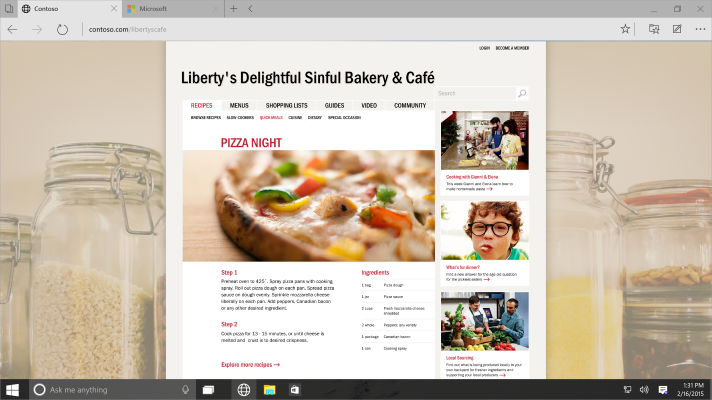
by Sylvester Addo | Jan 26, 2015 | General, Internet, Windows
The Spartan is a single browser designed to work great across the entire Windows 10 device family – from keyboard and mouse on the Windows 10 desktop to touch, gestures, voice, controllers and sensors.
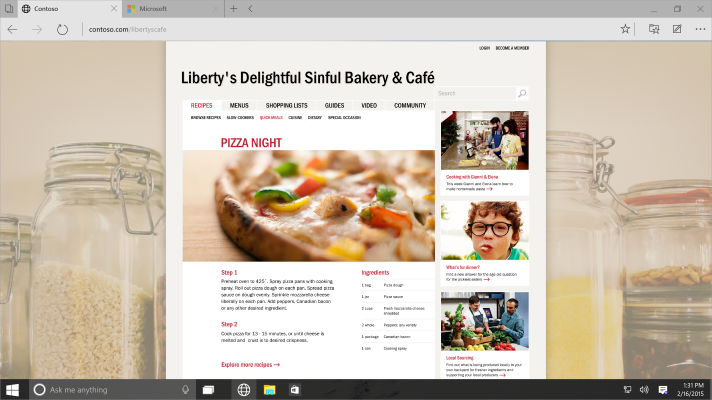
Microsoft’s project Spartan, the brand new browser announced at the Windows 10 briefing will ship with the new operating system when available for consumers.
The brand new browser, codenamed “Project Spartan” is designed for Windows 10. Spartan is said to provide a more interoperable, reliable and discoverable experience with advanced features including the ability to annotate on web pages, a distraction-free reading experience and integration of Cortana for finding and doing things online faster.


The new browser will allow users to easily annotate (- a web page with a stylus and send the notes and annotations to a friend or colleague -), share Web pages, has a great built-in reading experience capability and Cortana integration and is expected to work on Windows Phones, tablets and PCs.
The browser is reported to support Chrome extensions, this would allow Spartan access to a lot of third party applications originally made for Google’s web browser.
About Project Spartan Microsoft says;
Powered by a new rendering engine, Spartan is designed for interoperability with the modern web. We’ve deliberately moved away from the versioned document modes historically used in Internet Explorer, and now use the same markup as other modern browsers. Spartan’s new rendering engine is designed to work with the way the web is written today.
Like Windows 10 itself Spartan will remain up-to-date: as a service, both providing new platform capabilities security and performance improvements, and ensuring web developers a consistent platform across Windows 10 devices. Spartan and the new rendering engine are truly evergreen.
Spartan provides compatibility with the millions of existing enterprise web sites designed for Internet Explorer. To achieve this, Spartan loads the IE11 engine for legacy enterprise web sites when needed, while using the new rendering engine for modern web sites. This approach provides both a strong compatibility guarantee for legacy enterprise web sites and a forward looking interoperable web standards promise.
Spartan is the internal codename that Microsoft is currently using for the project and has not made it clear if that will be the final name of the browser. Windows Central reports possible names being considered include Edge, Entourage, Elixa, Evo.
Source: IE BLOG
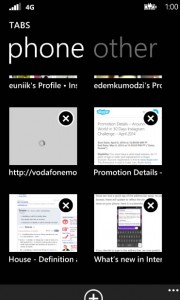
by chrisdofdof | May 22, 2014 | General, Internet, Windows
If you have upgraded your Windows Phone 8.0 using the developers preview program to 8.1 you’ll realize as part of the significant changes in the OS Internet Explorer had its share of the update.
The massive upgrade from the IE team is centered on these areas; quick site access, fast and fluid 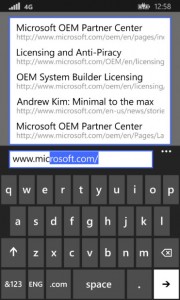 browsing, safety and privacy, and accessibility.
browsing, safety and privacy, and accessibility.
You’ll notice the ease with which you can now access a website with the upgraded frequent sites and url predictions.
The number of multi-tabs you can open has also been increased from the previous allowed six to as many as you want opened. Accessing tabs has been made very easy, having it right next to the address bar. The refresh button is also immediately available,
Internet Explorer 11 allows you to sync your browsing data across phone, tablet and PC. This includes your favorites, history, passwords and opened tabs so you can easily pick up from where you left off when you switch devices “finally say goodbye to emailing yourself links!”
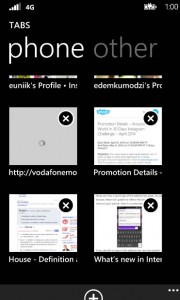
IE updates for windows phone
If you loved live and pinned sites on Windows 8.1 get ready as it’s now available, unlike previously when your pinned favorite blog was a screen shot on your windows phone, you now have rich site icons that update in the background.
Some other upgraded features include In-line video playback, Reading View, Remembering passwords, Swipe to go back and forward just like on a PC or tablet, saving Downloaded files, Safety and privacy (anti-phishing protection with Smart Screen Filter, DoNotTrack signal) InPrivate, DataSense, High Savings Mode (downloads only the most important pieces of the Web site and heavily compresses images) and Accessibility.
Head over to the IE blog for all the detailed updates
What do you think of these updates in the new IE 11 for #WindowsPhone 8.1, we look forward to your thoughts, leave comments below.
Source: IEBLOG