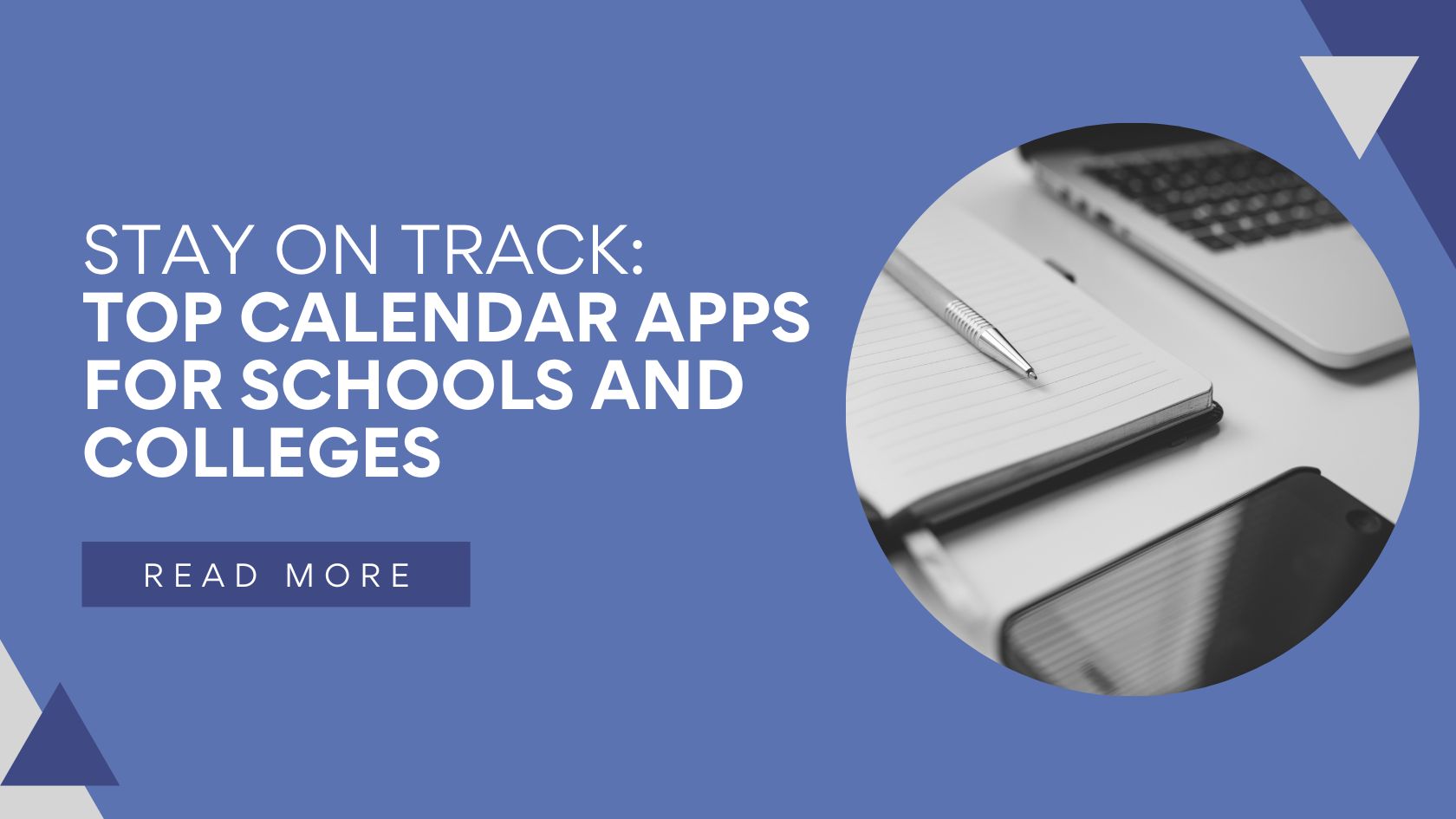Schools and colleges are busy places. Between regular classes, unexpected club meetings, and everything in between, students, teachers, and school staff have a lot on their plates. It can be a challenge to stay on top of everything and make sure nothing is overlooked. That’s where tools like calendar apps come in handy. They help everyone stay organized and on track.
The Calendar App for Schools by VirtoSoftware is a popular choice, but there are many other options out there. In this article, we’ll take a look at some of the best calendar apps that can make life in an educational setting a bit easier.
The Rising Need for Academic Calendar Apps
1. Centralized Schedules: Access to all activities, events, and deadlines in one unified space.
2. Collaborative Planning: Facilitates seamless sharing of dates, assignments, and reminders.
3. Timely Alerts: Prevents overlooking crucial tasks or events with timely notifications.
A Dive into the Best Academic Calendars
The Virto Calendar for Colleges for Schools isn’t just another app; it’s an experience. Picture a digital realm where every event, big or small, is meticulously mapped. From an urgent teacher’s meeting to a long-awaited college fest date, everything finds a neat corner. Its synchronized updates are like the gentle nudges, ensuring you’re always in sync with real-time changes.
Google Calendar, meanwhile, is akin to a trusty old friend who knows just what you need. Its strength lies in its simplicity and integration. Whether you’re working on a school project using Google Docs or setting up a virtual class on Google Meet, this calendar keeps tabs, making sure you never miss a beat. The color-coding system? Think of it as the artist’s palette, allowing you to paint your schedule in hues that resonate with your mood and activity type.
Stepping into the world of Microsoft Calendar is like entering a well-oiled machine. It’s a universe where every cog, bolt, and gear is interconnected. If your academic life heavily revolves around Microsoft’s ecosystem—be it Teams discussions, OneNote musings, or Outlook emails—this calendar becomes the central hub, orchestrating seamless symphonies of schedules.
When students crave a sanctuary that understands their pulse, the myHomework Student Planner steps in. It’s not just about dates and alarms; it’s about presenting a holistic view of their academic journey. From that daunting math assignment to the much-anticipated science fair date, everything gets a spotlight.
For the minimalists, Timetable emerges as the epitome of elegance and efficiency. Stripped of any distractions, it presents a pristine interface where every class, assignment, or meeting is treated with reverence. And its thoughtful feature, like the auto-mute, is like that silent guardian ensuring tranquility during classes.
ClassUp is more than just a scheduling tool; it’s a canvas. Every student, teacher, or administrator becomes an artist, sketching out their unique academic narratives. From quirky annotations to vibrant visuals, it celebrates the individuality of each user.
Any.do is like that meticulous friend who remembers everything. Its smooth interface makes task tracking seem like a breeze. Students and faculty alike can set reminders for assignments, meetings, or even the next coffee break. With integrations like Google Calendar and Outlook, it’s a seamless extension of one’s academic workflow.
Fantastical is often hailed as the magician of calendar apps. Its natural language processing lets you create events using simple phrases like “Coffee with Prof. Smith at 3 PM tomorrow.” For college students juggling between classes, assignments, and social commitments, Fantastical becomes a trusted aide.
Study Cal takes the essence of being a student into its core. Apart from basic scheduling, it assists in tracking grades and managing assignments and even gives a visual representation of one’s academic progress, making it an all-in-one academic companion.
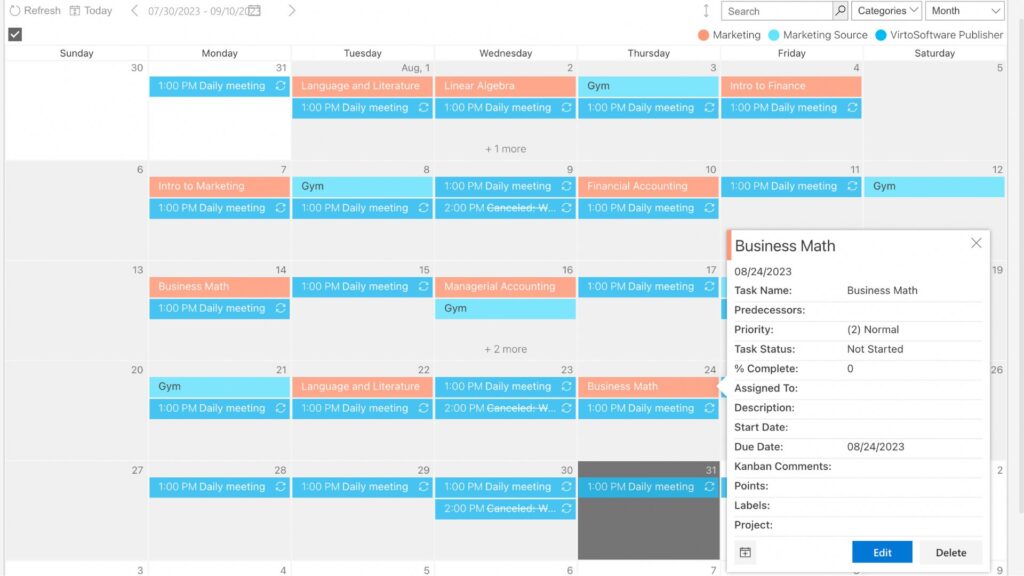
Challenges and Solutions: Making the Most of Your Calendar App
Navigating the academic world can sometimes feel overwhelming. Here are a few common challenges and how the right calendar app can provide solutions:
Overlapping Schedules: With classes, club meetings, personal study sessions, and extracurricular activities, students often find their schedules overlapping. Advanced calendar apps allow users to visually block out times, ensuring they don’t double-book themselves and can plan rest periods in between activities.
Forgetting Deadlines: It’s easy to lose track of when that big project is due or when an important test is scheduled. By setting up advanced reminders, users can get notifications not just on the day of the deadline but days or even weeks in advance, ensuring ample preparation time.
Coordinating Group Projects: Group assignments often mean coordinating with several people’s schedules. Shared calendar features allow group members to sync their availability, making planning meetings a breeze.
Criteria to Consider: How to Choose the Right Calendar
Ease of Use
A user-friendly interface ensures that everyone, from tech-savvy students to educators, can navigate and use the app effectively.
Integration Capabilities
A calendar that seamlessly integrates with other commonly used apps can greatly streamline academic processes.
Customizability
The ability to personalize aspects of the calendar—be it color-coding or adding notes—enhances user experience.
Accessibility
Choosing a platform that’s accessible across multiple devices ensures continuity, especially in our increasingly mobile world.
Security & Privacy
Given the sensitive nature of some academic information, security features should be top-notch.
Beyond Calendars: Other Essential Digital Companions for Academia
While calendars keep your dates in check, the academic realm demands an arsenal of digital tools to keep everything else in order:
- Task Managers: Tools like Trello or Asana can help in organizing group projects, delegating tasks, and ensuring timely submissions.
- Note-Taking Apps: Evernote and OneNote come to the rescue, ensuring that every iota of information is captured, be it a lecture note or a sudden spark of inspiration.
- Document Management: Google Drive or Dropbox keeps all academic documents organized, shareable, and accessible, ensuring collaborative endeavors are smooth.
- Communication Platforms: Apps like Slack or Microsoft Teams foster communication, ensuring everyone stays on the same page.
- Reading & Research: Tools like Mendeley or Zotero streamline the process of academic research, making referencing and bibliography a breeze.
Conclusion
In today’s digitized academic environment, tools like the Calendar App for Schools by VirtoSoftware have become indispensable. But these calendar apps are more than mere schedulers. They’re the navigational compasses guiding students and educators through the intricate maze of academic commitments.
The right calendar is akin to a reliable compass, helping users smoothly traverse the diverse landscape of academia. From integrating schedules and setting reminders to fostering collaboration, these digital aids are at the heart of modern academic success.
As we merge education with technology, the essence isn’t just in adopting a tool, but in harnessing its true potential. It’s about maximizing productivity, alleviating stress, and ensuring that every academic moment is both organized and purposeful.