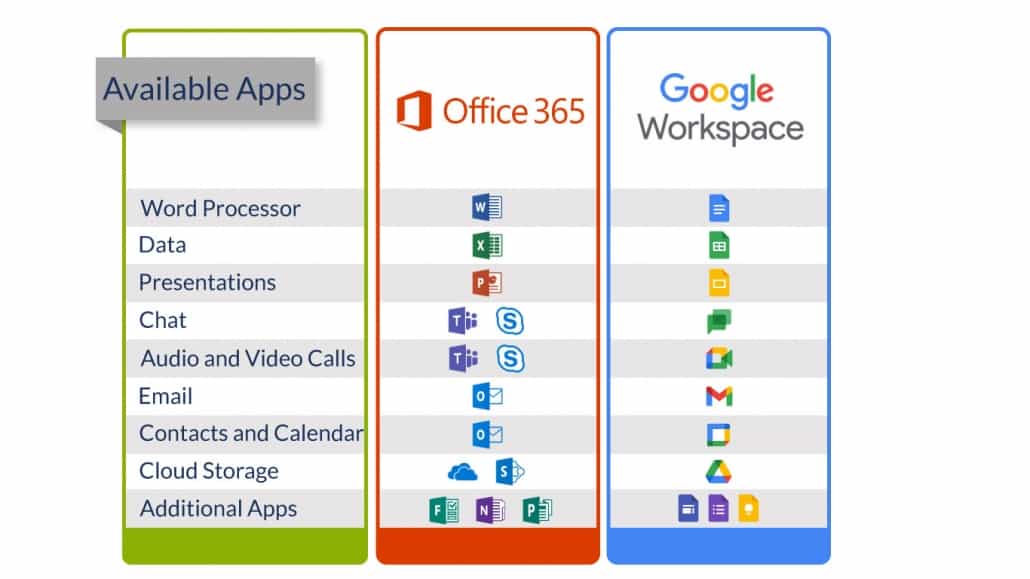Microsoft 365 and Google Workspace are two popular cloud-based solutions that offer productivity apps, email, file storage, communication, and collaboration tools for businesses of all sizes. But how do they compare in terms of features, pricing, and security? Here is a brief overview of some of the main differences between them.
Before delving into the comparison, are you thinking about switching from one platform to another? If so, you might be particularly interested in the process of migrating from Google Workplace to Microsoft 365. If you’re pondering over making this transition, you’ll find many helpful guides and tutorials online to assist you.
Differences between Microsoft 365 and Google Workspace
File/Cloud Storage
One of the most noticeable differences between Microsoft 365 and Google Workspace is the amount of storage they provide per user. Microsoft 365’s Business Basic plan offers 1 TB of file storage per user, while Google Workspace’s Business Starter plan only offers 30 GB of combined file and email storage per user. However, Google Workspace’s higher-tier plans offer more storage than Microsoft 365’s equivalent plans: 2 TB or 5 TB per user for Business Standard or Business Plus plans respectively, compared to 1 TB per user for Business Standard or Business Premium plans.
It’s essential to note how each platform manages its storage differs too. Take Microsoft 365; it teams up with OneDrive to offer cloud storage and ensure your files are synchronized across different devices for effortless access and sharing. Microsoft 365 has robust file versioning and backup capabilities so that your data is never lost.
On the other hand, Google Workspace leverages Google Drive, celebrated for its intuitive interface and smooth tie-in with the rest of Google’s app ecosystem. Google Drive supports real-time collaboration, meaning multiple team members can work on the same document simultaneously. This flexibility could benefit teams working together closely, regardless of geographical location. Nonetheless, the two can be put together to benefit your company’s productivity.
Both Microsoft 365 and Google Workspace use their own email clients: Outlook for Microsoft 365 and Gmail for Google Workspace. Outlook has more advanced features such as scheduling assistant, shared calendars, task management, and offline access. Gmail has a simpler interface and integrates well with other Google apps such as Calendar, Meet, and Chat. Both email clients offer spam filtering, encryption, archiving, and data loss prevention.
In addition to the mentioned features, Outlook and Gmail have unique advantages.
Outlook’s integration with Microsoft tools like Teams and OneDrive facilitates collaboration and scheduling, which is ideal for a corporate environment. Gmail, meanwhile, excels in search and sorting features, thanks to Google’s search technology. It offers features like ‘nudges’ for email follow-ups, intelligent replies, and a ‘priority inbox’ that helps manage emails by learning user habits.
Ultimately, the choice between the two platforms hinges on individual preferences and business needs.
Productivity Apps
Microsoft 365 and Google Workspace both offer a suite of productivity apps that include word processing, spreadsheet, presentation, note-taking, and form creation tools. The Microsoft 365 apps are Word, Excel, PowerPoint, OneNote, and Forms; Google Workspace’s apps are Docs, Sheets, Slides, Keep, and Forms. Microsoft 365’s apps have more functionality and formatting options than Google Workspace’s apps, but they also require more bandwidth and processing power to run smoothly. Google Workspace’s apps are cloud-native and can run on any device with a web browser. Both suites allow real-time collaboration, version history, and offline access.
Communication and Collaboration
Microsoft 365 and Google Workspace both offer communication and collaboration tools that include video conferencing, instant messaging, team chat, and project management. Microsoft 365’s tools are Teams, Skype, Yammer, and Planner; Google Workspace’s tools are Meet, Chat, Groups, and Currents. Teams has more features than Meet such as breakout rooms, polls, whiteboard, and live captions, but Meet has a simpler interface and can accommodate up to 250 participants per call compared to Teams’ limit of 100 participants. Chat and Yammer are similar in functionality to team chat platforms that integrate with other apps; Groups and Currents are similar in functionality to social networking platforms that allow users to create communities and share content.
Security
Both Microsoft 365 and Google Workspace have strong security measures in place to protect their users’ data from unauthorized access or loss. They both use encryption at rest and in transit; they both offer multi-factor authentication; they both comply with various industry standards such as GDPR; HIPAA; ISO; etc.. However; there are some differences in how they handle security updates; backups; recovery; etc. For example; Microsoft 365 allows users to control when they receive security updates; while Google Workspace applies them automatically without user intervention. Microsoft 365 also provides more granular backup options such as item-level restore; while Google Workspace relies on its version history feature for restoring files.
Conclusion
Microsoft 365 and Google Workspace are both powerful cloud-based solutions that can help businesses improve their productivity; efficiency; and collaboration. However; they have different strengths and weaknesses depending on the needs and preferences of each business. Therefore; it is important to compare them carefully before choosing one over the other.
Check out what’s new on our YouTube channel. Subscribe to follow for the latest videos and news in the ecosystem.
- YouTube wouldn’t build an app for the Apple Vision Pro, so Someone did! Introducing Juno
- What is Microsoft 365?
- Get to know Norton Genie app?
- Microsoft Copilot on iOS and Android get upgrade
- Microsoft’s new OneDrive design is out now!
- Sudo command comes to Windows 11
- Google has announced that its first cloud region in Africa is now open for business.
- Apple Vision Pro Review
- Apple’s first-party Podcasts app
- What is Amazon presents Diffuse to Choose?