Microsoft launched a new Bing search engine and Edge browser powered by a more powerful than ChatGPT next-generation OpenAI large language model. It features new AI chat and compose tools that bring together search, browsing, and chat into one experience across the web. To give you a unique conversational experience, a better search with complete answers, and the ability to generate content.
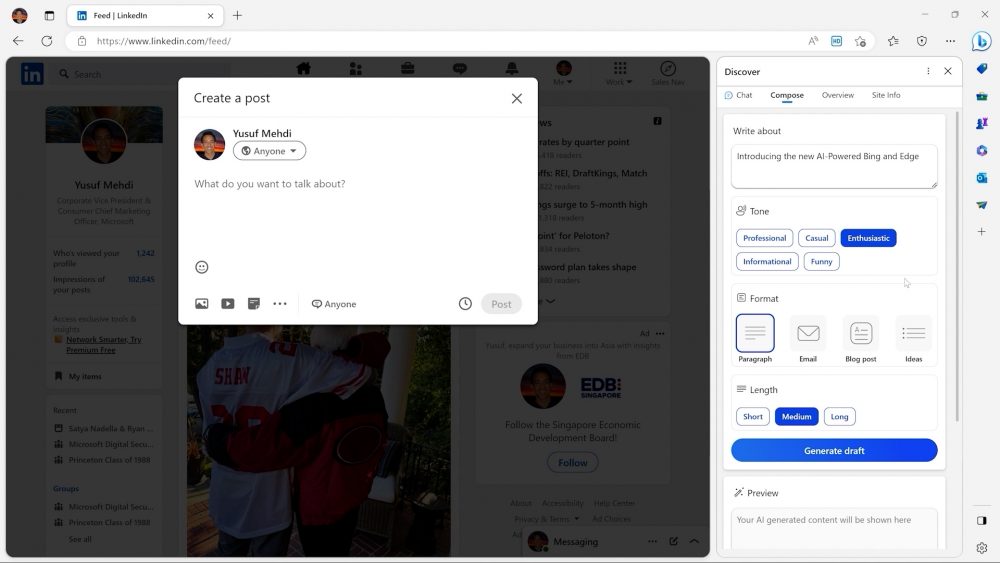
The Microsoft Edge browser received a new update that brings a new look and allows you to experience the new Bing preview with AI capabilities. It comes with two new features; chat and compose located in the Edge sidebar.
To experience the new ChatGPT-like AI-powered Microsoft Edge browser here is what you should know. You first need to have a Personal Microsoft Account(MSA). Then secondly because it is still in preview, you’ll need to get the Microsoft Edge Dev channel browser.
Get the new Edge browser with AI chat and compose features
Download the latest Microsoft Edge Dev build. Or If you already have an Edge Dev browser go to settings>about Microsoft Edge>Update to Version 111.0.1660.6.
Sign into Microsoft Edge Dev using your approved personal MSA
Restart the Microsoft Edge Dev browser
Confirm you can access the new Bing. Now Go to Bing.com and type a question, then hover and click the Bing icon at the top corner of Microsoft Edge to try the new chat and compose experiences.
Microsoft is slowly rolling the feature out so your experience might differ depending on your location. Microsoft plans to scale the preview to millions in the coming weeks and bring it to mobile and other browsers as well. You can join a waitlist to know when it is available to you.
Check out what’s new on our YouTube channel. Subscribe to follow for the latest videos and news in the ecosystem.
- YouTube wouldn’t build an app for the Apple Vision Pro, so Someone did! Introducing Juno
- What is Microsoft 365?
- Get to know Norton Genie app?
- Microsoft Copilot on iOS and Android get upgrade
- Microsoft’s new OneDrive design is out now!
- Sudo command comes to Windows 11
- Google has announced that its first cloud region in Africa is now open for business.
- Apple Vision Pro Review
- Apple’s first-party Podcasts app
- What is Amazon presents Diffuse to Choose?
