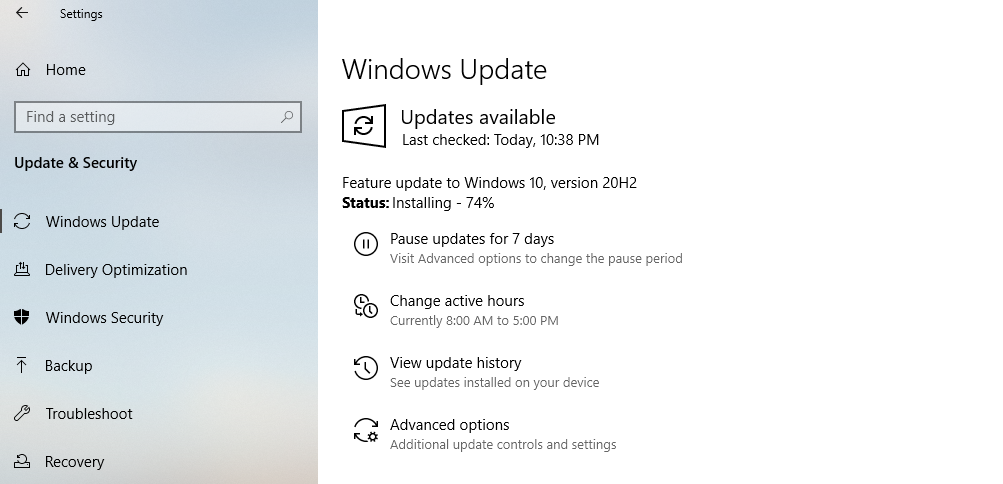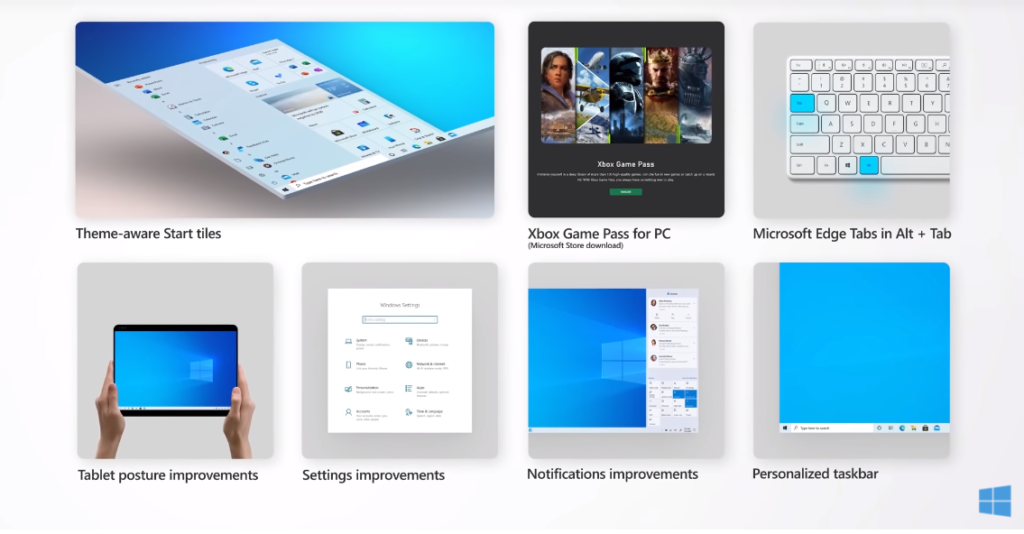
Update: Includes links to manual update, Answers if it is safe to download
Windows 10 version 20H2 October 2020 Update download is available and rolling out in a measured and phased approach.
The Windows update is the second feature update of the year after Microsoft released the first in May. It comes with a number of new features and improvements to the operating system.
There are changes to how Microsoft is delivering the Windows 10 version 20H2 October 2020 feature update this time around. You’ll recall from previous updates that it takes a long time to download and install. This isn’t and wouldn’t be the case any longer.
To be honest, this is the fastest windows feature update i have seen. This is because Microsoft is using the servicing technology it uses for its monthly update process. If you are sceptical about upgrading i don’t think you should. I will tell you why a in a few paragraphs. My experience was seamless and great without any glitches.
Everyone who has updated to the May 2020 update or Windows 10 version 2004 should get a faster experience. However, if you are still on an earlier Windows 10 version you will still use the old method of updating.
The 20H2 feature update offers a scoped set of features to improve performance and enhance quality, shares John Cable, Vice President, Program Management, Windows Servicing and Delivery.
The feature update includes the new Microsoft Edge based on Chromium, Xbox Game Pass for PC, Settings and Notifications improvements. Others are Theme-aware Start tiles, Microsoft Edge tabs in Alt + Tab, Personalised taskbar and tablet posture improvements. The new Microsoft Edge now enables you to create different user profiles so that you can easily synchronize and switch profiles across devices.
What is new in Windows 10 version 20H2
No Fails or glitches
Microsoft is taking a measured seeker-based rollout approach and is throttling availability over the coming weeks. So you don’t have to do anything really, till it shows up in your Windows update settings.
To get the update open Windows Update settings (Settings > Update & Security > Windows Update) and select Check for updates. Do you see the update like in the picture below? Select Download and install to get it.
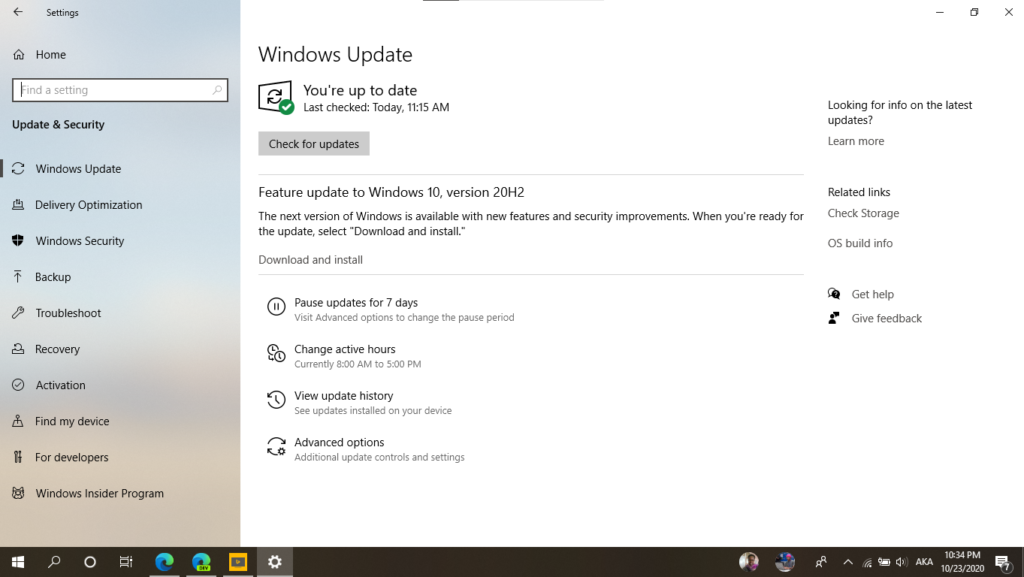
Manual Download.
However, if you don’t see the notification in your Windows update settings this is what you can do to get the update now.
Download the Windows 10 Update Assistant and run it tp help you update to the latest version of Windows 10. Or you can download and run the Windows 10 media creation tool, to create an ISO or USB installation media. Click here to visit the Microsoft page and download.
What are your thoughts on the new Windows 10 feature updates? The new way of delivering the update to users? Share your thoughts with us in the comments.
Updated 29 October 4:17 PM: Article updated to include manual download links and answer questions on if it is safe to download Windows 10 version 20h2.

Checkout other stories making the news from the region.
- YouTube wouldn’t build an app for the Apple Vision Pro, so Someone did! Introducing Juno
- What is Microsoft 365?
- Get to know Norton Genie app?
- Microsoft Copilot on iOS and Android get upgrade
- Microsoft’s new OneDrive design is out now!
- Sudo command comes to Windows 11
- Google has announced that its first cloud region in Africa is now open for business.
- Apple Vision Pro Review
- Apple’s first-party Podcasts app
- What is Amazon presents Diffuse to Choose?