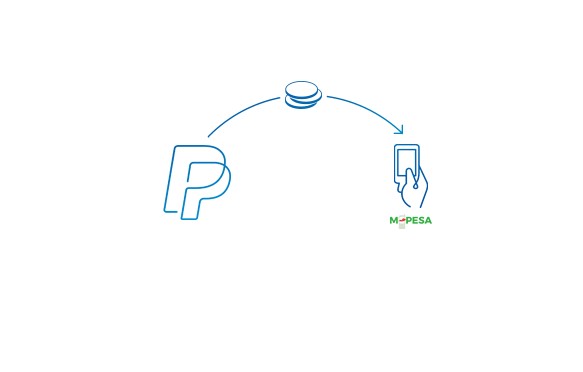There are various ways to send money from your PayPal account to your M-Pesa wallet. These transactions are mostly done through third-party platforms leaving you with high transaction fees. I find the PayPal collaboration with Safaricom (Safaricom Money Transfer Services Limited) and Thunes (TransferTo Mobile Financial Services Ltd) the easiest and most cost-efficient.
Firstly you don’t have to create several different accounts. Or need to have a bank account. All you need is your PayPal email address and your M-Pesa mobile money number. The PayPal mobile money platform lets you link your wallet to your account in seconds. It also has a simple way to withdraw funds from your PayPal account. That is transferred to your M-Pesa in at least two hours. A 3% conversion fee applies to withdrawals and 4% for top-ups. I still find this better than the other platforms as they boast of a better forex rate.
Here is how to link your PayPal and M-PESA accounts
- Go to https://www.paypal-mobilemoney.com/m-pesa and log in with your PayPal email address.
- When you successfully log in, enter your M-PESA Wallet phone number.
- You’ll receive a 4-digit verification code sent to the mobile number. Enter this number to confirm and link the accounts.
Here is how to withdraw your Paypal money
- Go to https://www.paypal-mobilemoney.com/m-pesa and on the dashboard click on withdraw from PayPal.
- Enter the amount you would like to withdraw and click on continue to withdraw.
- Verify the withdrawal and confirm it.
- You’ll get a notification from Safaricom telling you your transaction from PayPal is being processed. Including how much you’ll receive and the duration.
- After the duration lapses, you’ll get a transaction completed notification. And how much has been added to your M-Pesa.
During the withdrawal process, you will see the processing time. You are able to withdraw a maximum amount of 150,000 KES per transaction.
I hope this helps. Got questions? Shoot them at me. Did i miss something, let me know.
” submit_button_classes=”undefined” show_subscribers_total=”true” ]
Check out more posts here.
- YouTube wouldn’t build an app for the Apple Vision Pro, so Someone did! Introducing Juno
- What is Microsoft 365?
- Get to know Norton Genie app?
- Microsoft Copilot on iOS and Android get upgrade
- Microsoft’s new OneDrive design is out now!
- Sudo command comes to Windows 11
- Google has announced that its first cloud region in Africa is now open for business.
- Apple Vision Pro Review
- Apple’s first-party Podcasts app
- What is Amazon presents Diffuse to Choose?