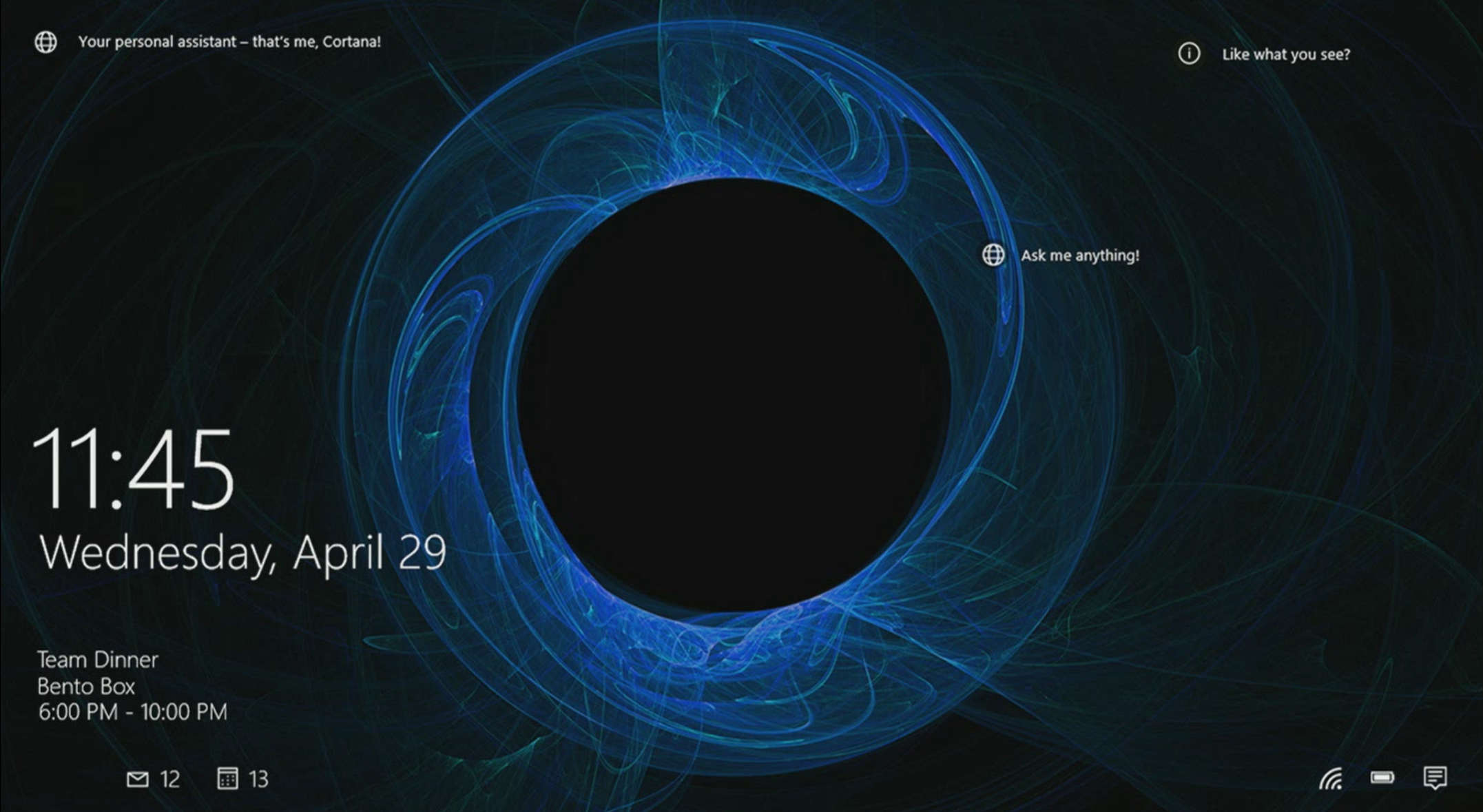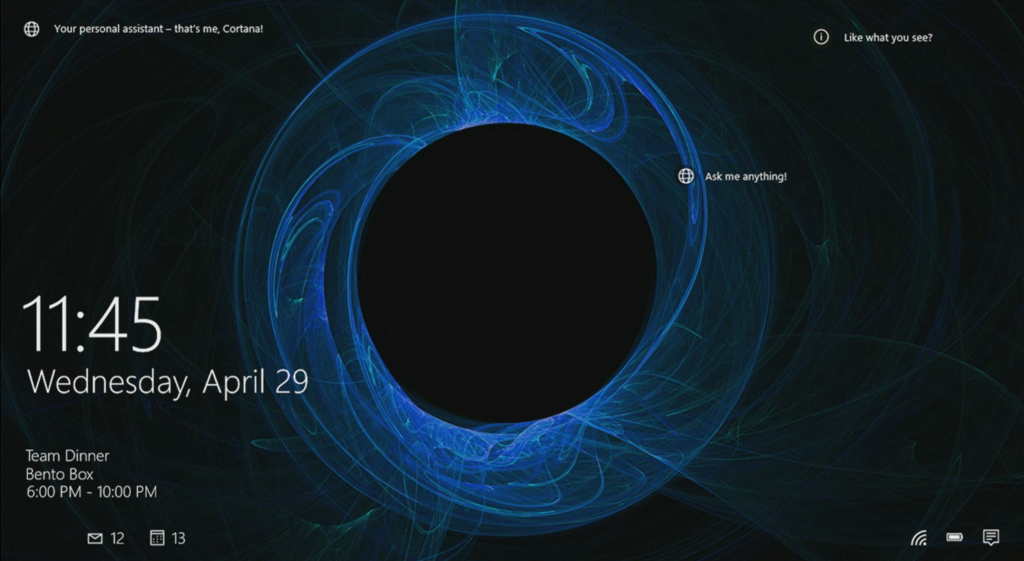Joe Belfiore Corporate Vice President, Operating Systems Group during his demo at build 2015 mentioned a new idea in works on the lock screen called the Windows Spotlight feature.
Windows Spotlight gives you beautiful lock screens which delivers a service driven personalized stream of information on your lock screen. It is interactive and has a like what you see feature at the upper right corner called hot spot.
The Windows Spotlight service will learn what’s interesting to you and give you more of that kind of images. It is also able to understand a users use of the pc and makes relevant suggestions and recommendations for users to discover, learn, engage as well as preview applications. This feature is optional you can turn it on or off and just use your favorite family picture.
The new lockscreen feature, which Microsoft calls the Windows Spotlight, will not only show you beautiful images from Bing, but also images of Windows devices running certain apps for example. You can choose to ‘like’ or ‘not like’ the lockscreen images so you can curate the types of images which will be displayed on your lockscreen. So for example, if over time, you’ve ‘liked’ images of nature, you’ll start seeing more images of nature show up on your lockscreen, the same goes with pictures of kittens. – winbeta.org
Source: Microsoft, Winbeta.org