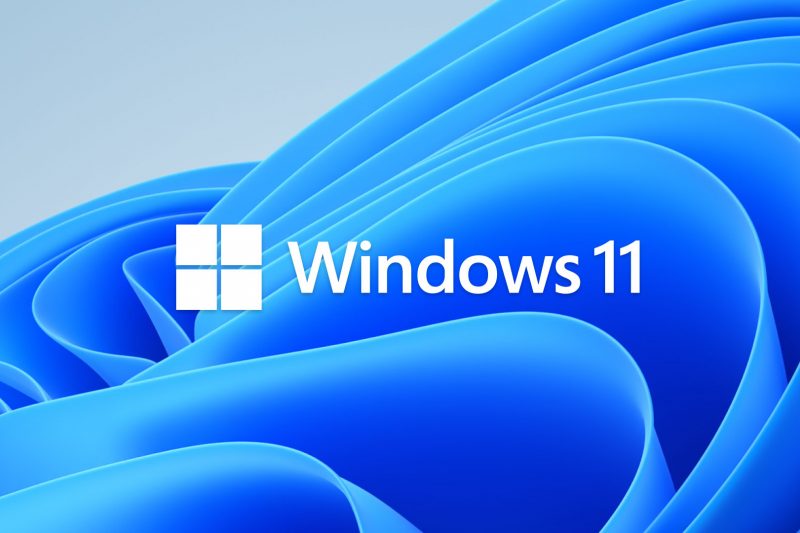
The beauty of Windows 11
Windows 11 is the latest version of Microsoft’s operating system that was released in October 2021. It offers a fresh and modern design, improved performance and security, and new ways to connect and create. Windows 11 also receives regular feature updates that add more functionality and enhancements to the user experience.
In this blog post, we will explore some of the new features and updates that Windows 11 has introduced or will introduce soon.
New design and layout
One of the most noticeable changes in Windows 11 is the new design and layout of the user interface. The Start menu, taskbar, icons, widgets, settings, and apps have been redesigned to be more intuitive, consistent, and beautiful.
The Start menu has moved to the center of the taskbar by default (but you can change it back to the left if you prefer), and it shows your pinned apps, recent files, recommended content, and a search bar. You can also access your Microsoft account settings from here. The taskbar has also been simplified and streamlined. It only shows your pinned apps by default (but you can customize it to show more), and it has a new button for accessing widgets. Widgets are personalized mini-apps that show you information like weather, news, calendar events, photos, traffic updates, etc. The icons have been updated with rounded corners and softer colors to match the overall aesthetic of Windows 11. The settings app has also been revamped with a more coherent structure and easier navigation.
The apps have also been optimized for Windows 11 with new features like snap layouts (which let you arrange multiple windows on your screen with ease), snap groups (which let you switch between different sets of snapped windows), desktops (which let you create separate workspaces for different tasks), voice typing (which lets you dictate text with punctuation commands), Focus sessions (which let you set goals and track your progress while listening to music from Spotify), etc.
New accessibility features
Windows 11 also includes additional improvements for people with disabilities:
- Narrator: Windows 11’s built-in screen reader has received more natural voices, improving the text-to-speech function.
- Live captions: Windows 11 has introduced system-wide live captions that go beyond individual apps’ live caption features. You can enable them from Settings > Accessibility > Hearing > Captions.
- Voice access: Windows 11 has added voice access as an accessibility feature that lets you control your PC with your voice. You can enable it from Settings > Accessibility > Interaction > Voice access.
- Magnifier: Windows 11’s magnifier tool has been improved with smoother transitions between zoom levels. You can enable it from Settings > Accessibility > Vision > Magnifier.
New connectivity features
Windows 11 also offers new ways to connect with others:
- Teams: Windows 11 has integrated Teams, Microsoft’s communication platform for chat, video calls, meetings, and collaboration into the taskbar. You can easily start or join conversations with anyone from your contacts list or phone book.
- Bing Chat: Windows 11 will soon introduce Bing Chat, an AI-powered feature that lets you chat with Bing directly from the search box on your taskbar or Start menu. You can ask Bing questions, get answers, set reminders, create lists, and more using natural language.
- Android apps: Windows 11 will soon support running Android apps on your PC through the Amazon Appstore and the new Microsoft Store. You will be able to download and use your favorite Android apps like TikTok, Instagram, Netflix, etc. on your PC as if they were native apps.
Windows 11 is a major update that brings many new features and improvements to enhance your productivity, creativity, and connectivity. It also receives regular feature updates that add more functionality and enhancements to the user experience.
If you want to upgrade to Windows 11, you need to have an eligible PC that meets minimum device specifications. You can check if your PC is compatible by using the PC Health Check app or visiting this website.
Check out what’s new on our YouTube channel. Subscribe to follow for the latest videos and news in the ecosystem.
- YouTube wouldn’t build an app for the Apple Vision Pro, so Someone did! Introducing Juno
- What is Microsoft 365?
- Get to know Norton Genie app?
- Microsoft Copilot on iOS and Android get upgrade
- Microsoft’s new OneDrive design is out now!
- Sudo command comes to Windows 11
- Google has announced that its first cloud region in Africa is now open for business.
- Apple Vision Pro Review
- Apple’s first-party Podcasts app
- What is Amazon presents Diffuse to Choose?
