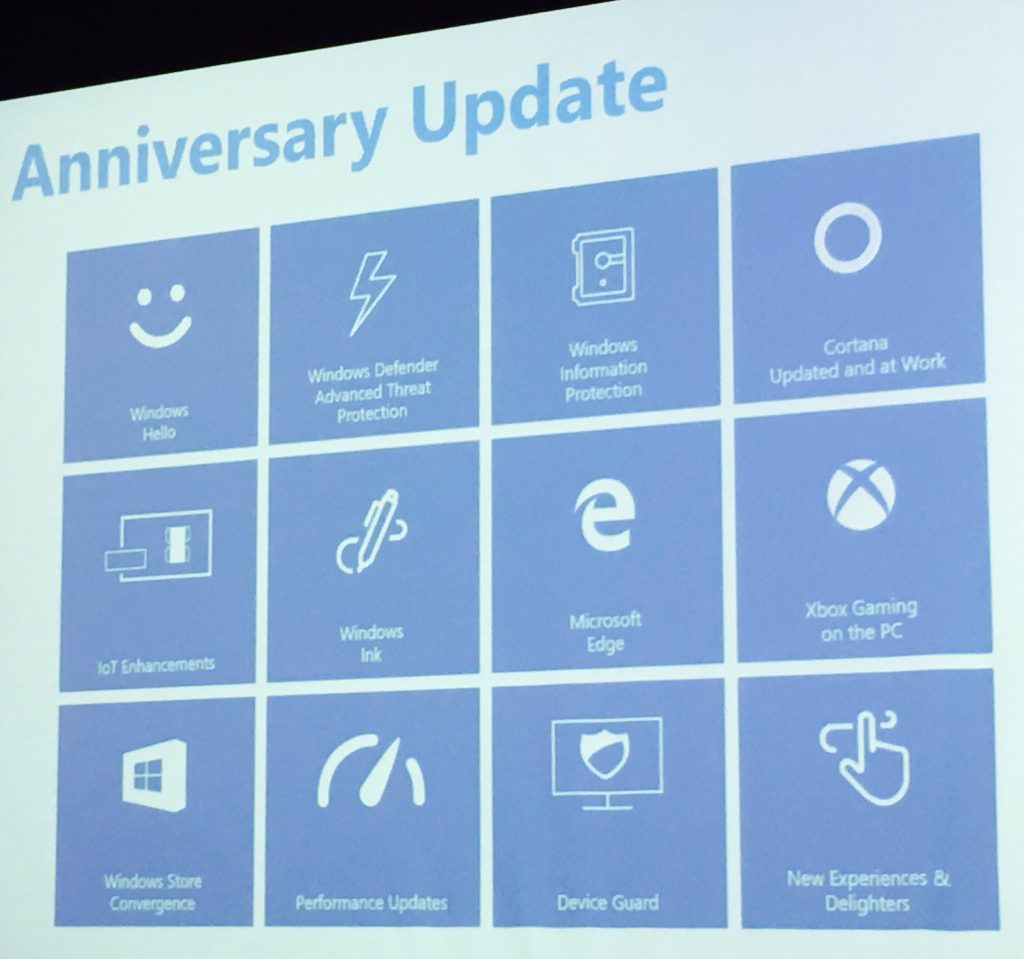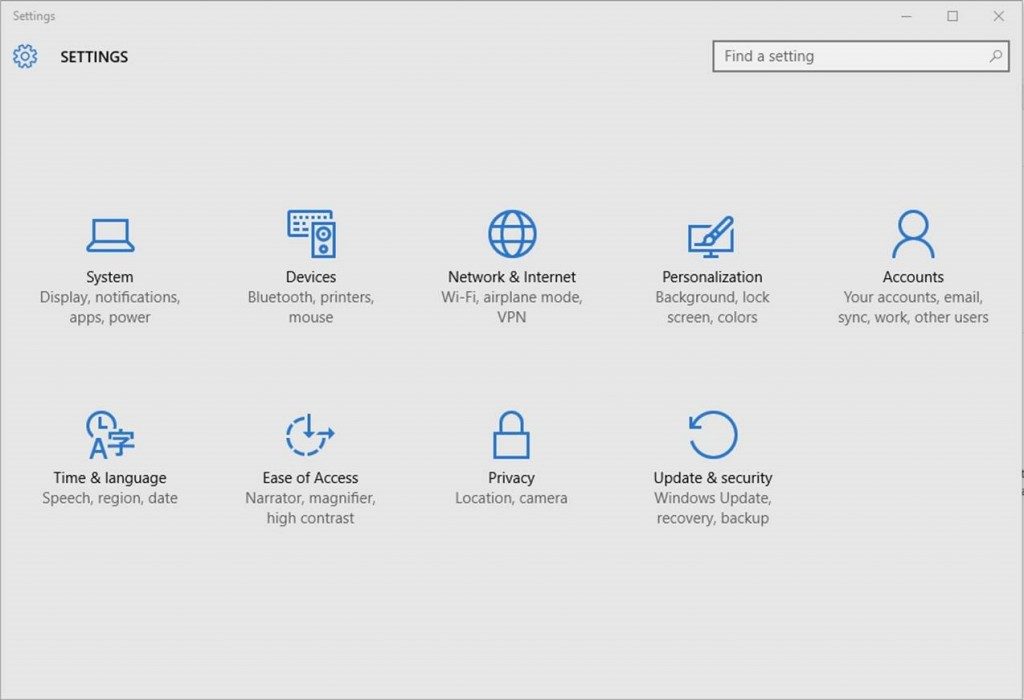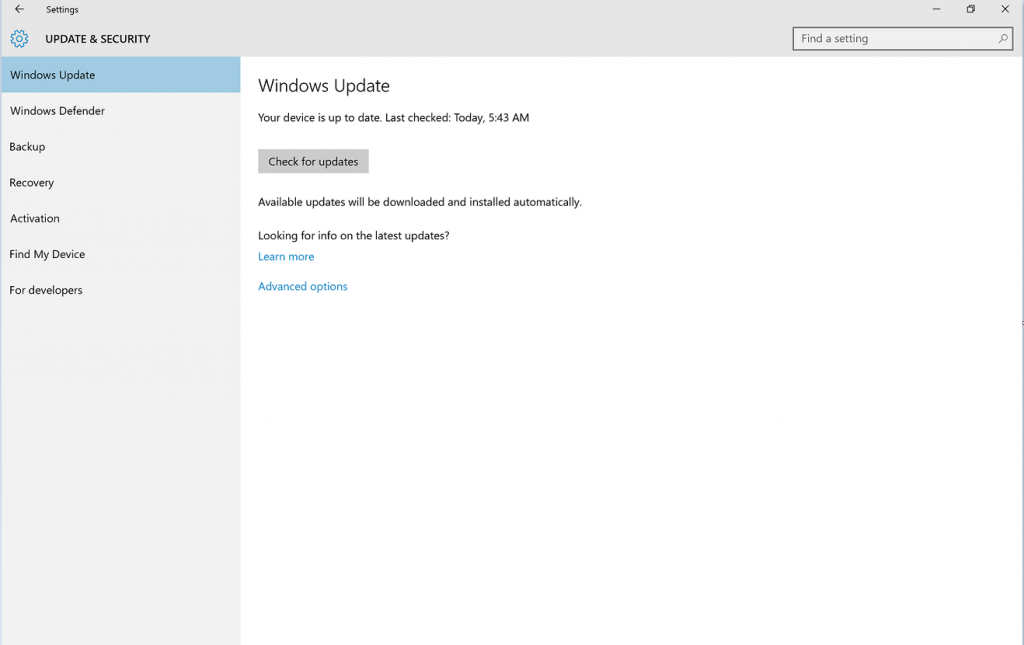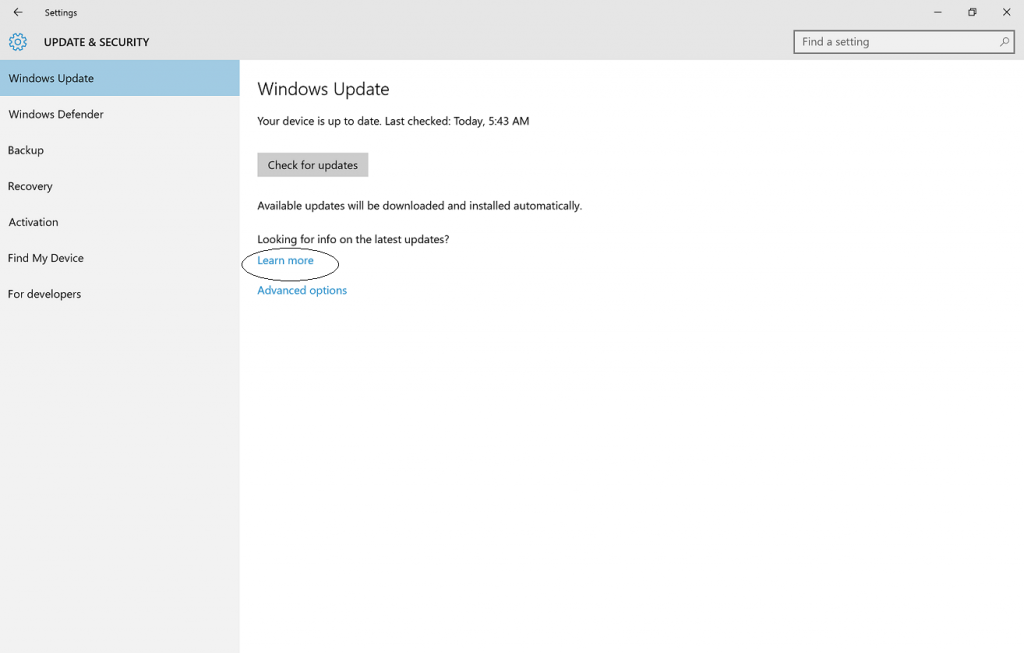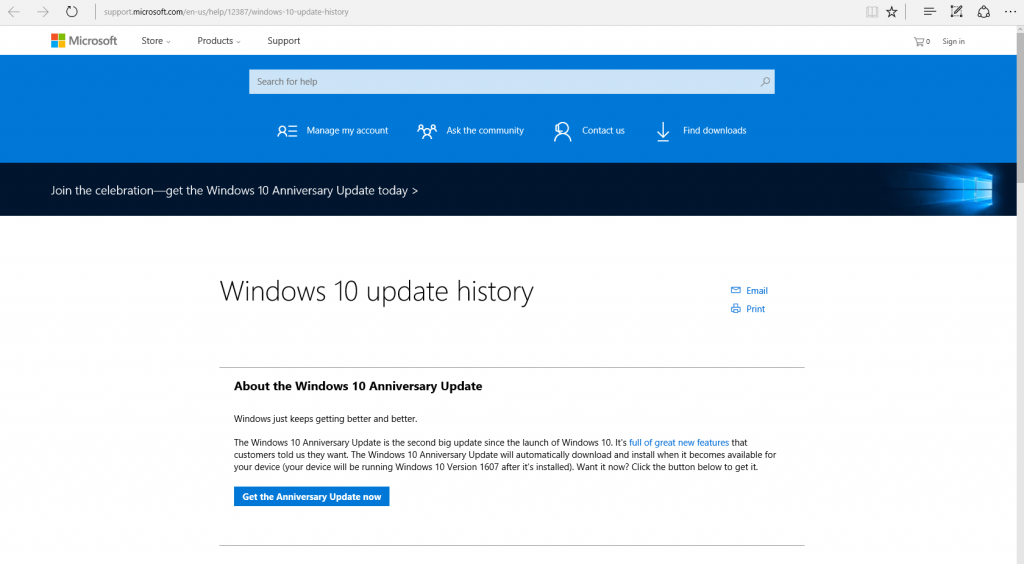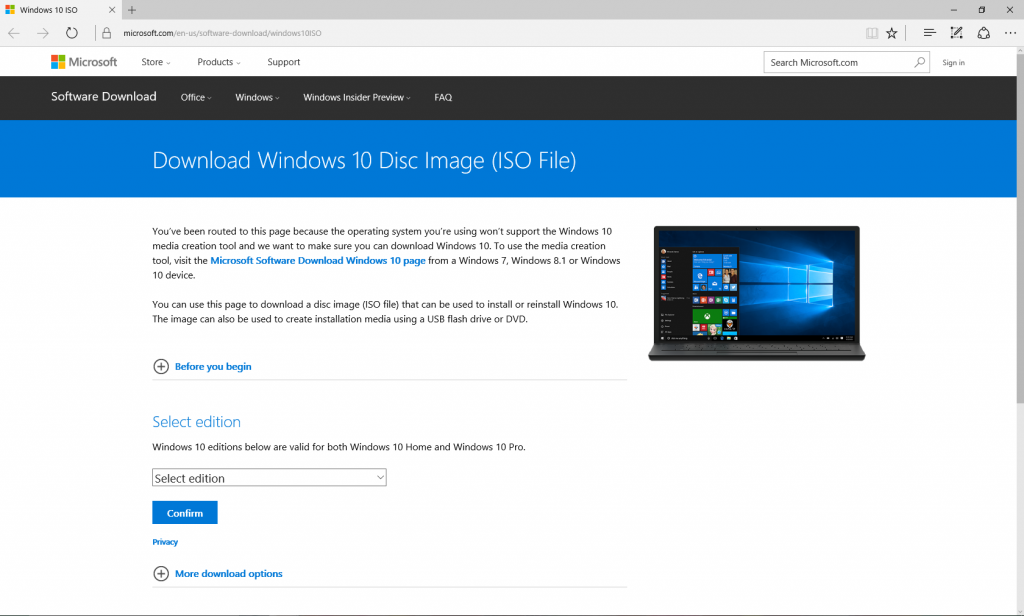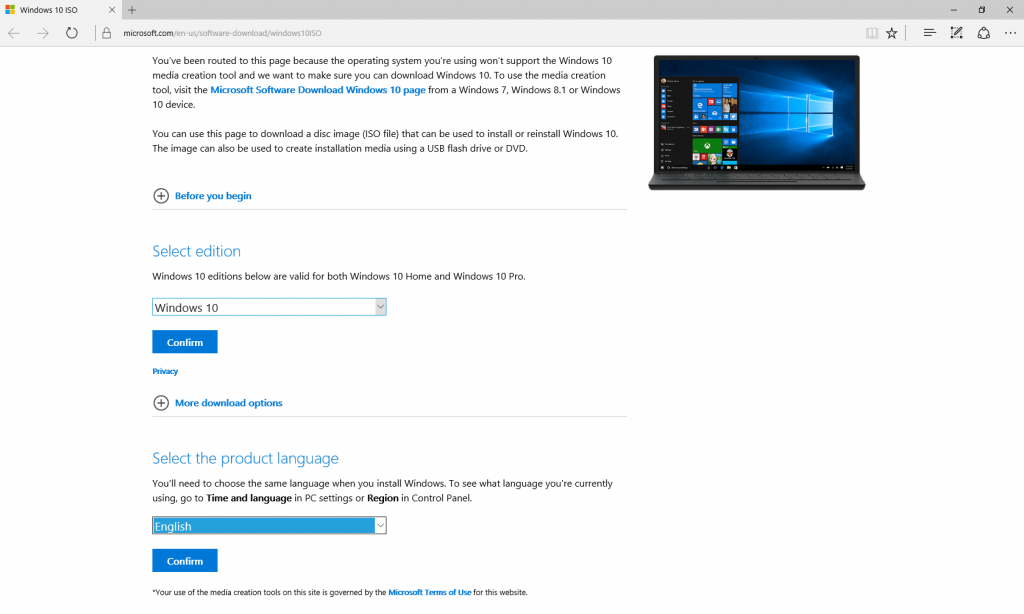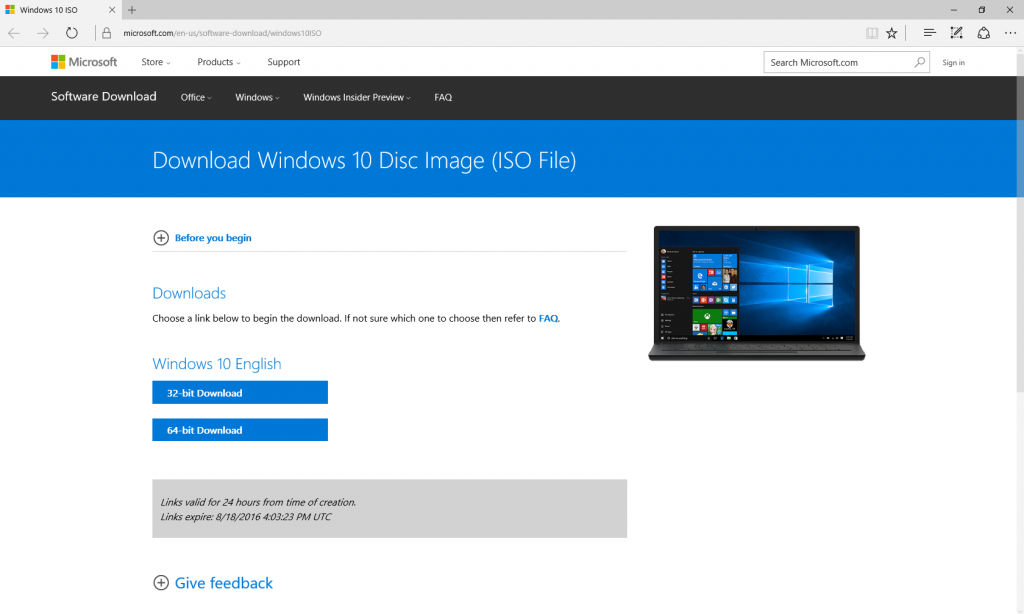by Sylvester Addo | Oct 10, 2016 | Deals-In-Gh, Promotion, Windows 10, Windows 10 Mobile, WIndows Phone
Interested in a new Microsoft Lumia device? Check out the Telefonika Ghana Extended Offer promotion for deals.

In the Extended offer promotion, Telefonika Ghana is giving out some gifts with the purchase of any of the following Microsoft Lumia devices. The offer they say is valid while stock lasts. Headset, Bluetooth headset, Watch, Glass protector and Glass screen protector’s are the freebies being offered with the purchase of a discounted device.
We are giving away amazing freebies with every handset purchased from us. This promo has been extended to 20th September. Visit any of our stores throughout Ghana or our online store (www.telefonika.com). Offer is valid while stocks last.
* Microsoft Lumia 532 (Dual SIM) – GH¢ 239.00 + Free Glass screen protector + Watch
* Microsoft Lumia 535 – GH¢ 350.00 + Free Glass screen protector + Watch
* Microsoft Lumia 540 – GH¢ 295.00 + Headset
* Microsoft Lumia 550 – GH¢ 390.00 + Headset
* Microsoft Lumia 640 XL 4G LTE – GH¢ 690.00 + Free Glass screen protector + Watch
* Microsoft Lumia 650 – GH¢ 790.00 + Bluetooth Headset
* Microsoft Lumia 950 XL – GH¢ 1,590.00 + Free Glass screen protector
* Microsoft Lumia 950 XL(Dual SIM) – GH¢ 1,990.00 + Free Glass screen protector + Headset
The extended offer promotion is available at all Telefonika Ghana outlets nationwide. You’ll need to check with a different outlet if supplies are out in one place.
Are you going to take advantage of the offer and get you a new device? Found better offers? Share with the community, let us in on it.
Source: Telefonika Ghana

by Sylvester Addo | Aug 29, 2016 | Events, General, Microsoft Ghana
As part of activities to mark this years International youth Day, World Vision hosted a YouthSpark Conference.

Photo Credit : TizaaWorks
World Vision, new implementing partners of Tizaaworks held an event to mark International Youth Day in Accra, Ghana. TizaaWorks is a Microsoft YouthSpark and Microsoft 4Afrika Initiative introduced by Microsoft Ghana.
TizaaWorks is an online platform for employability and entrepreneurship. It helps equip young graduates and school-leavers with the right employable skills to prepare them for the job market. That’s hard and soft skills to bridge the skills gap and secure first-time job opportunities. It also provides career guidance and resources for those wanting to build their businesses. The platform offers information on personality assessment, virtual interviews, CV writing, business idea pitching, writing cover letters, job vacancies and free online courses.
The YouthSpark conference featured a presentation on the Sustainable Development Goals, a training on entrepreneurship, poetry, choreography and music. Here are some pictures from the event.

The TizaaWorks online platform offerings include:
* Plan your career – career counselling, job market info and stats
* Get trained – mentor matching, IT training, entrepreneurship, CV writing, soft & language skills
* Find a job – job matching tool Entrepreneurs – Start-up training, funding tools, social entrepreneurship and freelance opportunities.
* Get engaged – Community-based networking platform for users to share ideas and volunteer opportunities
Follow Tizaaworks on social sites Facebook, Twitter: @TizaaWork, Website: Tizaaworks
More Info: TizaaWorks

by Sylvester Addo | Aug 24, 2016 | app, Developer, Events, General, Xbox
Are you an app dev? Microsoft engineers are inviting you to a day’s live hands on training.

The Windows 10 anniversary update was released to consumers recently. Microsoft also released the Software Development Kit (SDK) to developers. The SDK is available to developers to build Windows 10 Universal Windows Platform (UWP) applications. That’s applications that span the whole Windows 10 devices range.
The App Dev on Xbox online event is scheduled for August 30th, 4 PM (UTC). The engineers will talk about the new features and capabilities in the SDK. There’ll also be a section to take and answer questions from viewing developers.
Some topics to be discussed during the event include:
- Getting started with App Dev on Xbox (The Anniversary Update SDK and getting started with app development on Xbox One)
- XAML Apps and Web Apps on Xbox (Deep dive into developing apps using both XAML and Web technologies)
- Designing for Xbox (Guidance for designing and creating impressive TV experiences)
- Dev Center and publishing UWP apps (Submitting your apps via the Dev Center to all UWP devices including the Xbox)
- Q and A with expert panel.
Join us for our live event on August 30th and learn:
What’s new in the Anniversary Update SDK and how to get started with app development for Xbox One
How to get started developing apps using both XAML and Web technologies
How to design and create impressive TV experiences
How to publish your app to the Store and make it available for over 350 Million Windows devices including Xbox
Join the event on twitter using the hashtag #XboxAppDev and follow the Windows Developers on Twitter (@WindowsDev) for updates.
Save the date, add the event to your calendar. Follow the event live on the 30th here.
Lire en Français:
L’App Dev sur Xbox événement en ligne est prévue pour le 30 Août, 16 :00 (UTC). Les ingénieurs parleront les nouvelles fonctions et fonctionnalités dans le SDK. Il y aura aussi une section de prendre et de répondre aux questions d’afficher des développeurs.
Quelques thèmes qui seront abordés lors de l’événement comprennent :
• XAML Apps et Web Apps sur Xbox (de plongée profonde dans le développement d’applications utilisant à la fois XAML et technologies Web)
• Conception pour Xbox (Lignes directrices pour la conception et la création d’expériences de télévision impressionnantes)
• Centre de Dev et de l’édition UWP apps (Envoi de vos applications via le Centre de développement à tous les appareils UWP y compris la Xbox)
• Q&R avec groupe d’experts.
Participer à l’événement sur twitter en utilisant l’hashtag #XboxAppDev et suivez les développeurs Windows sur Twitter (@WindowsDev) pour les mises à jour.
Source: Microsoft

by Sylvester Addo | Aug 10, 2016 | General, Microsoft Africa, Microsoft South Africa, Windows
Microsoft South Africa had a party to celebrate the arrival of the Windows 10 Anniversary Update. They made time to also share on some new features of the update.

Credit: @MicrosoftSA (Twitter)
Microsoft released the anniversary Update of Windows 10 on August 2nd. All around the world there were different activities to mark it’s arrival. From Windows Insider meetings to developer hackathons. Microsoft Team in South Africa held a cocktail party style with some Tech Media invited guests. Something similar to the bloggers meetup held by Microsoft Nigeria.
Here are some of the things shared from the event about the Anniversary Update;
- The future of Windows10 is all about the unification of Microsoft services and devices. A single Operating system, User Interface and Store.
- More personal and more secured.
- Microsoft is building a better operating system using your feedback via the Windows Insiders program.
- Over 5000 tweaks were made to improve Windows 10 via feedback from the Windows Insiders program.
- Windows 10 users can upgrade from Windows10 Home to the Pro version via the Windows store.
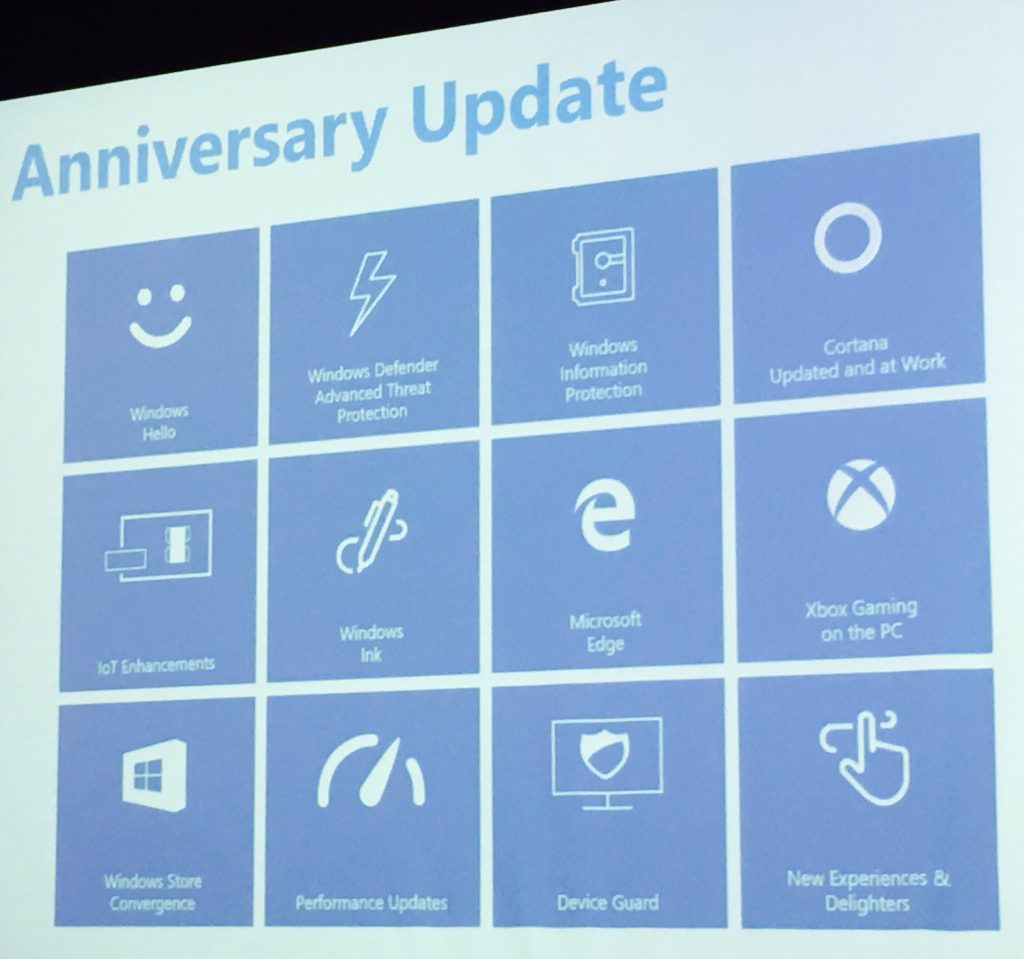
- Improved virtual desktops and snapping features. Great for multitasking. Windows10 can snap functionality up to 4 quadrants.
- Windows Hello allows the use of biometric devices to enhance and secure the environment. Example log in via a retina scan or finger print reader.
- Extensions are coming to Microsoft Edge with the Anniversary Update.
- Write a sticky on your screen with your device pen and it will be saved to your sticky notes.
Check out the conversation via the hashtag #Win10SA on social media platforms.

by Sylvester Addo | Aug 10, 2016 | General, How-tos, Questions And Answers, Windows, Windows 10
Windows 10 Anniversary Update is rolling out to devices with loads of new features and fixes.

The Windows 10 anniversary update is officially now available for download. It comes with a lot of new features and some fixes to make your Device run better. But it is maybe in a trickling manner. It’s being rolled out in phases. To newer devices then the older ones. So it could take a while to show up automatically in your Windows Update Settings. If you are the type who likes to stay up to date and still don’t have it. Here’s how to get it right now.
First we show you how to use the Microsoft Upgrade Advisor and then how to download an ISO file of the OS.
- UPGRADE USING MICROSOFT UPGRADE ADVISOR
- Go to Settings > Updates & Security > Windows Update
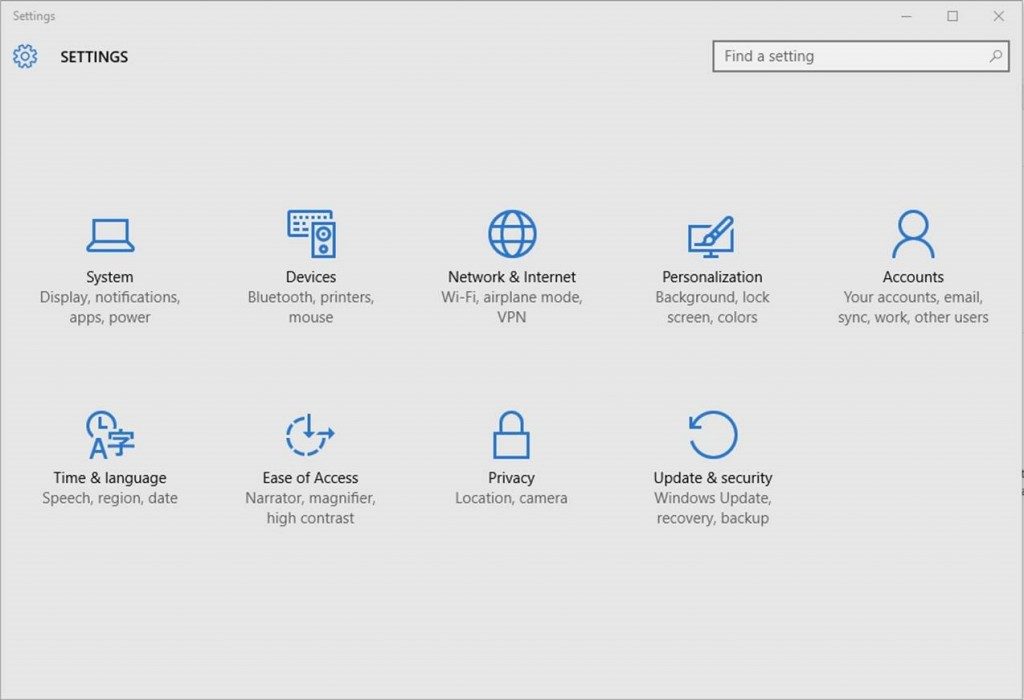
- In Windows Update simply click Check for Updates.
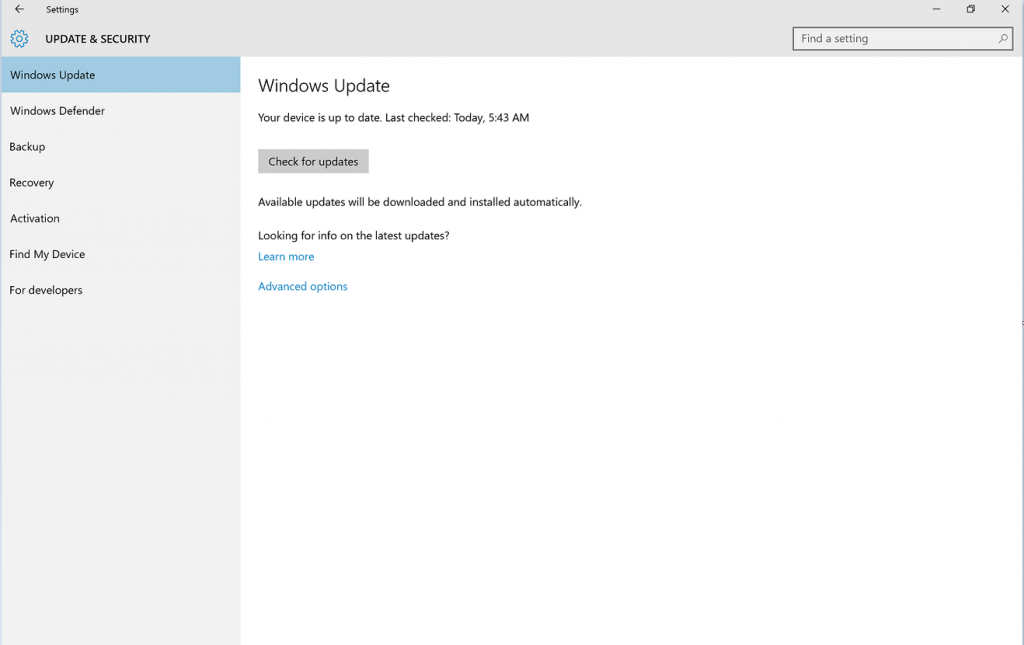
- Technically it’ll show you have the latest update. But the idea is to trigger it manually. So click on the learn more link ( Learn more ) below the looking for info on the latest updates?
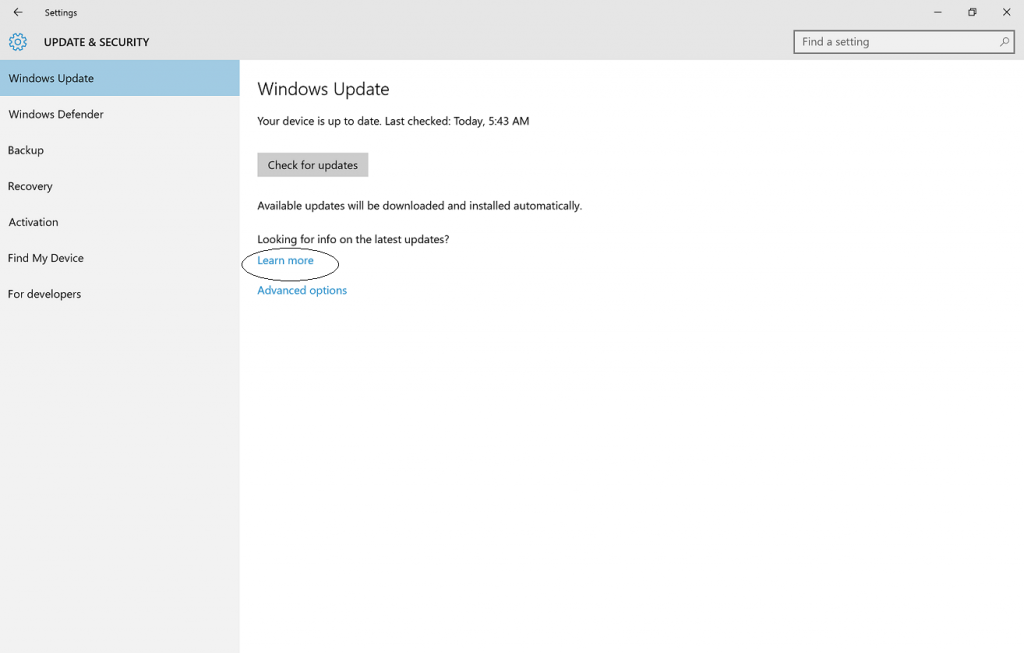
- It’ll redirect you to the Windows 10 update history page. Under the About the Windows 10 Anniversary Update click on the get it now button.
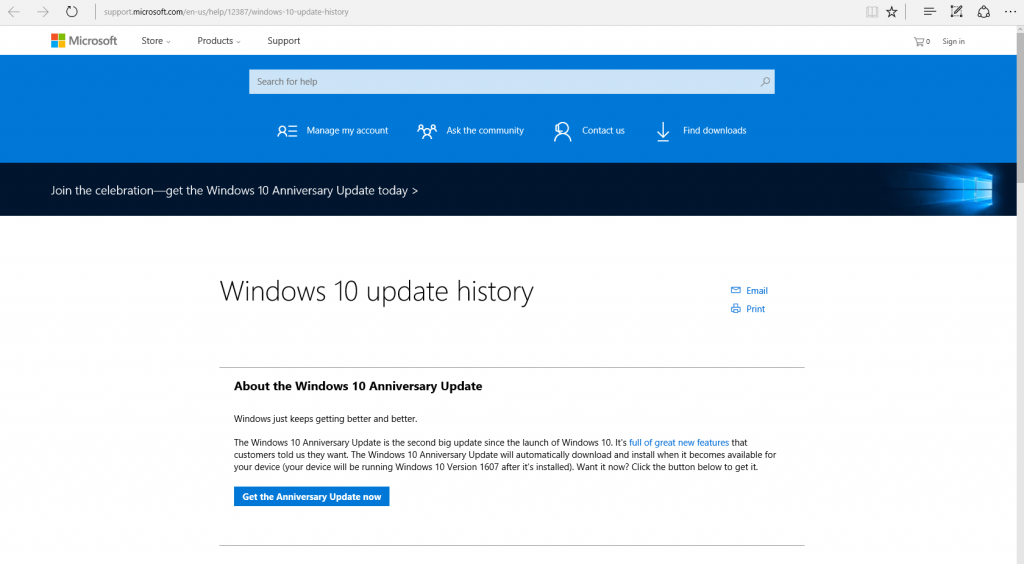
- It’ll download an executable file. Run it after it’s done and follow the steps. This should work like the Microsoft Upgrade Advisor (if you remember from the Windows 10 release).
2. UPGRADE BY DOWNLOADING THE DISC IMAGE (ISO FILES)
- Visit the Microsoft ISO download page for windows 10 (click here). Choose your Windows 10 edition from the drop down menu and confirm selection.
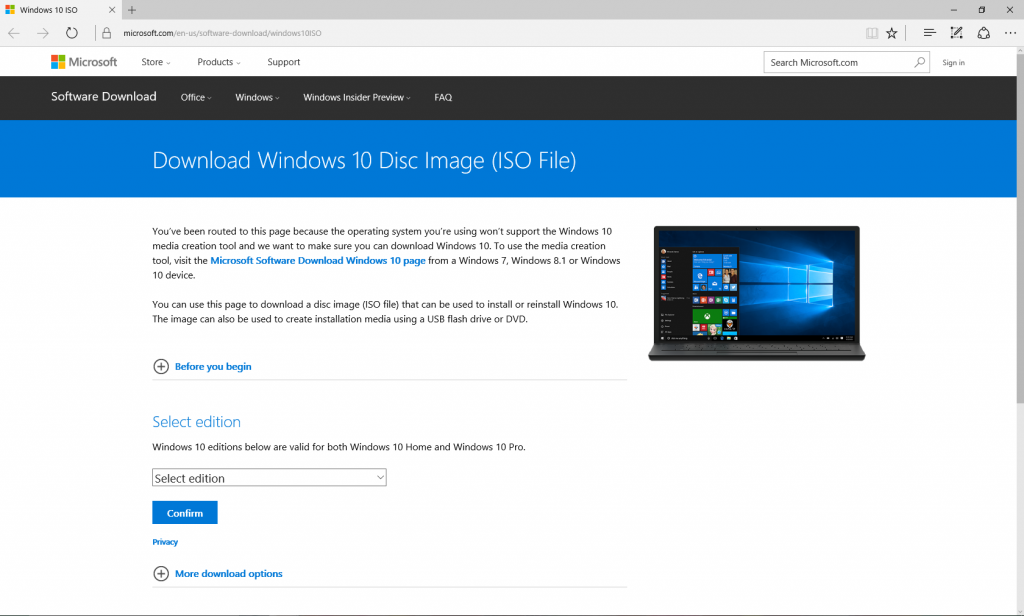
- Select the product language of the OS and confirm selection.
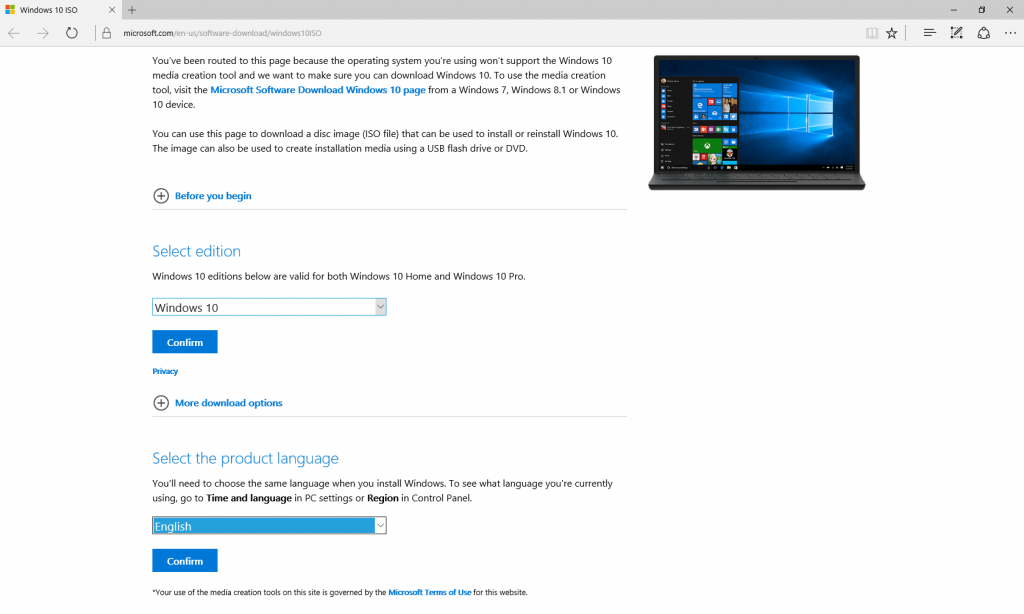
- Choose the OS type. Check if it’s a 32 or 64 bit machine before choosing.
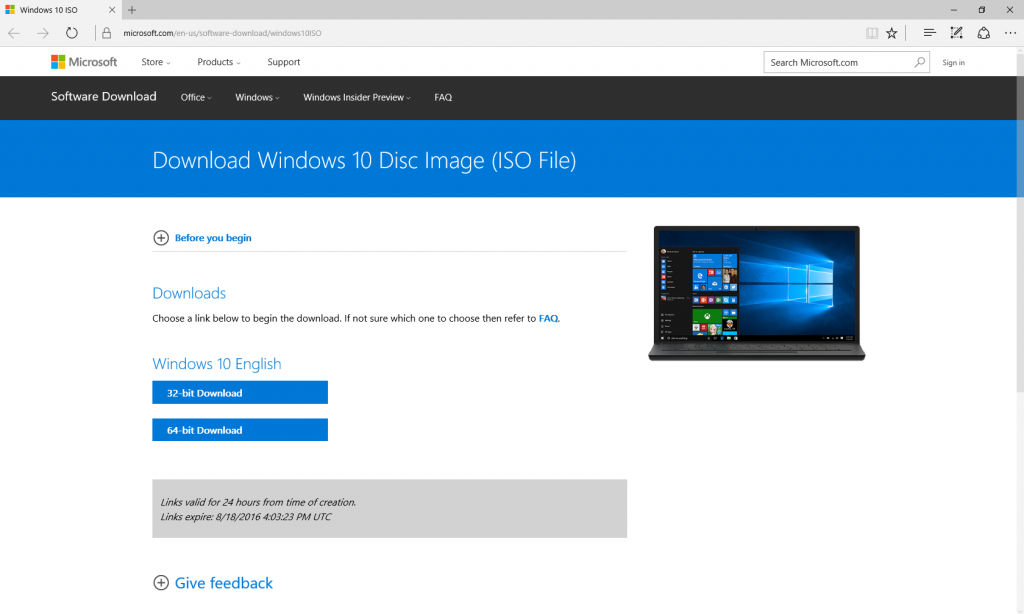
- The file should begin downloading. Allow it to finish and run the installation or write it to a disc.
Voila this should get you up to date in no time if your internet speed is good. Go give it a try and let us know how it worked out.
Source: Microsoft