
Microsoft officially introduces Windows 11, its next-generation operating system (OS) to the public in a virtual event today. The company announces new features and products users can expect in the next version of Windows. These include a user interface overhaul, redesigned start menu, new app store with android apps and more. The OS is coming next week to Windows Insiders and will be officially available this holiday (October – November 2021) as a free upgrade.
I have to say, phew! There are a lot of goodies coming. Led by CEO, Satya Nadella and CVP, Panos Panay, it showcased more than what we saw in the leaked build. Here is a trailer of the Windows 11 OS from Microsoft. I must say it is breathtaking and best watched in 4K if you can, to get a better first impression of what is next and coming. I’ll share in-depth details on this down below. You can also watch the livestream event and relive the experience in full here.
Windows 11 – Redesigned OS, Refreshed look, More faster
Even though this is a new Windows, Microsoft has kept it familiar based on user feedback and from past experiences. It has taken Windows 10, tweaked and fined it and given it a refreshing look. One of the biggest changes you’ll notice is that Microsoft moved away from the sharp edges and pointy corners to softer, touchable and rounded edges. Microsoft also improved the typography and layering for eligibility and readability. There are new themes and desktop wallpapers with Bloom being popular among the lot. The OS design including icons looks modern, calm and clean. It comes with new tools, apps, and system sounds.
Microsoft CVP, Panos Panay, says Windows is faster. Waking your PC from sleep, Windows Hello, browsing on Edge or any browser is faster. He notes, Windows updates are 40% smaller and more efficient because they happen in the background. It uses less energy which translates to more battery life.
A new Start Menu

Microsoft says it has simplified the design and user experience of the start menu. The start menu and taskbar icons are now centred by default. But we know from the leaks you can change this to the left if you don’t want it centred. The search bar in the start menu allows you to search for things on your PC, OneDrive or the web. Microsoft says the start uses the cloud and Microsoft 365 to show you all your recent files irrespective of the platform you used them on earlier. So you can see your recent iOS and Android files in the start menu. It has transitions and transparency to guide you from app to app. You can also choose between light and dark modes.
New Microsoft Store + install Android apps on Windows 11 OS
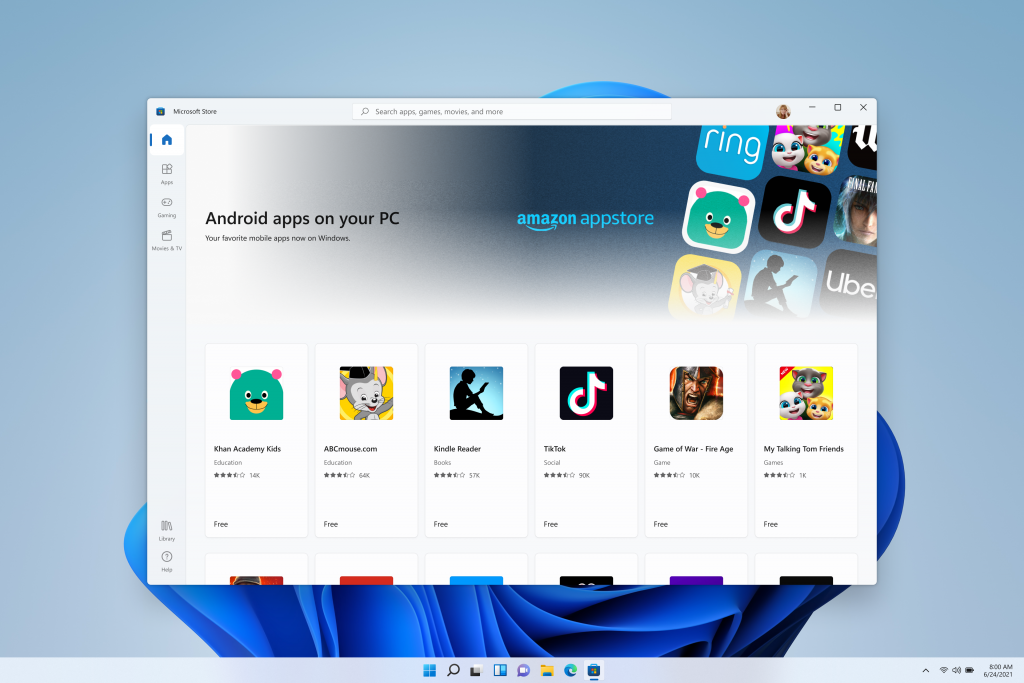
Microsoft says it rebuilt the Microsoft store from the ground up and is making sure every app you need is there. The big reveal is Android apps are coming to Windows. Yes, you can install android apps on your Windows 11 PC and integrated them into the start, taskbar, etc. You will be able to search for Android apps in the Microsoft Store and download them through the Amazon Appstore, also in the Microsoft store. This is possible through the Intel Bridge technology. With this technology, Microsoft could bring more stores in the future including Samsung. Google Play and Huawei app store.
If you are a developer, Microsoft wants you to bring any technology to the store. And if you bring your own commerce engine to the Windows store you keep 100% of the revenue. But if you use theirs the revenue share is 85/15.
The Microsoft Store has a redesigned entertainment tab that lets you now enjoy video content from various streaming services.
Windows Widgets
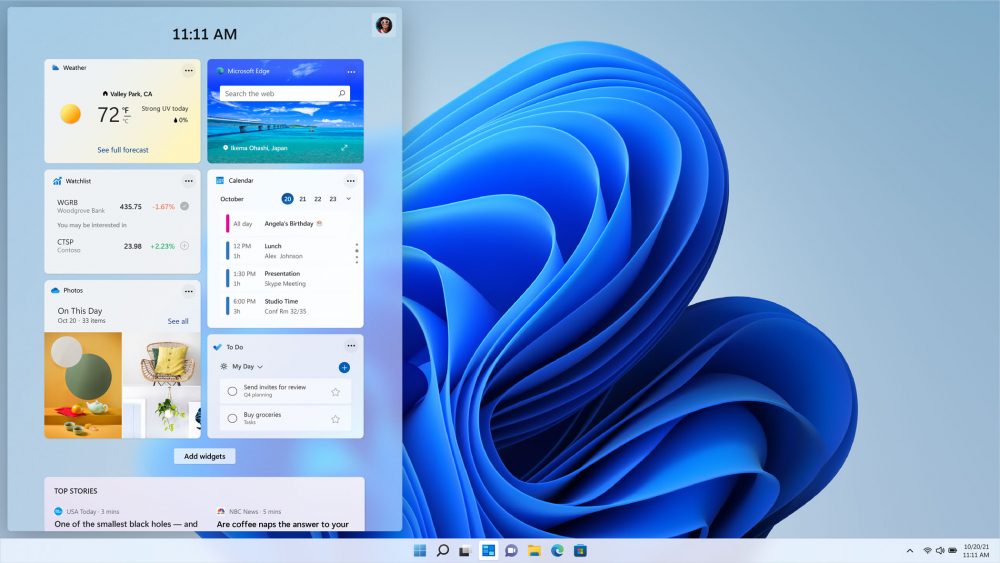
Another feature Microsoft introduced is Windows Widget, a personalized feed powered by AI to serve you personalized curated content. You get information from weather, stocks, calendar, photos, news, to do, and any app you add.
Multitasking – Snap Layouts, Snap Groups and Desktops
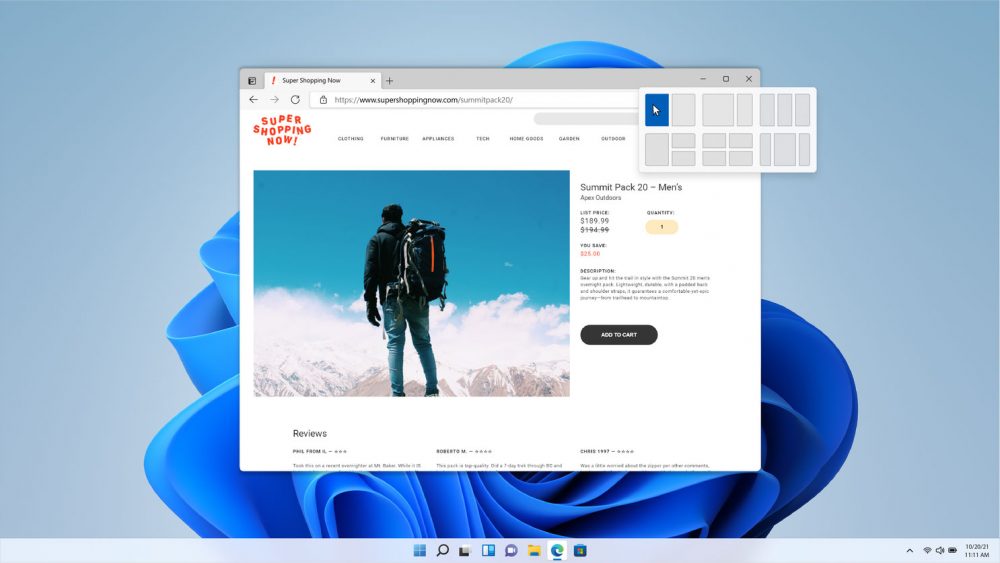
Microsoft is introducing new multitasking experiences with Snap Layouts, Snap Groups and Desktops. Snap Layouts are layouts tailored to the size of your screen. It organizes your opened apps and optimizes the screen size to help you multitask easily. Snap Groups is a collection of apps you are using in a Snap Layout stored in the taskbar and Windows remembers them even after you switch to something else. You are now able to switch between apps and projects, Microsoft says. When you are using an extra monitor when you undock the windows minimize to your laptop and returns to the exact screen when you reconnect it. You will not have to reconfigure your layout. Desktops now let you display a different set of apps, and you can personalize each desktop with custom wallpapers.
More Features
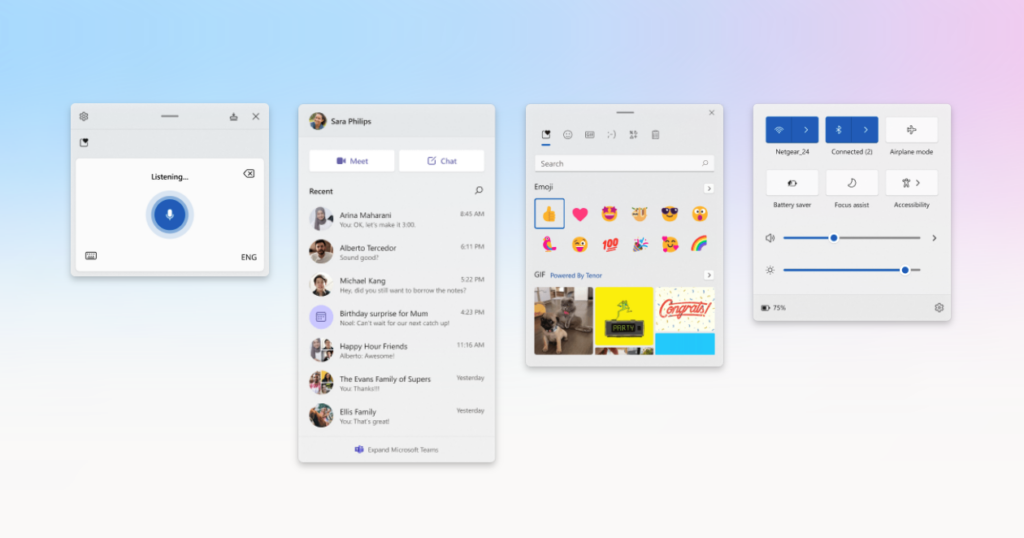
Microsoft Teams is now directly integrated into Windows with one-touch. Microsoft says you can chat, voice and video call anyone on any device irrespective of platform. It works seamlessly across Windows, iOS, Android. It isn’t clear yet if Teams is replacing Skype with this announcement.
Gaming on Windows 11 is set to deliver superior graphics thanks to auto-HDR with no effort required from the player or developer. Auto HDR will automatically update the game’s lighting and colour to High Dynamic Range (HDR). But you need to have a Monitor that supports HDR for this to work. Thanks to breakthrough technology, Direct Storage API, games will load faster than ever in Windows 11. Microsoft is bringing hundreds of games to the PC by building Xbox game pass through the Xbox app on Windows 11. Xbox cloud gaming will also make it possible to play your console games on your PC through the Xbox app.
Microsoft shares you will see improvements and innovations in touch, pen, voice and keyboard making Windows adapt to you.
System Requirements for upgrade to Windows 11
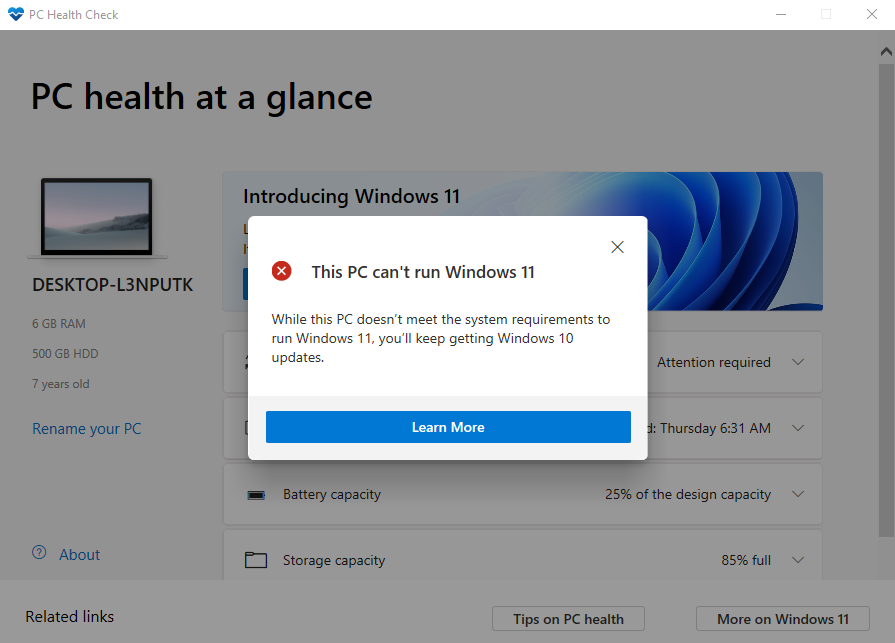
The basic system hardware requirements for the Windows 11 OS are higher and different from Windows 10. This is because some of the new features require newer and specific hardware. You will need a processor with 1 gigahertz (GHz) or faster with 2 or more cores on a 64 bit System on a Chip (SoC). 4 GB of RAM and at least 64 GB of storage size and a graphics card that is DirectX 12 compatible. Microsoft says if your device doesn’t meet them you will not be able to install Windows 11 and suggests purchasing a new one. You can use this PC health check app from Microsoft to check the compatibility of your device.
Get Windows 11
Microsoft Windows 11 will be a free upgrade for eligible Windows 10 PCs when it becomes available officially this holiday (October – November 2021). New PCs will come with Windows 11 installed.
Next week, Microsoft will release an early build with Windows Insiders. But there changes on how to receive Windows 11 Insider Preview builds. This is majorly due to the updated baseline hardware system requirements for Windows 11. If your device meets Windows 11 hardware requirements you can get access to all the insider channels. If your device doesn’t meet the requirements but meets the WIP’s, you will be eligible for the Dev Channel but with degraded experience and features. Release Preview Channel isn’t available either. When your device doesn’t meet the WIP’s hardware requirement you will not be eligible for Beta and Release preview Channels. There will be limited exceptions to the dev channel where PCs will be allowed updates only via flighting until general availability. Then PCs will need to take action to go back to Windows 10.
Microsoft will keep supporting Windows 10 through 14 October 2025.
sign up so you can get the latest
in breaking news, reviews,
opinions, events,
opportunities and
community updates right
in your inbox. ” custom_font_size=”16px” custom_border_radius=”0″ custom_border_weight=”1″ custom_padding=”15″ custom_spacing=”10″ submit_button_classes=”” email_field_classes=”” show_only_email_and_button=”true”]
Check out other stories making the news in the technology ecosystem in Africa and the Middle East.
- YouTube wouldn’t build an app for the Apple Vision Pro, so Someone did! Introducing Juno
- What is Microsoft 365?
- Get to know Norton Genie app?
- Microsoft Copilot on iOS and Android get upgrade
- Microsoft’s new OneDrive design is out now!
- Sudo command comes to Windows 11
- Google has announced that its first cloud region in Africa is now open for business.
- Apple Vision Pro Review
- Apple’s first-party Podcasts app
- What is Amazon presents Diffuse to Choose?

