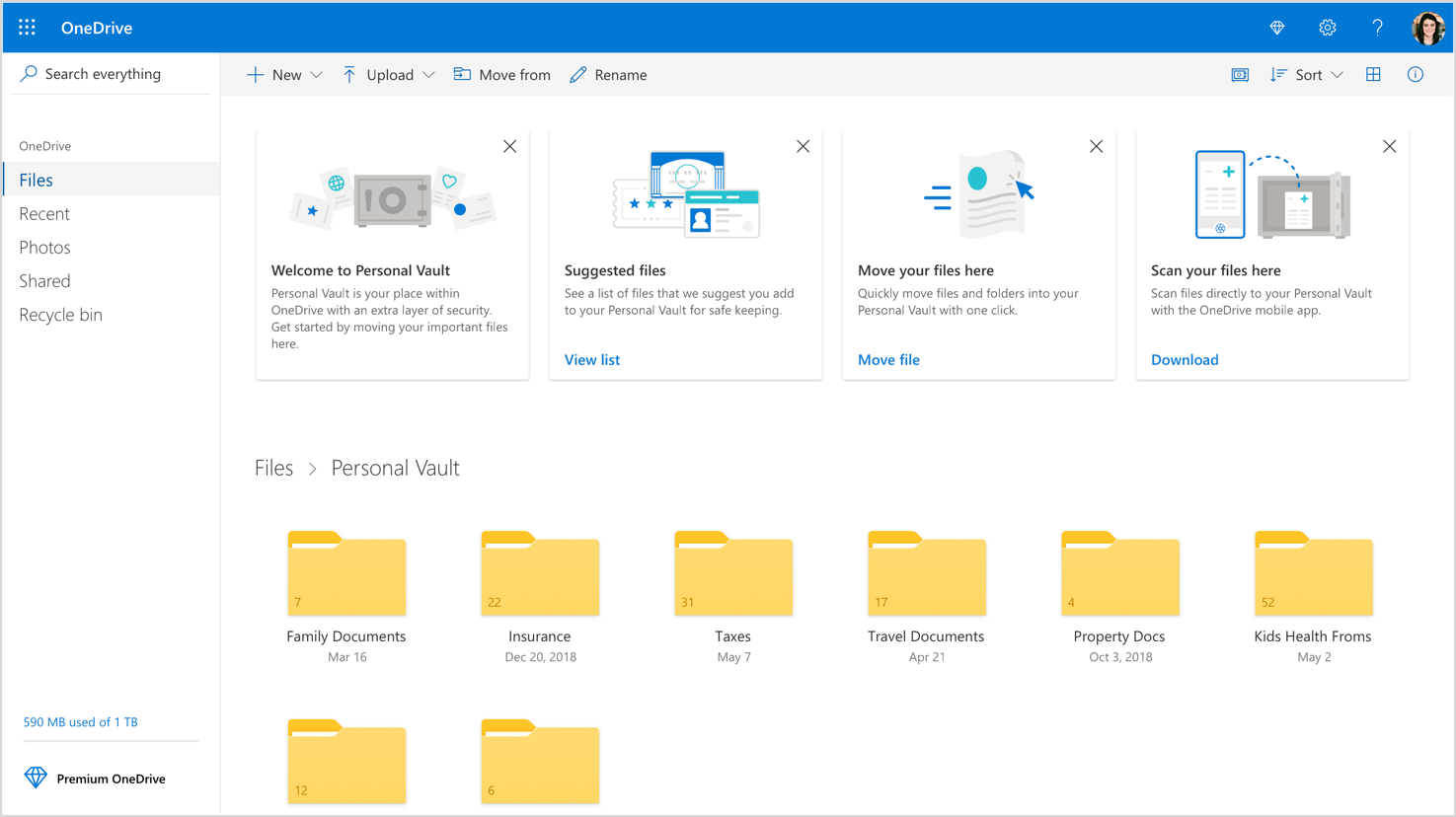Microsoft’s cloud storage platform OneDrive, now lets you securely keep your most sensitive information in a personal vault. Personal Vault is a protected area in OneDrive that can only be accessed by verification on each visit. Providing you with an extra layer of protection for your stored data.
OneDrive already comes with robust security. But this new feature gives you an added layer of protection on your files. Files you feel need more protection incase someone gets access to your account or device. A two factor form of verification is needed before contents can be viewed or edited.

How does it work?
It uses a second step of identity verification such as Windows Hello, Microsoft authenticator app, your fingerprint, face, PIN, a code sent to you via email or SMS. Other security features include auto locking and a BitLocker encryption. Microsoft says it also asks browsers not to cache accessed information.
Watch a demo of how OneDrive personal vault works
Read more:
Microsoft demos the future of productivity
Microsoft encourages you to store sensitive data such as your passport, driver’s license, insurance information, etc. But you can store anything personal and sensitive to you without limitation.
The feature is globally available to all users with a OneDrive account. Users with free or 100GB stand alone OneDrive account can save only 3 files. Unlimited usage works with any Office 365 subscriber.