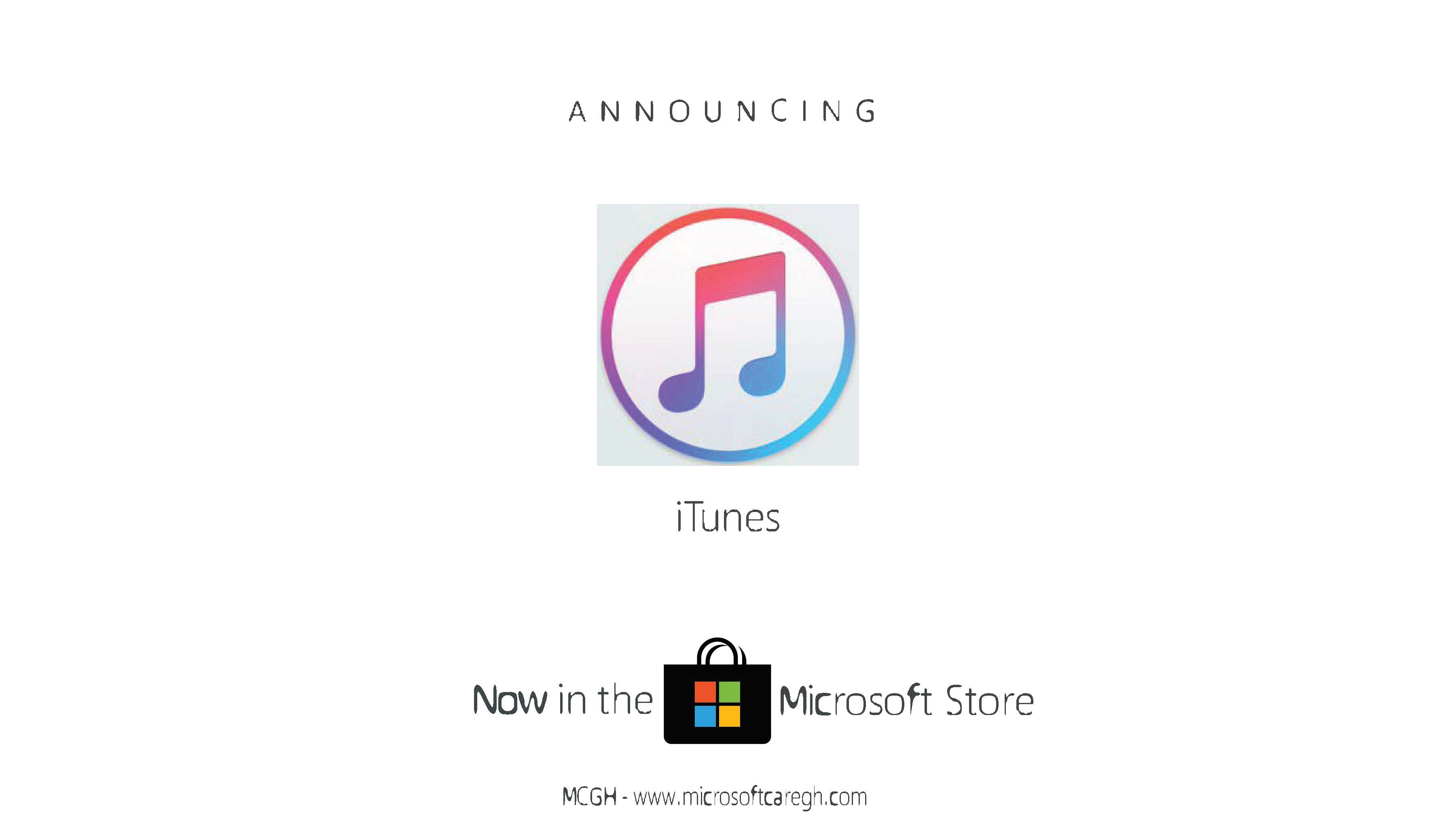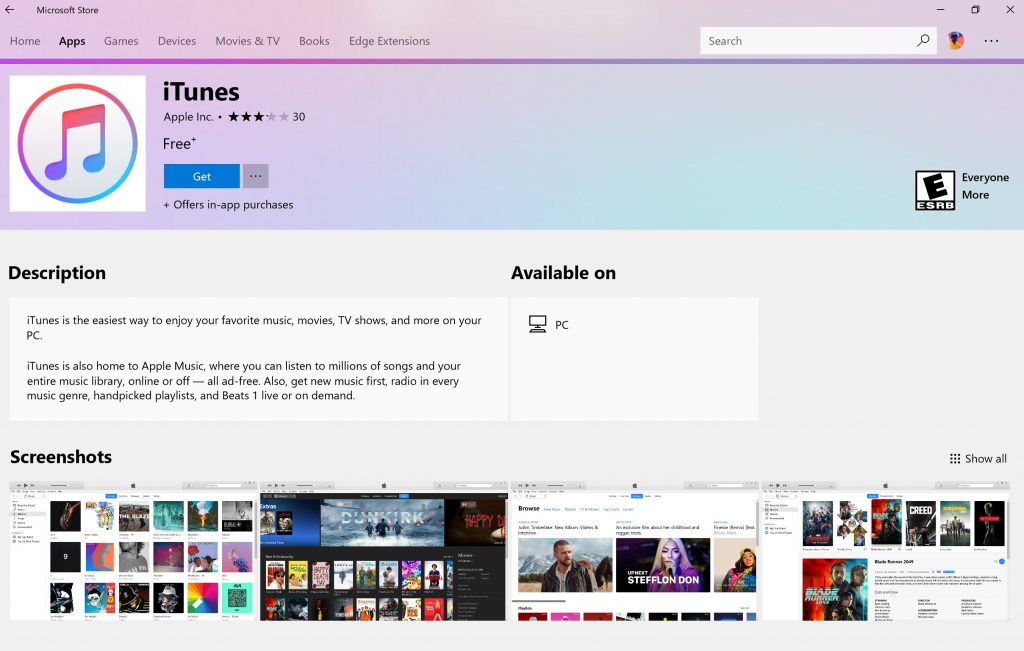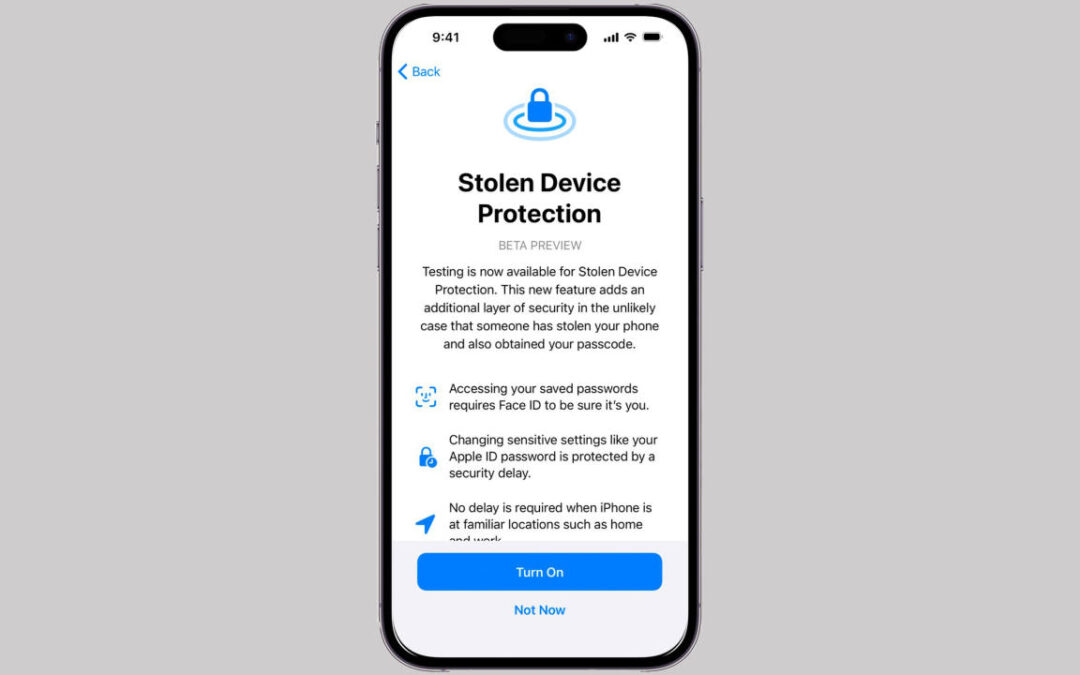
Why you should use iPhone Stolen Device Protection
If you own an iPhone, you know how valuable it is. Not only does it store your data, photos, contacts, and messages, but it also gives you access to a variety of apps and services that make your life easier and more enjoyable. But what if your iPhone gets stolen? How can you protect your device and your data from thieves and hackers?
That’s where iPhone Stolen Device Protection comes in. This is a feature that Apple offers to help you locate, lock, erase, and recover your iPhone in case it goes missing. In this blog post, we will explain how and why to use iPhone Stolen Device Protection, and what steps you need to take to activate and use it.
What is iPhone Stolen Device Protection?
iPhone Stolen Device Protection is a combination of two features: Find My iPhone and Activation Lock. Find My iPhone is a service that lets you track the location of your iPhone on a map, play a sound on it, display a message on the screen, or remotely erase all the data on it. Activation Lock is a security feature that prevents anyone else from using your iPhone if it’s lost or stolen. It requires your Apple ID and password to turn off Find My iPhone, erase the device, or reactivate it.
How to activate iPhone Stolen Device Protection?
To activate iPhone Stolen Device Protection, you need to sign in with your Apple ID on your device and turn on Find My iPhone. You can do this by going to Settings > [your name] > iCloud > Find My iPhone and toggling the switch on. You also need to enable Location Services on your device by going to Settings > Privacy > Location Services and toggling the switch on.
Once you do this, your device will be linked to your Apple ID and protected by Activation Lock. You can check the status of the Activation Lock by going to https://icloud.com/find or using the Find My app on another Apple device.
How to use iPhone Stolen Device Protection?
If your iPhone gets lost or stolen, you can use iPhone Stolen Device Protection to try to find it or secure it. Here are some steps you can take:
- Go to https://icloud.com/find or use the Find My app on another Apple device and sign in with your Apple ID.
- Select your missing device from the list of devices.
- If your device is online, you can see its location on a map. You can also zoom in or out, or switch between map and satellite views.
- If your device is offline, you can see its last known location for up to 24 hours. You can also mark it as lost, which will lock it with a passcode and display a custom message on the screen. You can also choose to receive an email when your device comes online again.
- If you think your device is nearby, you can play a sound on it to help you locate it. The sound will play even if your device is in silent mode or has Do Not Disturb enabled.
- If you think your device is in someone else’s possession, you can erase all the data on it remotely. This will also disable Apple Pay and other services on your device. However, this will also prevent you from tracking its location or recovering it with Activation Lock.
- If you find your device or get it back from someone else, you can unlock it with your passcode or Face ID/Touch ID. You can also restore your data from iCloud or iTunes backup if you erased it remotely.
Why use iPhone Stolen Device Protection?
iPhone Stolen Device Protection is a useful feature that can help you protect your device and data from theft or loss. Here are some benefits of using it:
- It can help you locate your device if it’s misplaced or stolen.
- It can prevent anyone else from accessing or using your device without your permission.
- It can protect your personal information and prevent identity theft or fraud.
- It can give you peace of mind and reduce stress in case of an emergency.
iPhone Stolen Device Protection is a free service that Apple provides to all iPhone users. It’s easy to set up and use, and it can make a big difference in case something happens to your device. We recommend that you activate it as soon as possible and keep it turned on at all times. You never know when you might need it.