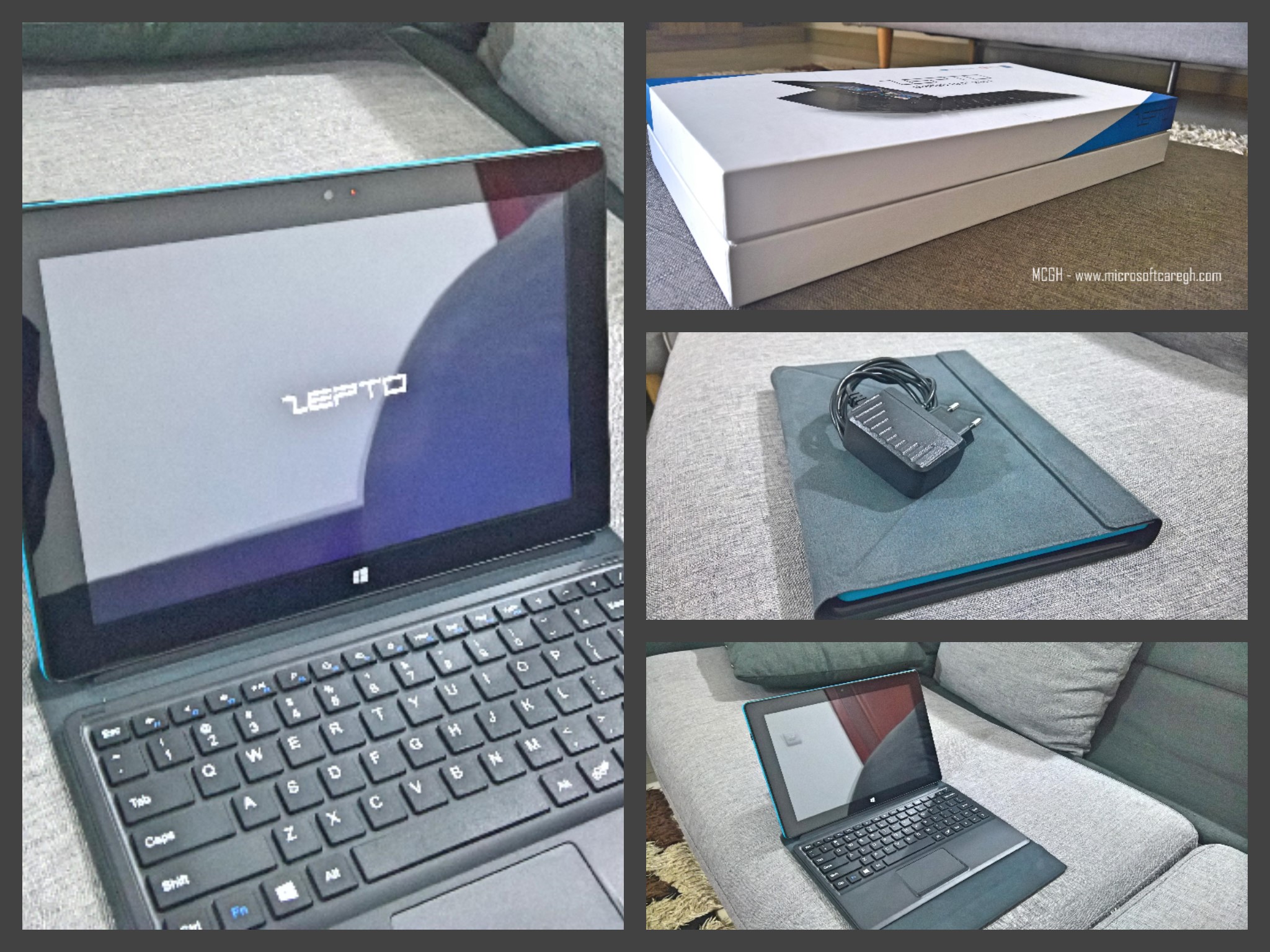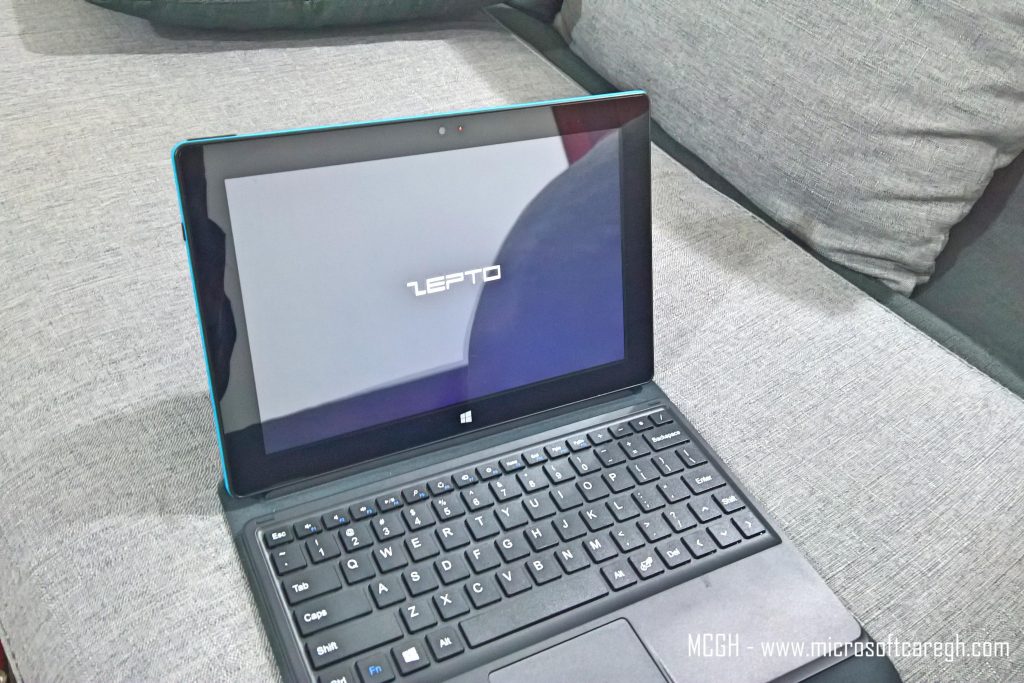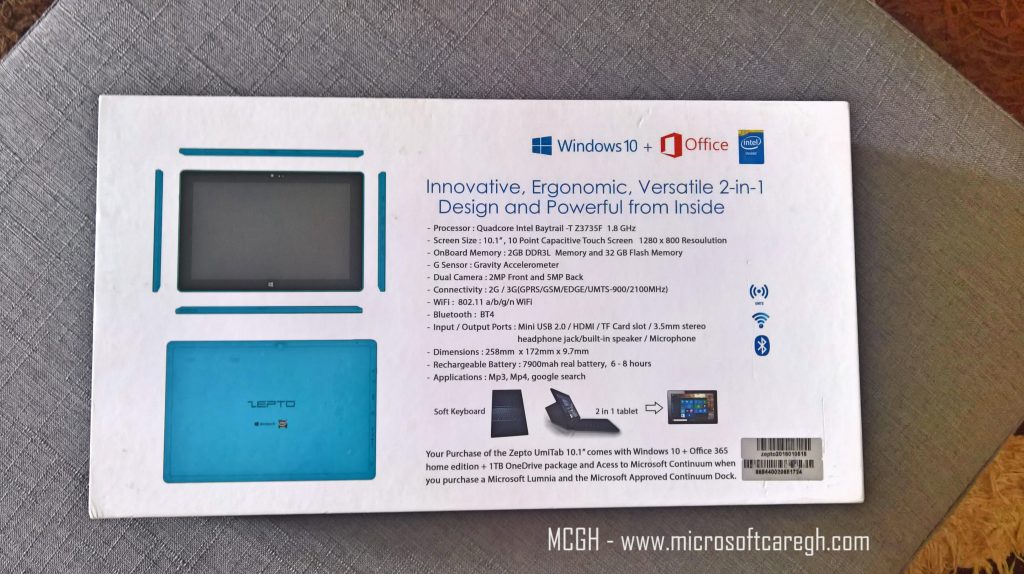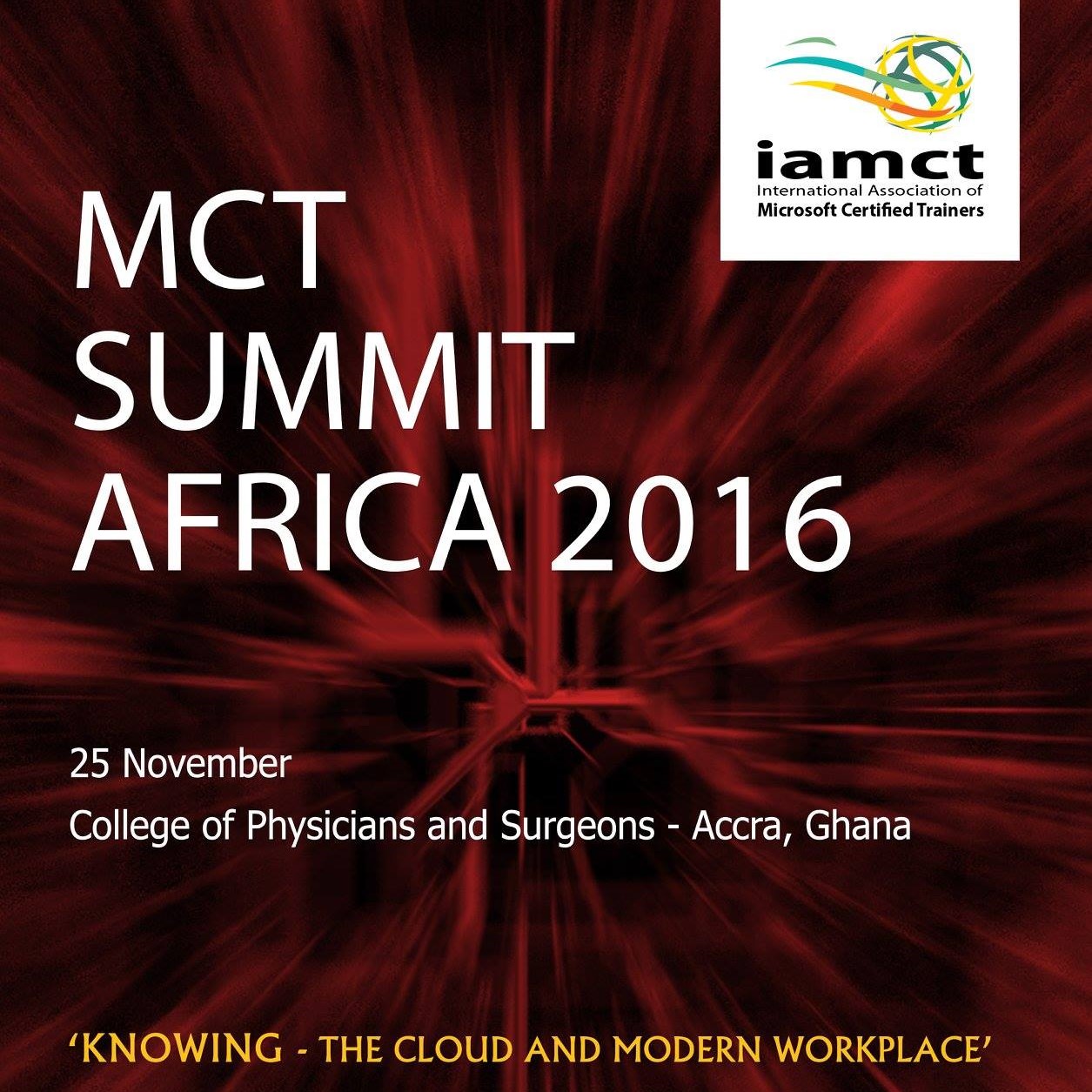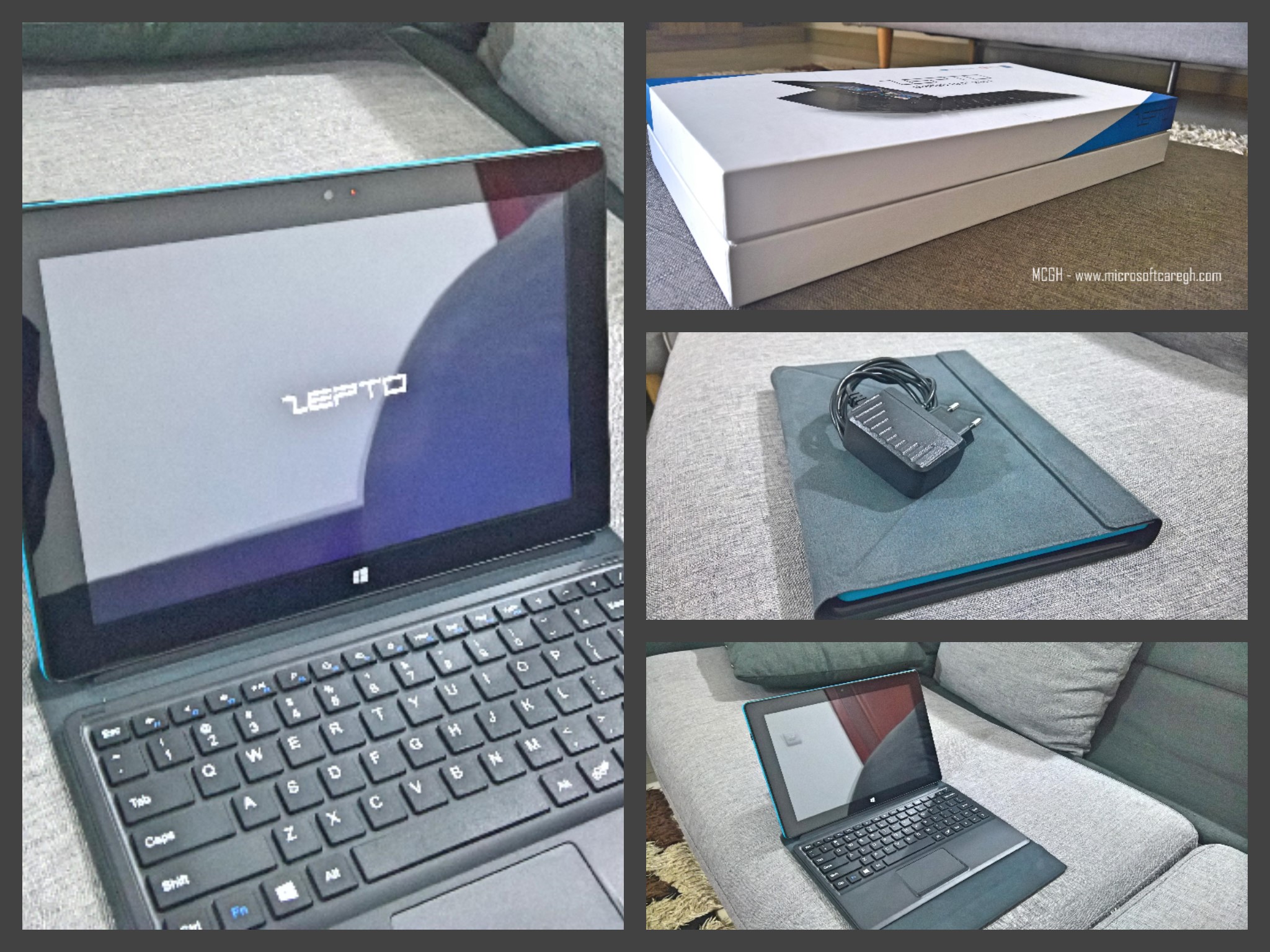
by Sylvester Addo | Sep 28, 2016 | Deals-In-Gh, General, Office, Questions And Answers, Reviews, Windows, Windows 10
The ZEPTO UmiTab 10.1″ 2 in 1 device has seen some more interest from the public. So I received one and took it for a spin so I can answer properly questions asked.

I received the Cyan colored ZEPTO UmiTab 10 device running Windows 10. I decided to upgrade it to the Windows 10 Anniversary Update(AU) for better performance. The Windows 10 AU definitely has a lot of bug fixes and improvements to battery life etc., etc. seem only fair.
We earlier did a specifications post on the ZEPTO UmiTab and you can check it out if you want to know what powers it.
It sits in a class of its own. It’s not a high end nor is it a low-end device. I believe it’s just perfect for the kind of customers it’ll attract. I see students and workers who need a PC for browsing, taking notes, watching movies and playing music.
The ZEPTO UmiTab 10 surely has some pro’s and con’s and i’ll dig a bit into it.
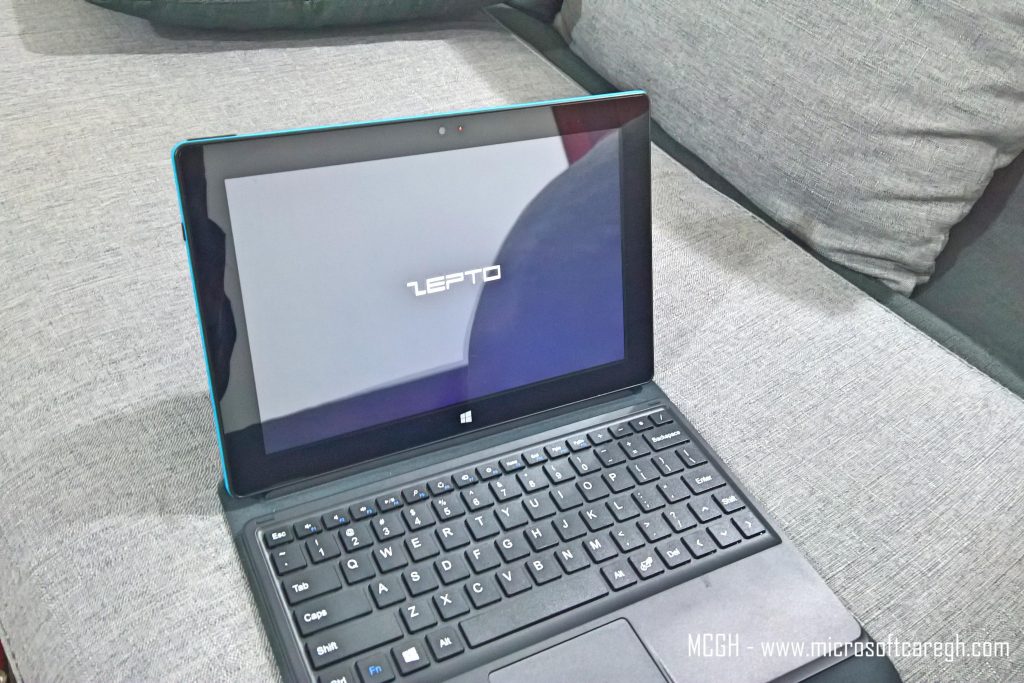
DESIGN
It certainly has a nice feel to it. It’s a detachable two in one device. Good thing the soft keyboard which doubles as a cover comes included. It’s easy to attach and detach. It has the Microsoft Surface magnetic clip thing. only I think the Surface clicks in and holds more solidly and firmly. But so far as it sits on a steady surface like a table, you need not worry.
At 550 grams it doesn’t feel heavy. You can carry it in hand as you would your notepad or diary, only this ends up being more powerful.
Performance
Sporting a Quad-core Intel Baytrail T-Z3735 processor with 2GB RAM and 32GB ROM means light work can be done. If you are a video and photo editing person, these aren’t the specifications that excite you. It works well-browsing websites and having quite a number of tabs open. Video and Music play works well. Using the installed Office 365 Home package that comes preinstalled is hustle free and effective.
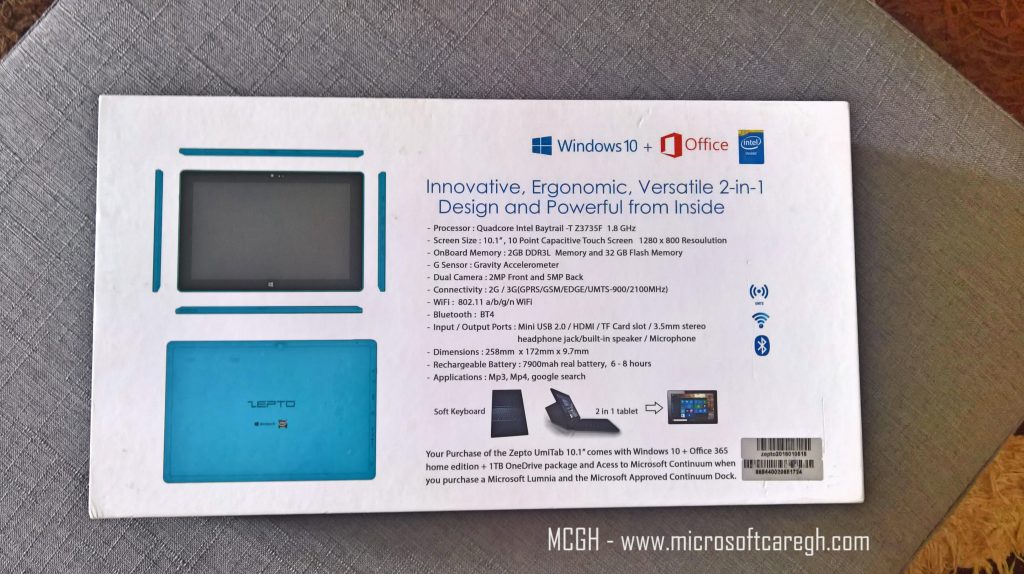
Hardware
There are a number of helpful hardware features that comes in the device. There’s the SIM card slot on the side, that allows for data connections. The data connection is pretty straight forward and very easy to set up and use.
Folks have asked if it can be used for making calls? Well unfortunately it doesn’t. The device doesn’t fall in the Mobile classification 8″ and below. So if you search for the Microsoft Phone from the app store you won’t find it. or it’ll show and tell you non-compatible device.
A mini HDMI, USB, Headphone and MicroSD card slot can be found on the side of the ZEPTO UmiTab 10. The available MicroSD card slot can help with expanding your storage space. It’s on the side, as a result, it is easy to pull and plugin. I used a micro USB OTG in the USB slot to access the contents on my phone. There’s also the option of connecting any USB device via an OTG, don’t know if it comes in the box. Didn’t get one but i’ll check and update.
Sound, Mic, Camera, Speakers
Having a 2 or 5MP camera isn’t a luxury in today’s world where some phones have bigger and better. However, I think it’s enough to get the light things like a video call out of the way. Well unless of course, you want HD. But then you pay more for those than this :). The 2MP front camera has face detection and the back 5MP seems quite decent with autofocus.
The Microphone wasn’t very loud in my test playbacks. Speakers were just okay for music and video. I’ll say not the best compared to sophisticated devices on the market.

Battery Life
Battery life is estimated to be between 6 to 8 hours. I experienced something around 5 and 6 hours. But battery lives are always subject to use. I one time during a video playback had around 10 hours estimated.
What I think:
- It’s great value for money.
- The soft keyboard didn’t quite hit it for me. it’ll take some getting use to. Gestures on the trackpad aren’t great. Maybe a firmware fix might come in handy.
- The internal memory of 32 GB is just too small. You’ll have about 7GB of storage left to use. This is where the MicroSD card slot comes in.
- It’s not lappable. More of either detach and use as a tablet or dock it on a table for effective use
The PC’s come in red, cyan/blue, black, gray and pink colors.
If there’s something you’ll like to know that I didn’t touch on. Or have you used or owned one and experienced it differently? Kindly share with us in the comments.

by Sylvester Addo | Sep 21, 2016 | app, Developer, General, Microsoft Nigeria, Windows
WINsiders4Good Nigeria Fellowship has launched in Lagos, Nigeria. Microsoft’s Windows Insider chief Dona Sarkar launched the program.

Credit : Twitter – @MissTechyNG
After the 1st anniversary of Windows 10, the WINsiders4good initiative was introduced. The WINsiders4Good fellowship fellowship program is a series of global create-a-thons with the aim of helping insiders within a community build something for a local impact.
The WINsiders4Good Nigeria Fellowship is part of our global #WINsiders4Good program designed to help Windows Insiders tackle important issues in their local communities. With the #WINsiders4Good Nigeria Fellowship, we want to build a fellowship of up to 20 Nigerian entrepreneurs to develop products and services that would help improve the lives of Nigerian people.
Who qualifies to be a part of the fellowship?
1st you need to be a legal resident of Nigeria and registered in the Windows Insider Program. You must have an idea that can help solve local issues. It also doesn’t matter if you have already pitched or shared it anywhere else before.
We would like to build a fellowship of 20 Nigerian entrepreneurs to become our first ever, inaugural class of #WINsider4Good Fellows. If chosen, you will receive hardware and software, including Windows 10, Office 365 and Azure credits. Along with 6 months of tailored technical and strategic mentorship from local and international leaders to help bring your unique idea to life.

? credit: Microsoft
Kindly note the following important dates for the program;
Round 1 Application Opens: September 21, 2016
Round 1 Application Closes: October 10, 2016
Round 2 Application Opens: October 17, 2016
Round 2 Application Closes: October 24, 2016
Fellows Announced: November 16, 2016
Wondering how and what IDEA will count for as good consideration for the fellowship?
A panel of Microsoft-selected local and global experts will select both Finalists and up to 20 #WINSiders4Good Fellows based on the following criteria.
Social Impact: Your product or service addresses a common issue affecting a clearly identified segment of the Nigerian population and provides a clear benefit to the customers upon purchase and use of the product or service.
Market Viability: The product or service has a clearly defined market and can be priced as such that it can be viable and sustainable as a business given the local context.
Innovation: The product or service provides a unique approach to the issues faced by the local market through a net new innovation; an improvement on existing solutions; or a combination of multiple solutions for more effective and efficient intervention.
Scalability: The business has the potential to serve customers across the geographic region where the entrepreneur is based, or across all of Nigeria.
Register for the fellowship here.

? credit : Microsoft
What happens if you are selected?
If someone is chosen as a #WINsiders4Good Fellow,Microsoft will;
- Connect them with the global community of Windows Insiders.
- Prioritize and collaborate to unblock their technical issues that are preventing them from achieving their goal.
- Mentor them with technical, strategic and business guidance for six months.
- Provide hardware and software to bring their ideas to life.
Excited about the Windows Insiders community program coming closer to you in Nigeria? looking forward to getting your idea come to life and make an impact? Share and tell us about it in the comments.
If you want to re-live the launch event via social media shares, kindly visit here
Source: Microsoft
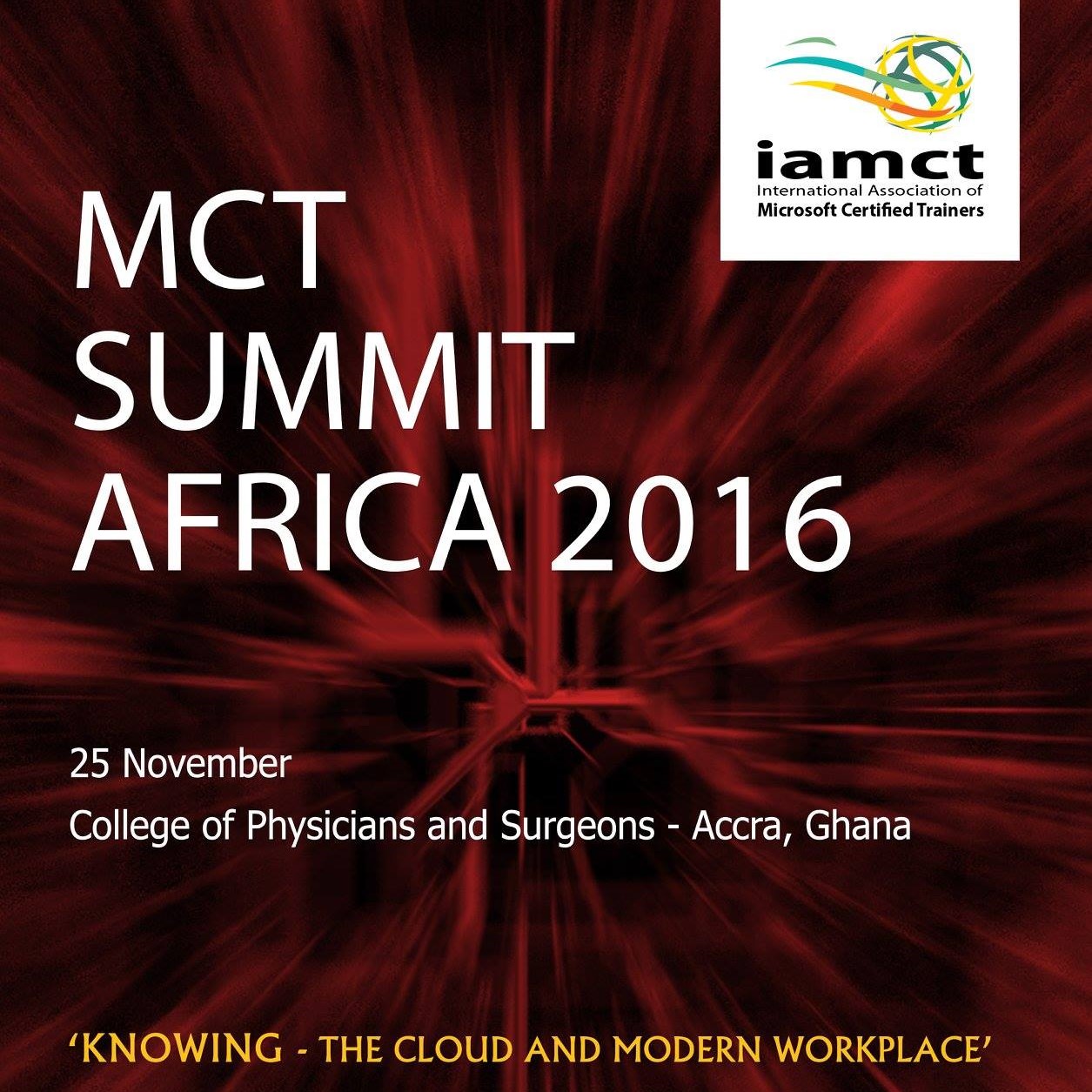
by Sylvester Addo | Sep 15, 2016 | Developer, Events, General, Microsoft Ghana
Microsoft Certified Trainers Summit 2016 event is taking place on each continent around the world and the Africa meet up is scheduled to take place in Accra, Ghana.

Microsoft Certified Trainer (MCT) events are the best opportunities to interact with other trainers. You can learn a new technical skill, how to teach a specific course or technology. You can also learn how to become a better trainer.
The Ghana event is the second in the sub region to be organized by the International Association of Microsoft Certified Trainers (IAMCT). The summits take place in a country on each continent. 2016 Summit hosts are US, Germany, Australia and Ghana.
MCT Summit Africa 2016 is a community event. It is organized and produced by a team of MCT’s for their peers. It’s an event open to Microsoft Certified Trainers, Microsoft Certified Professionals, Information Technology Trainers, Students and all Individuals with a passion for Microsoft operating system, technologies and solutions.
MCT events are a great opportunity for MCT’s to interact and engage directly with Microsoft. Come learn about the future of Microsoft learning, the MCT Program, how to teach a specific course or technology, or how to improve your trainer skills.
MCT Summit Africa 2016 will take place at the Ghana College of Physicians and Surgeons, November 25th, 2016 in Accra, Ghana. It’ll also feature a tour to a slave trade castle on the 26th, November. On 24th November there’ll be an MCT’s meet and greet at the La Palm Royal Beach Hotel.
The theme for the event is “KNOWING – the Cloud and Modern Workplace”. Speakers of the event will cover Office 365, SharePoint, Skype for Business, Windows Server 2016,Operating system deployment and other Microsoft Technologies.
Visit the MCT summit Africa 2016 event page to register, for speaker list event schedule.
More Info: MCT Summit Africa

by Sylvester Addo | Aug 29, 2016 | Events, General, Microsoft Ghana
As part of activities to mark this years International youth Day, World Vision hosted a YouthSpark Conference.

Photo Credit : TizaaWorks
World Vision, new implementing partners of Tizaaworks held an event to mark International Youth Day in Accra, Ghana. TizaaWorks is a Microsoft YouthSpark and Microsoft 4Afrika Initiative introduced by Microsoft Ghana.
TizaaWorks is an online platform for employability and entrepreneurship. It helps equip young graduates and school-leavers with the right employable skills to prepare them for the job market. That’s hard and soft skills to bridge the skills gap and secure first-time job opportunities. It also provides career guidance and resources for those wanting to build their businesses. The platform offers information on personality assessment, virtual interviews, CV writing, business idea pitching, writing cover letters, job vacancies and free online courses.
The YouthSpark conference featured a presentation on the Sustainable Development Goals, a training on entrepreneurship, poetry, choreography and music. Here are some pictures from the event.

The TizaaWorks online platform offerings include:
* Plan your career – career counselling, job market info and stats
* Get trained – mentor matching, IT training, entrepreneurship, CV writing, soft & language skills
* Find a job – job matching tool Entrepreneurs – Start-up training, funding tools, social entrepreneurship and freelance opportunities.
* Get engaged – Community-based networking platform for users to share ideas and volunteer opportunities
Follow Tizaaworks on social sites Facebook, Twitter: @TizaaWork, Website: Tizaaworks
More Info: TizaaWorks

by Sylvester Addo | Aug 24, 2016 | app, Developer, Events, General, Xbox
Are you an app dev? Microsoft engineers are inviting you to a day’s live hands on training.

The Windows 10 anniversary update was released to consumers recently. Microsoft also released the Software Development Kit (SDK) to developers. The SDK is available to developers to build Windows 10 Universal Windows Platform (UWP) applications. That’s applications that span the whole Windows 10 devices range.
The App Dev on Xbox online event is scheduled for August 30th, 4 PM (UTC). The engineers will talk about the new features and capabilities in the SDK. There’ll also be a section to take and answer questions from viewing developers.
Some topics to be discussed during the event include:
- Getting started with App Dev on Xbox (The Anniversary Update SDK and getting started with app development on Xbox One)
- XAML Apps and Web Apps on Xbox (Deep dive into developing apps using both XAML and Web technologies)
- Designing for Xbox (Guidance for designing and creating impressive TV experiences)
- Dev Center and publishing UWP apps (Submitting your apps via the Dev Center to all UWP devices including the Xbox)
- Q and A with expert panel.
Join us for our live event on August 30th and learn:
What’s new in the Anniversary Update SDK and how to get started with app development for Xbox One
How to get started developing apps using both XAML and Web technologies
How to design and create impressive TV experiences
How to publish your app to the Store and make it available for over 350 Million Windows devices including Xbox
Join the event on twitter using the hashtag #XboxAppDev and follow the Windows Developers on Twitter (@WindowsDev) for updates.
Save the date, add the event to your calendar. Follow the event live on the 30th here.
Lire en Français:
L’App Dev sur Xbox événement en ligne est prévue pour le 30 Août, 16 :00 (UTC). Les ingénieurs parleront les nouvelles fonctions et fonctionnalités dans le SDK. Il y aura aussi une section de prendre et de répondre aux questions d’afficher des développeurs.
Quelques thèmes qui seront abordés lors de l’événement comprennent :
• XAML Apps et Web Apps sur Xbox (de plongée profonde dans le développement d’applications utilisant à la fois XAML et technologies Web)
• Conception pour Xbox (Lignes directrices pour la conception et la création d’expériences de télévision impressionnantes)
• Centre de Dev et de l’édition UWP apps (Envoi de vos applications via le Centre de développement à tous les appareils UWP y compris la Xbox)
• Q&R avec groupe d’experts.
Participer à l’événement sur twitter en utilisant l’hashtag #XboxAppDev et suivez les développeurs Windows sur Twitter (@WindowsDev) pour les mises à jour.
Source: Microsoft